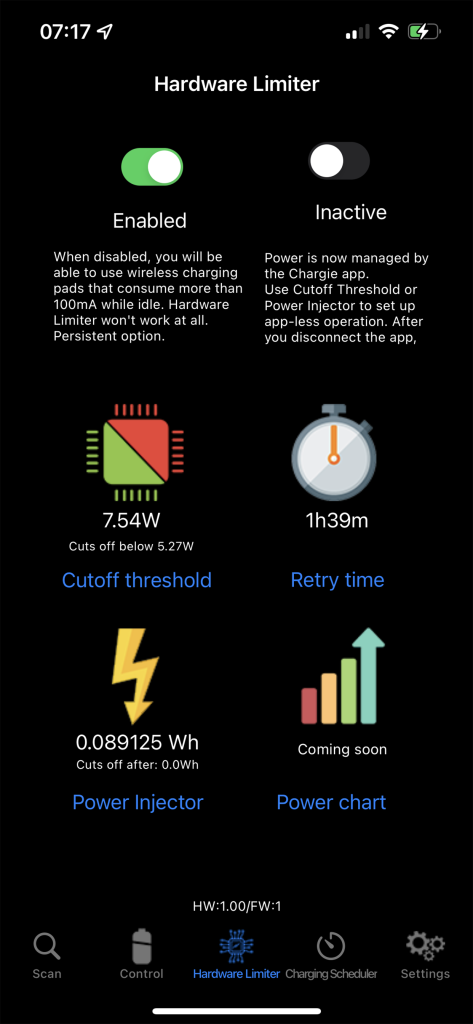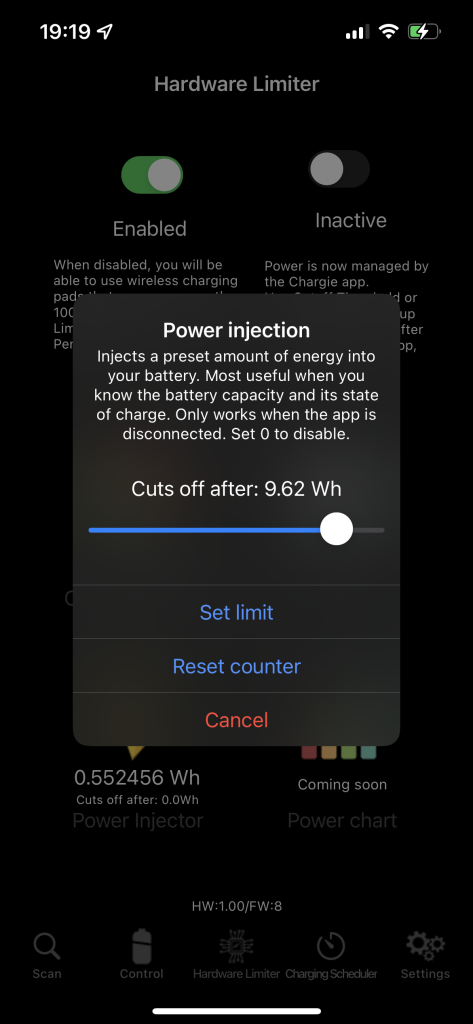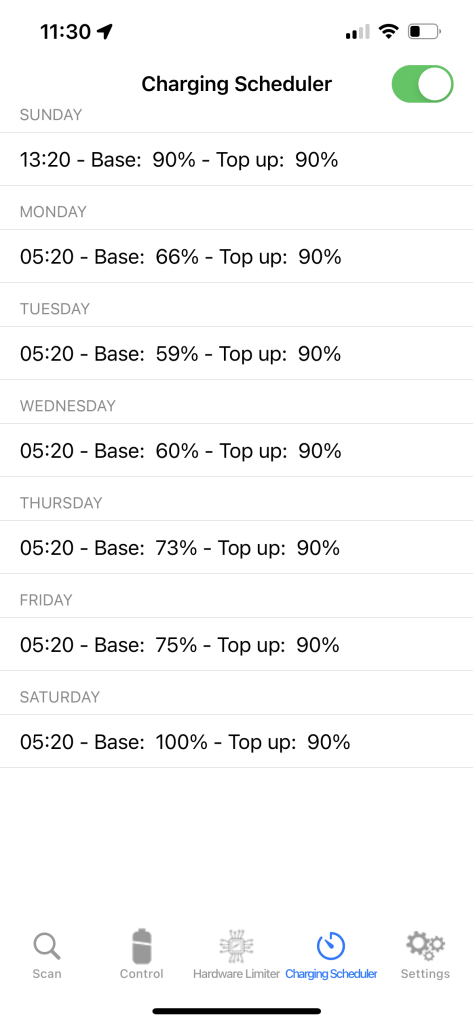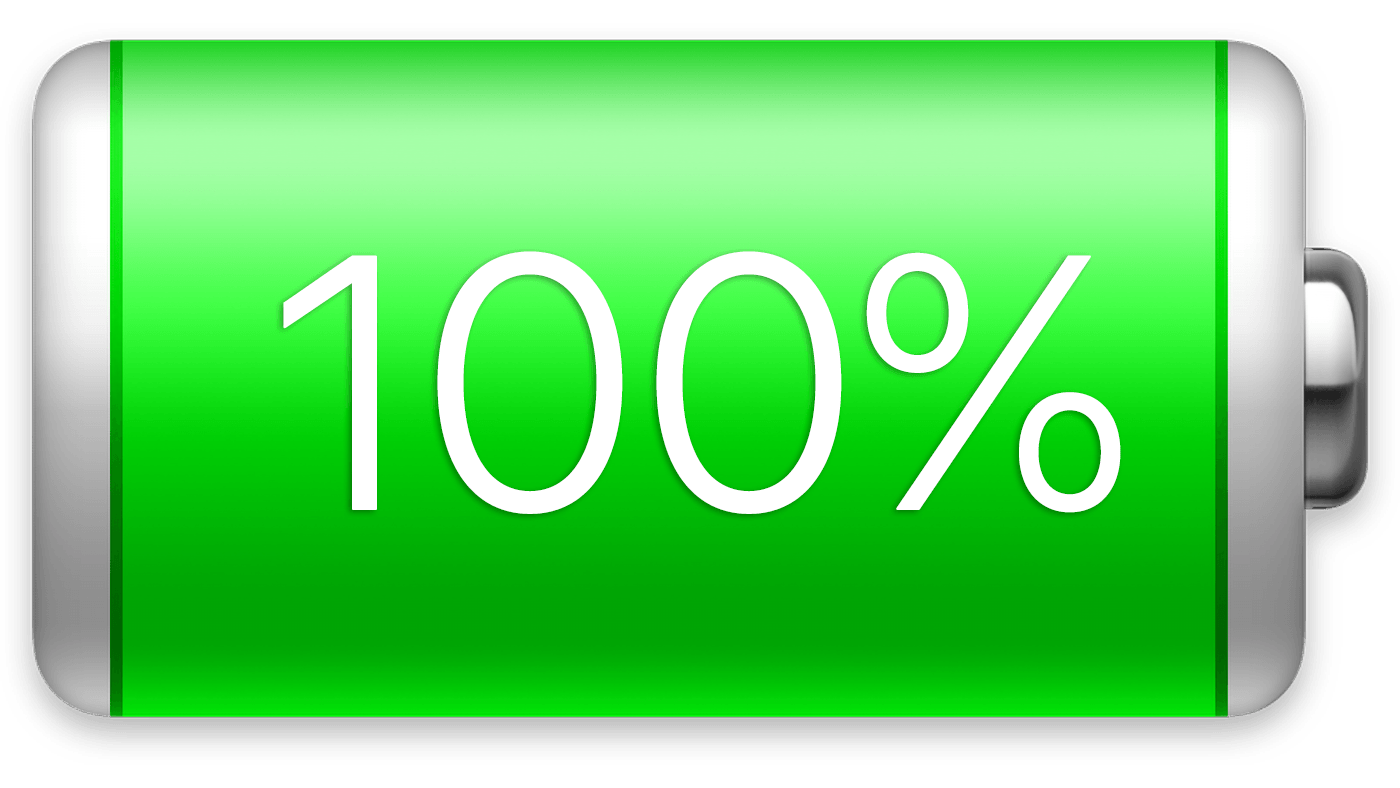Smartphones are indispensable, but frequent charging degrades battery health, shortening device lifespan. Enter Chargie, a revolutionary tool designed to extend your battery’s life significantly. Unlike standard charging, which prioritizes speed over health, Chargie introduces a smarter approach, focusing on longevity and sustainability.
The Downside of Fast Charging
Fast charging may seem convenient, but it increases heat and stress on the battery, accelerating wear and reducing its lifespan. This trade-off between speed and longevity is a compromise many are unaware they’re making.
Chargie’s Approach: Slow and Steady Wins the Race
Chargie’s technology offers a solution: slow, controlled charging. By managing the charging process to minimize heat generation, Chargie ensures your battery is charged gently, preserving its capacity and extending its lifespan. This method is proven more effective than the aggressive strategies employed by most built-in phone chargers.
Real Results: Extend Your Battery Life
Chargie isn’t just theory. Users report substantial improvements in battery health and longevity. One user shared, “After using Chargie, my phone’s battery health stayed above 90% after two years, a noticeable difference compared to rapid declines from standard charging.”
Why Chargie Stands Out
- Compatibility: Works with any USB-powered device, offering versatility beyond smartphones.
- Precision: Allows setting specific charging thresholds, adapting to your lifestyle and charging needs.
- Sustainability: By doubling the battery’s lifespan, Chargie reduces the need for replacements, contributing to environmental sustainability.
Make the Smart Choice for Your Smartphone
Chargie represents more than just a charging device; it’s a commitment to sustainability, efficiency, and maximizing the potential of your smartphone. By choosing Chargie, you’re not only investing in the longevity of your device but also in a future where technology and sustainability go hand in hand. Equip your phone with Chargie and keep your smartphone’s battery healthy, longer.
Preserve your phone’s lifeline. Choose Chargie.