
Battery Use Android Tips That Actually Work
Android battery issues often come from a few apps and settings that use a lot of power. A few simple…
Read more →
Android battery issues often come from a few apps and settings that use a lot of power. A few simple…
Read more →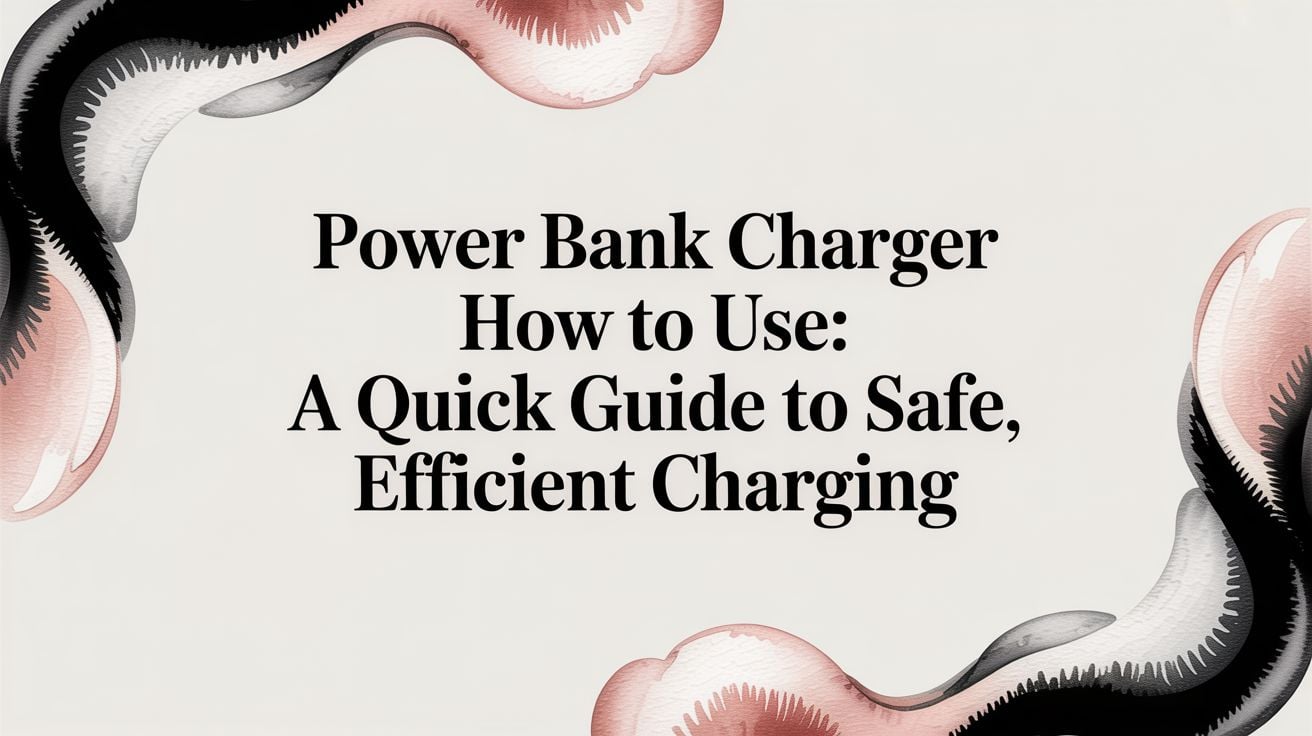
You've just unboxed your new power bank, and the first instinct is to plug your phone straight in. I get…
Read more →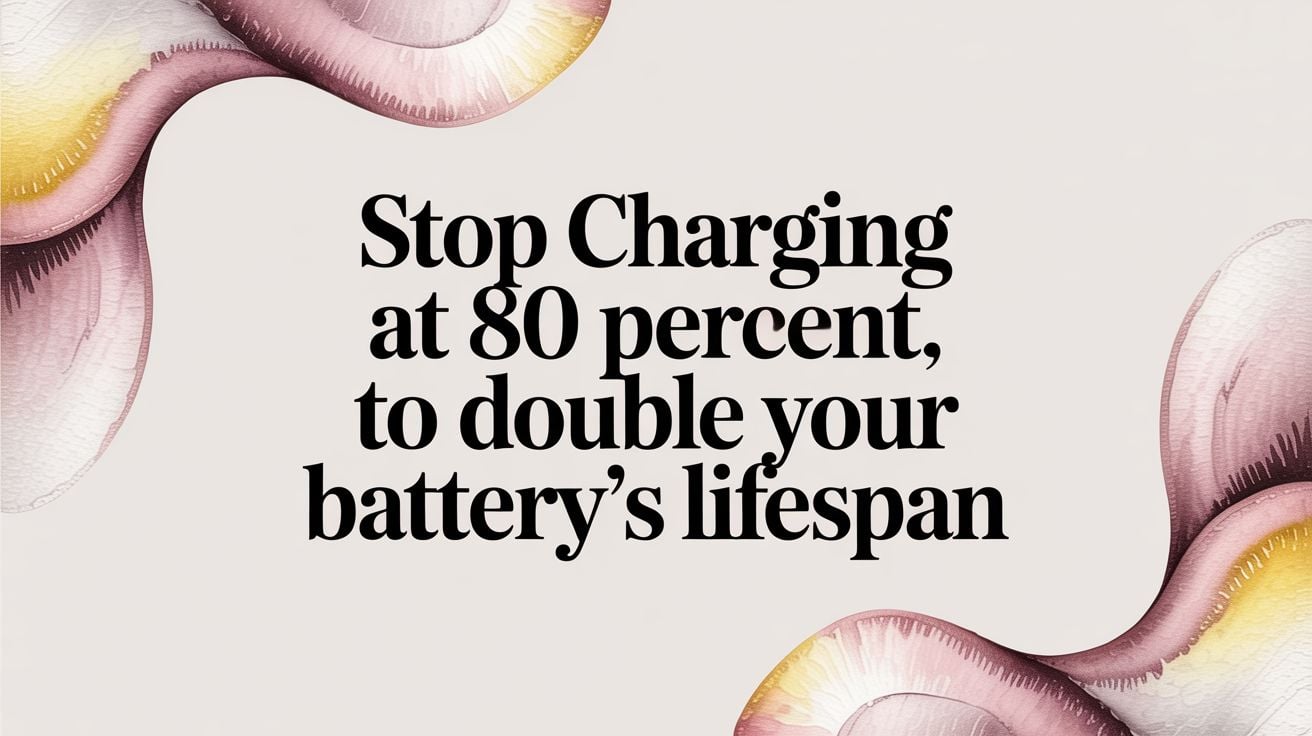
If you want your battery to last as long as possible, the single best habit you can adopt is to…
Read more →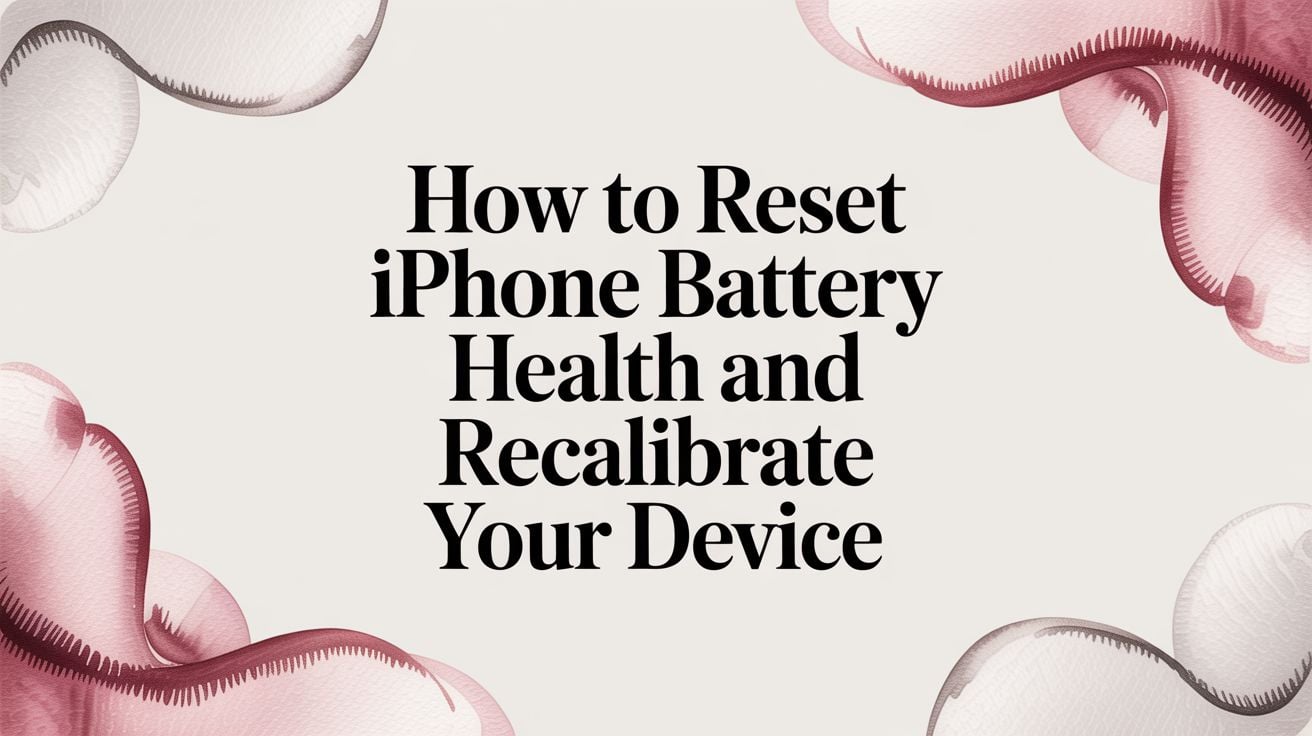
If your iPhone suddenly shuts down at 20% or the battery percentage seems to jump around, you're likely dealing with…
Read more →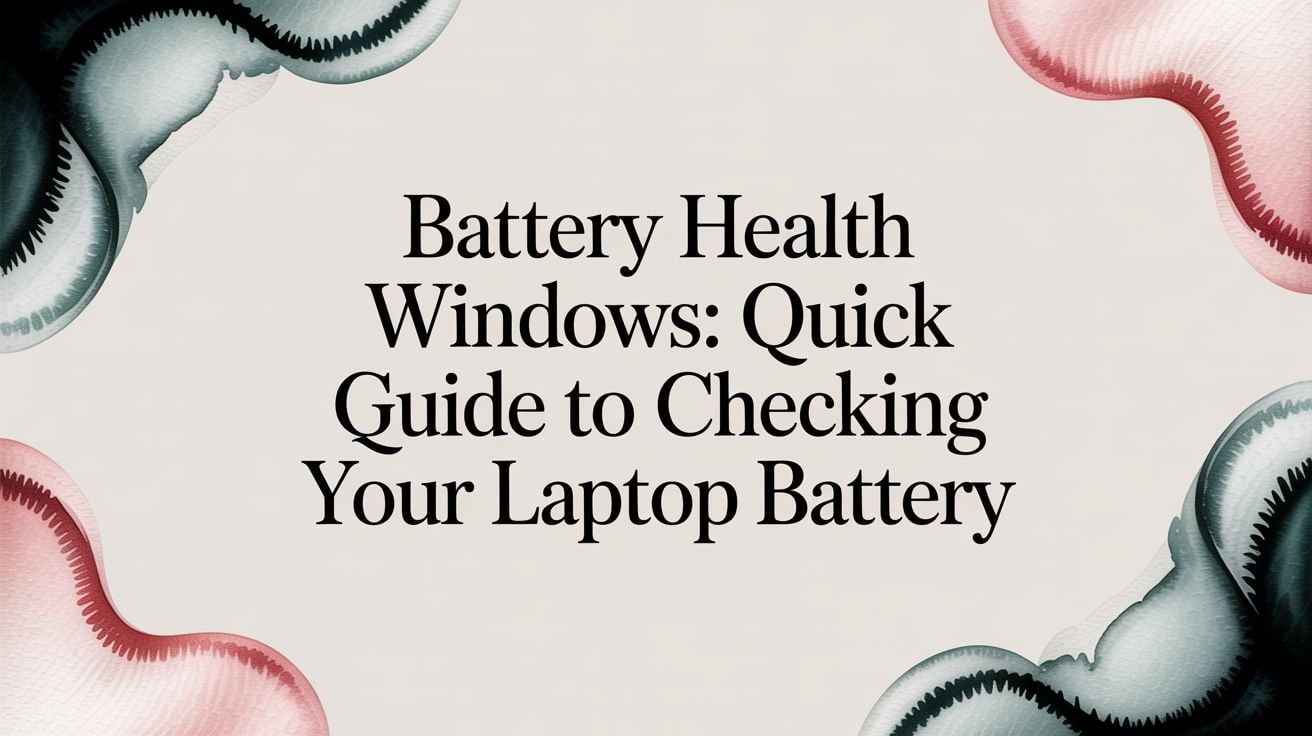
If you've ever felt that sinking feeling when your laptop battery just doesn't last like it used to, you're not…
Read more →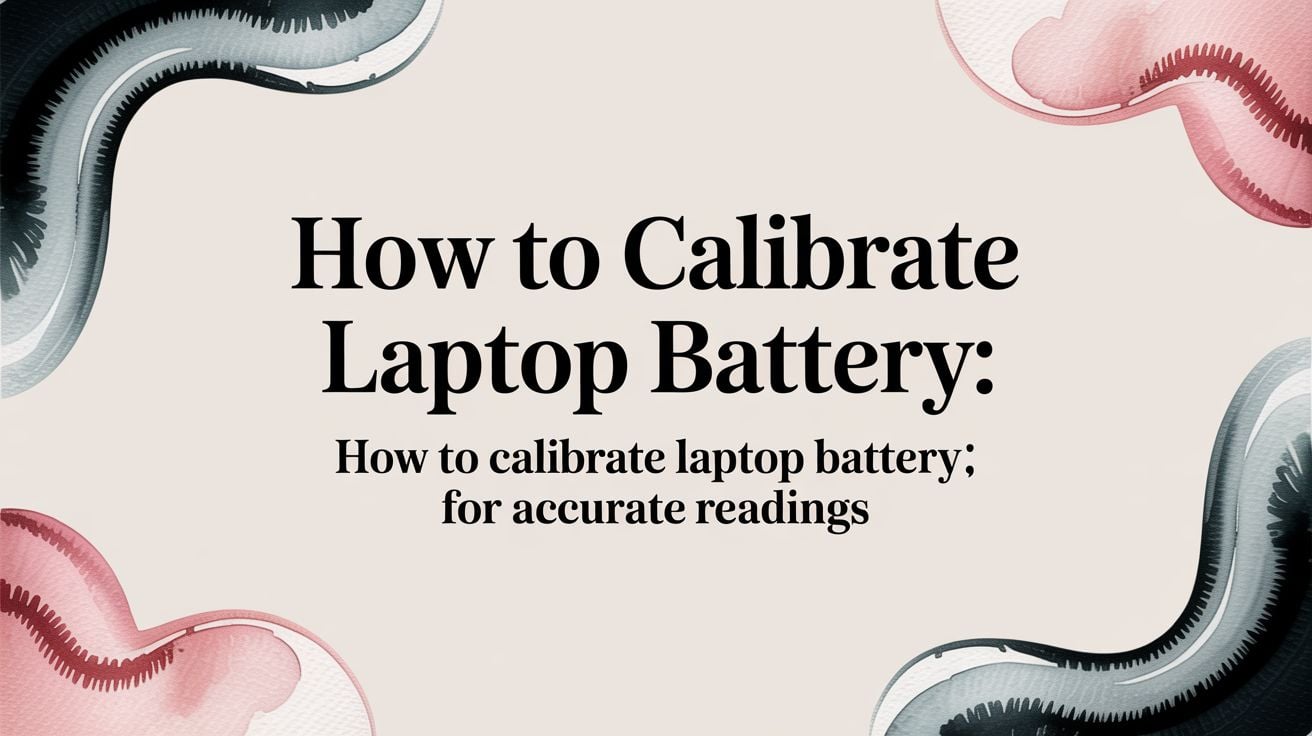
To calibrate your laptop battery, you need to let it go through one full power cycle. It’s a simple but…
Read more →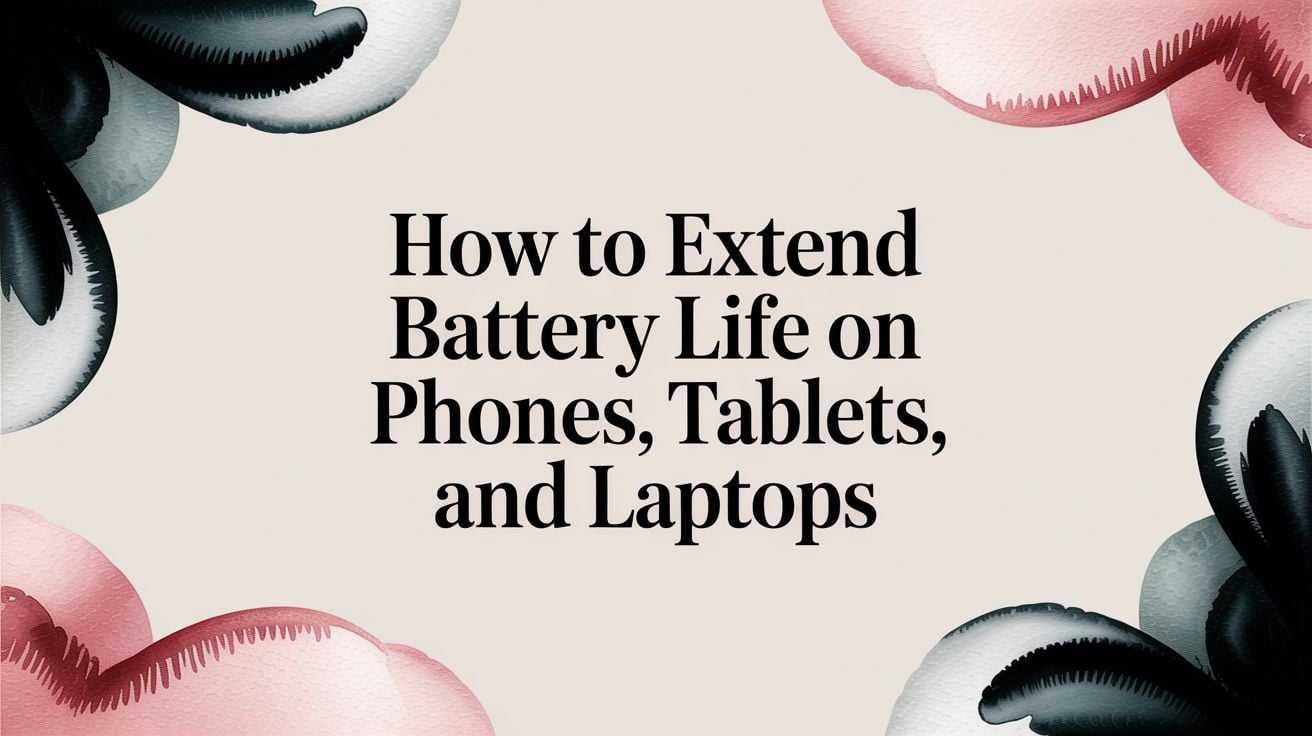
If you want to know the real secret to making your device's battery last longer, it's pretty simple: change how…
Read more →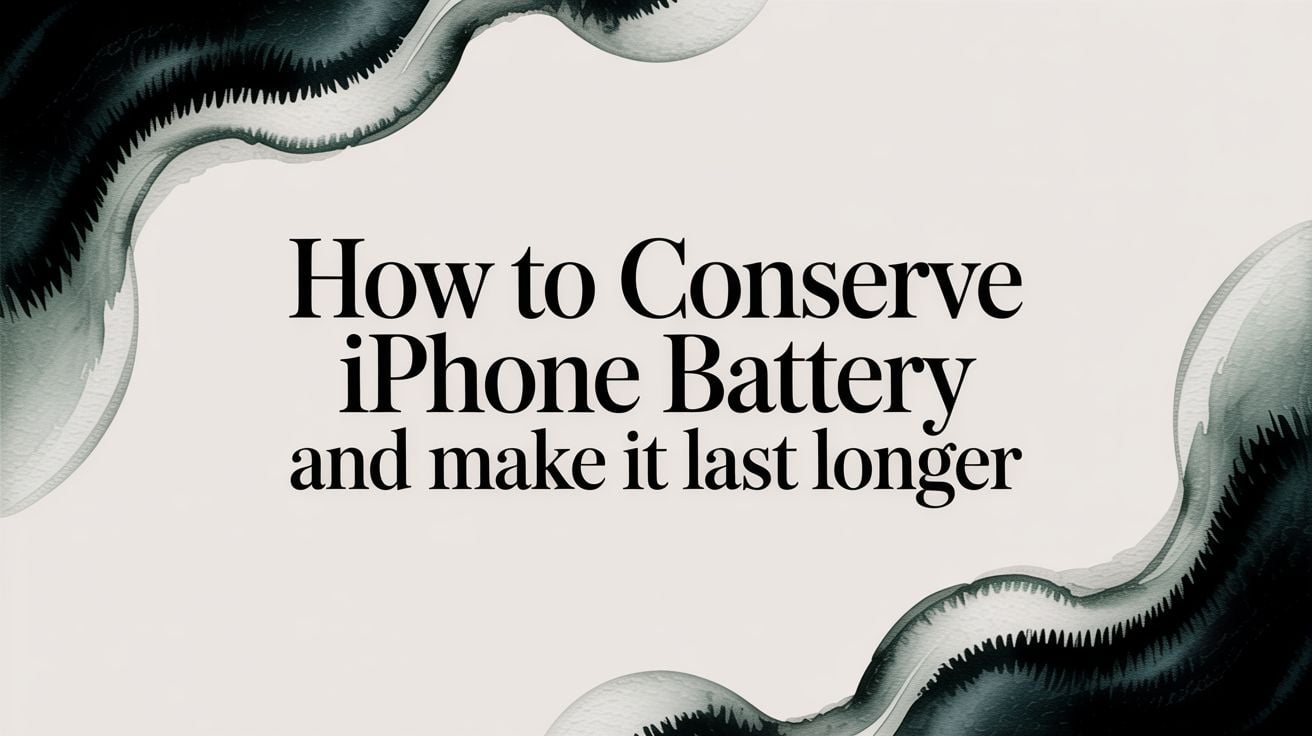
We've all been there: you look at your iPhone, and it's barely noon, but your battery is already low. It’s…
Read more →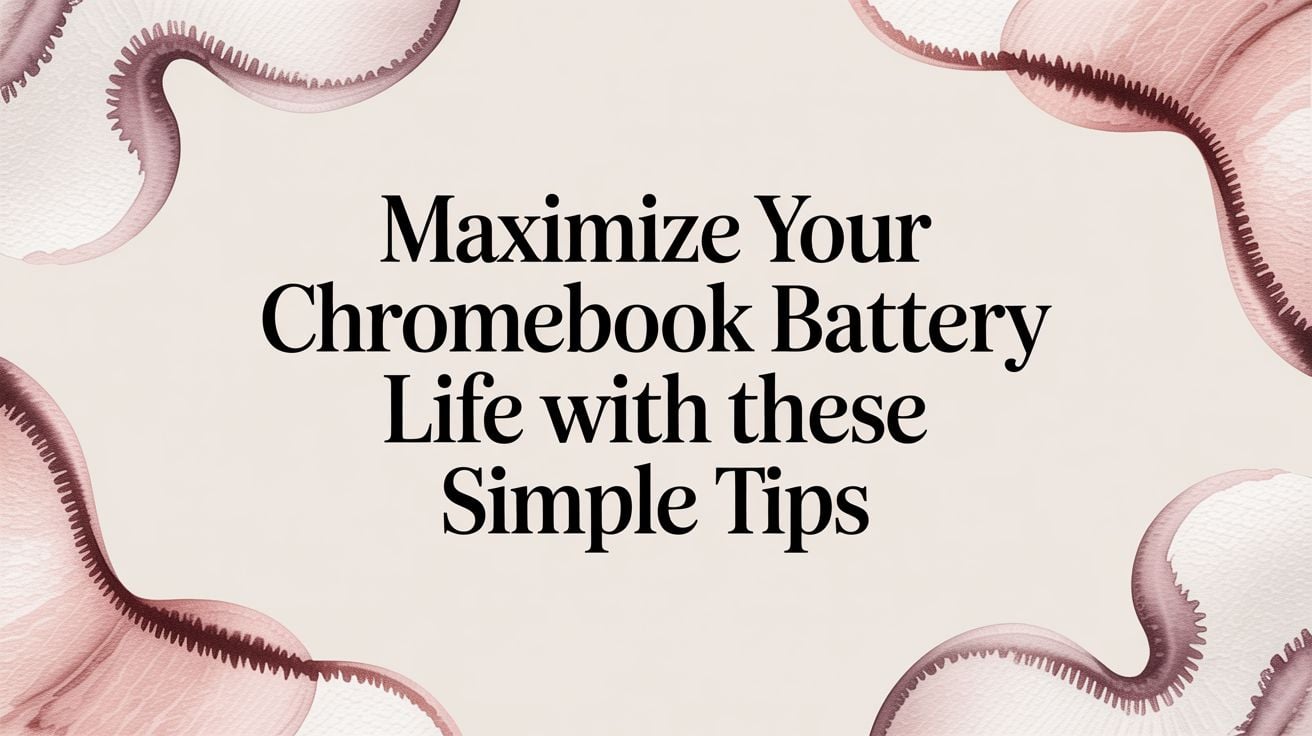
On paper, a Chromebook should give you anywhere from 8 to 12 hours of battery life from a single charge.…
Read more →
If there's one single takeaway for making your phone or laptop battery last longer, it's this: keep it charged between…
Read more →