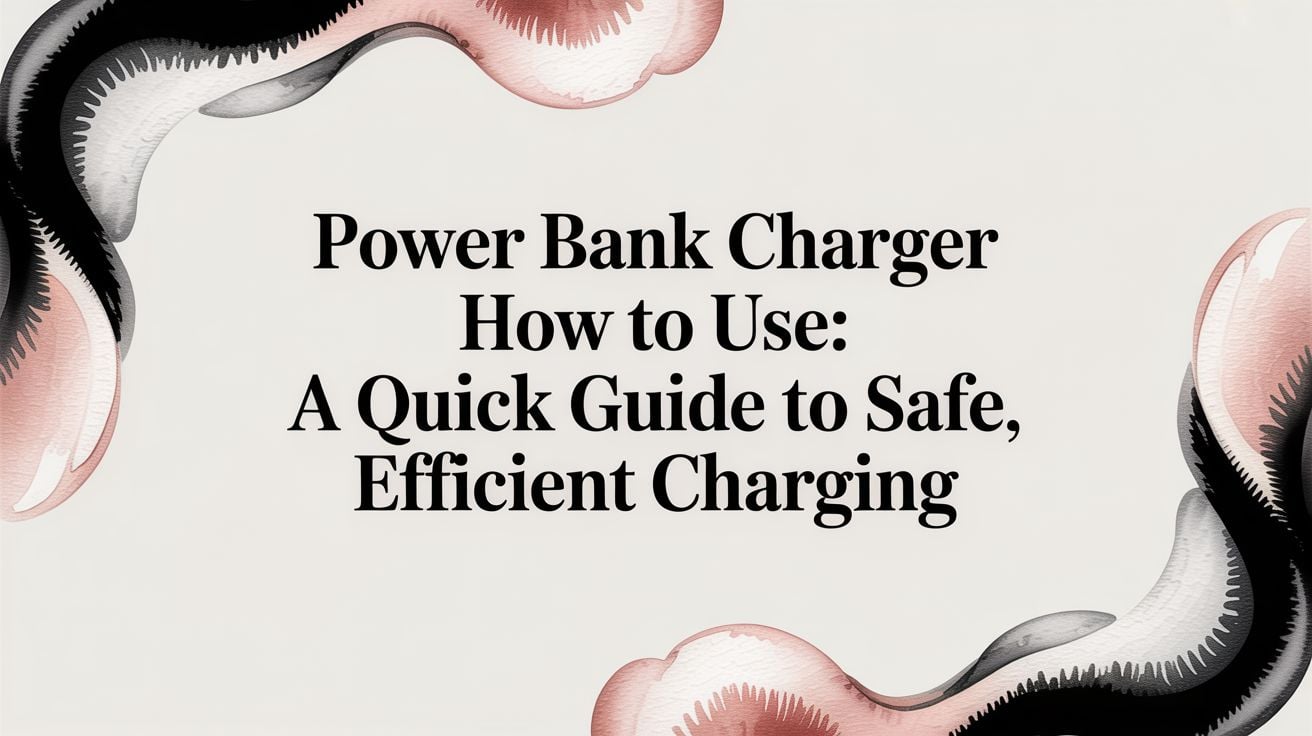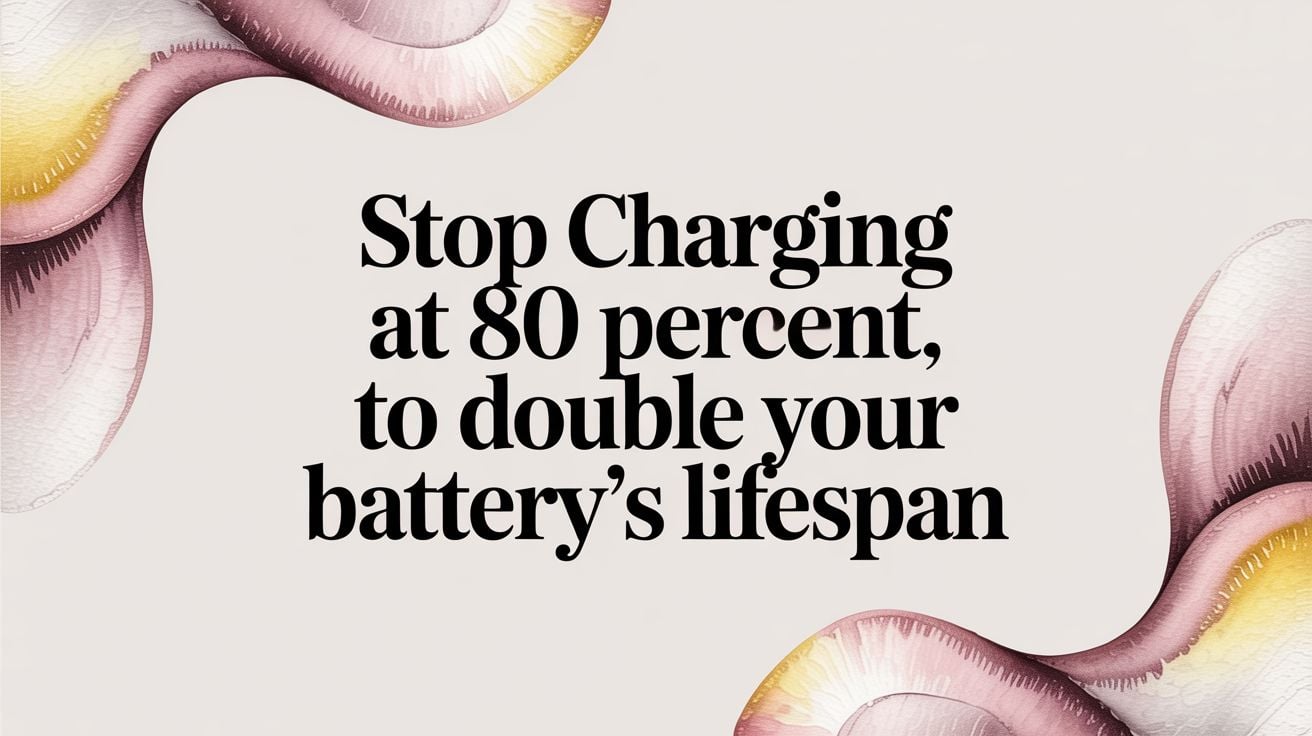If you’ve ever bought a new laptop promising “all-day battery life” only to watch it degrade to half-day performance within a year, you’re not alone. This is one of the most common frustrations we hear from Chargie users.
The culprit? The way most of us charge our laptops is literally killing their batteries.
The Problem Nobody Talks About
Here’s what happens to most laptops: you plug them in at your desk, they charge to 100%, and then they just sit there. Fully charged. All day. Every day. Sometimes for weeks or months at a time if you’re working from home.
Your laptop battery doesn’t like this. At all.
Lithium-ion batteries—the kind in virtually every laptop made in the last decade—experience significant stress when kept at 100% charge for extended periods. It’s like forcing your car’s engine to redline continuously. Sure, it can handle it for a while, but you’re shaving years off its life.
The science backs this up. Battery researchers have found that keeping a lithium-ion cell at full charge, especially in warm conditions, accelerates internal degradation. We’re talking about losing 20% or more of your battery capacity per year just from this “always plugged in” lifestyle.
Why Built-In Solutions Aren’t Enough
Some laptop manufacturers have started adding battery optimization features. Apple’s macOS has “optimized battery charging” that learns your routine and tries to hold at 80%. Some Windows laptops offer similar features.
These are steps in the right direction, but they have limitations:
- They’re unpredictable – you never quite know when they’ll activate
- They take weeks to learn new routines when your schedule changes
- Most laptops don’t offer any charge limiting at all
- You have minimal control over charge levels and timing
Why We Created Chargie for Laptops
After thousands of requests from our smartphone Chargie users, we developed Chargie for Laptops to bring the same battery protection technology to your work machine.
Chargie is a small USB-C device that sits between your laptop’s charging cable and the power brick. It works with our companion app (available for macOS, Windows, and Linux) to give you complete control over how your laptop charges.
Want to keep your battery at a healthy 60% while you work from your desk all week? Set it once and forget it.
Need it topped up to 80% before a long flight tomorrow morning? Use the scheduler, and Chargie will make sure it’s ready when you wake up—not hours before when it would just sit at full charge stressing the battery.
Have a big presentation and need that 100%? Override it with one click.
How Chargie Actually Works
The beauty of Chargie is its simplicity. You’re not installing questionable system utilities or modifying firmware. It’s hardware-level control, which means it works reliably across any laptop with USB-C charging.
The device uses Bluetooth to communicate with the app on your laptop. When your battery reaches the limit you’ve set, Chargie physically cuts the power. No charge, no stress on the battery. The app keeps monitoring, and if your battery drops below your set threshold (say, 5% below your limit), it’ll start charging again.
This “hysteresis” charging pattern—charge a bit, rest, charge a bit—is actually gentler on batteries than the constant trickle charge you get when plugged in at 100%.
Real-World Impact on Battery Lifespan
Let’s talk numbers:
A typical laptop battery is rated for about 500 charge cycles before dropping to 80% of its original capacity. But that number assumes ideal conditions. In reality, if you’re keeping it plugged in at 100% constantly, you might see that degradation in 12-18 months.
With Chargie keeping your battery between 40% and 60% during normal desk work, you can potentially extend that to 1,000-1,500 cycles. For most people, that’s the difference between a battery that’s shot after two years versus one that’s still going strong after four or five.
This is especially valuable for modern laptops where battery replacement is difficult or expensive. A battery replacement can cost $200-400 at an authorized service center—if it’s even replaceable.
Who Benefits Most from Chargie for Laptops?
- Remote workers and home office setups – If your laptop lives on your desk most of the time, plugged into a monitor, Chargie is essential.
- Creative professionals – Protect your expensive MacBook Pro or high-end workstation investment.
- Students – Make your laptop battery last through all four years of college.
- Anyone keeping laptops long-term – Planning to use that laptop for 5+ years? You need battery protection.
- IT departments – Extend battery life across your entire fleet of company laptops.
The Environmental Impact
Battery degradation is a massive driver of e-waste. How many perfectly good laptops get replaced simply because the battery life has become unbearable?
By extending battery lifespan, Chargie helps keep laptops out of landfills for longer. Given the environmental cost of manufacturing new laptops—the rare earth minerals, the energy, the shipping—this impact is significant.
Since we launched Chargie in 2019, our devices have helped prevent thousands of premature device replacements, saving an estimated 5,500 metric tons of CO2 emissions.
Practical Charging Guidelines
Based on years of battery research and feedback from our 50,000+ users, here are our recommended charging practices:
- For daily desk work: 50-70% is the sweet spot. Your battery will thank you, and you’ll barely notice the difference in usability.
- Before travel: charge to 80-90% the night before. Use Chargie’s scheduler so it finishes charging an hour before you leave, not six hours before.
- For long-term storage: 50% is ideal. Not planning to use your laptop for a few weeks? Store it at 50% charge.
- Hot environments: lower your limit. Working outside in summer? Consider dropping to 60% max. Heat + high charge = accelerated battery aging.
Cross-Platform Compatibility
Chargie for Laptops works with:
- macOS (including Apple Silicon M1/M2/M3 MacBooks)
- Windows 10 and 11
- Linux (major distributions)
- Any laptop with USB-C charging (PD compatible)
Why Chargie Makes Sense
When you consider that a laptop battery replacement can cost $200-400 (if it’s even replaceable), investing in battery protection makes financial sense. More importantly, it’s about getting the full value out of the laptop you already own.
These machines are expensive and increasingly difficult to repair. Taking care of the battery—the most wear-prone component—is one of the smartest things you can do to extend your laptop’s usable life.
Your laptop’s battery doesn’t have to be a ticking time bomb. With smart charging management, you can keep it healthy for years longer than you probably thought possible.
Ready to extend your laptop’s battery life? Get Chargie for Laptops here.