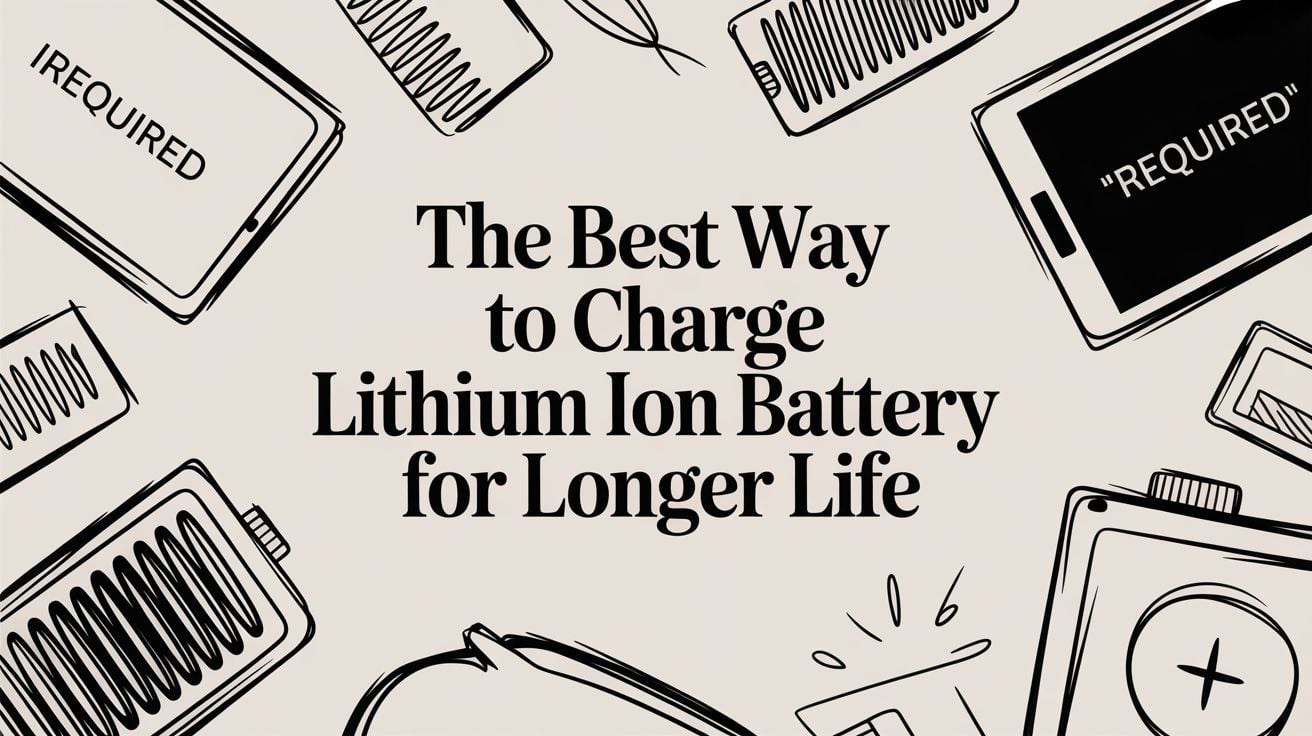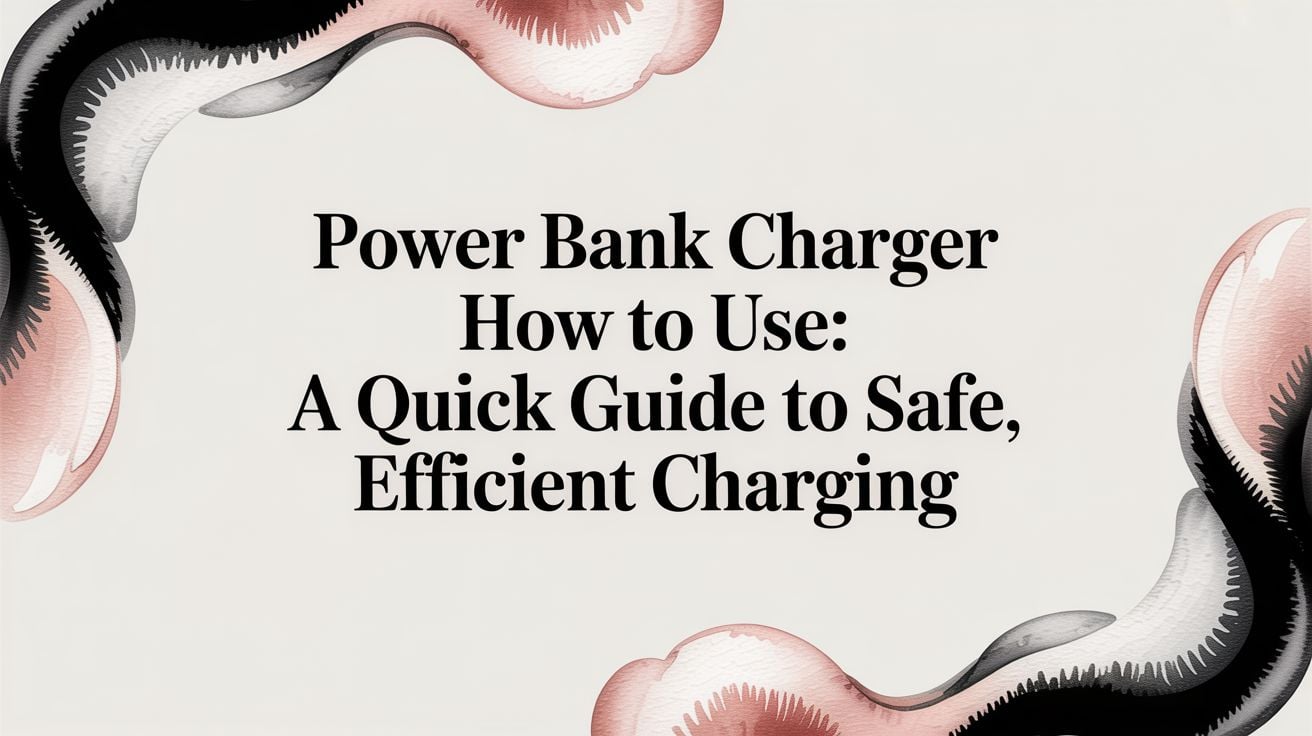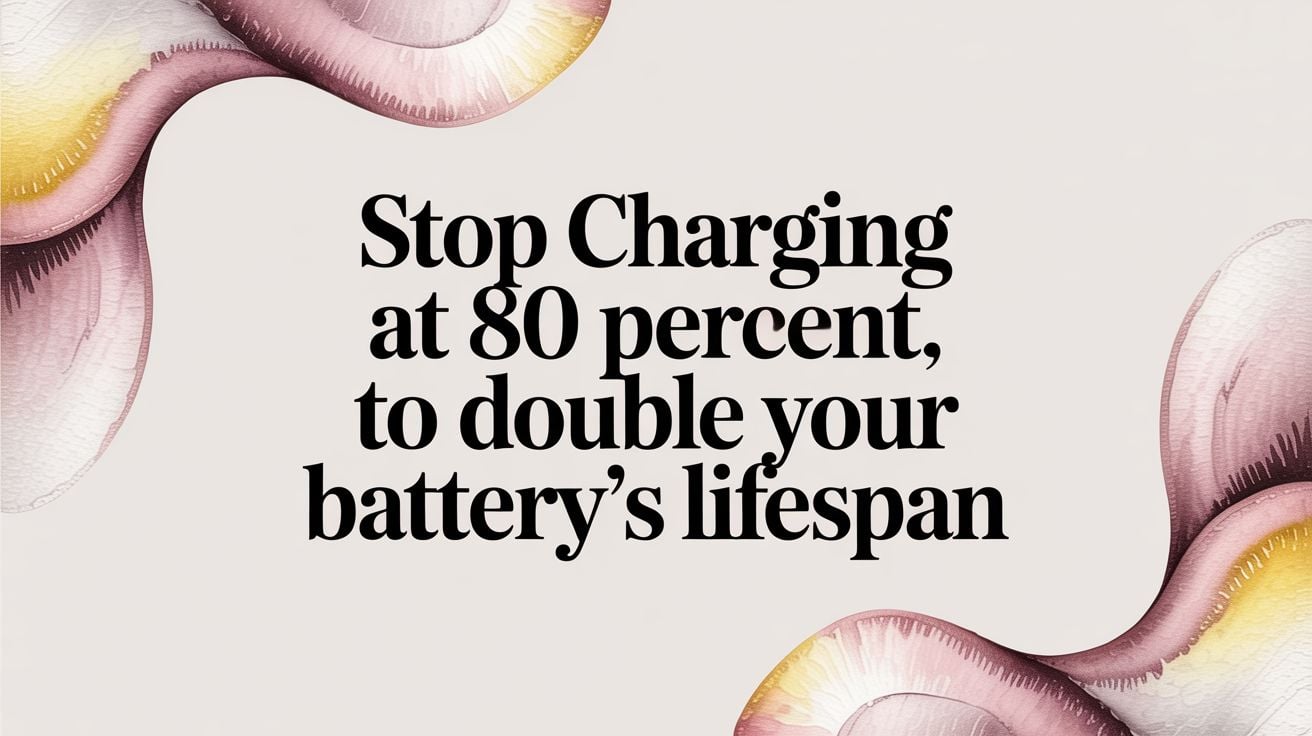If you remember only one thing from this guide, let it be this: the single best way to charge a lithium-ion battery is to keep it partially charged.
I'm talking about staying in that sweet spot, ideally between 40% and 80%. This one simple habit avoids the stress from always charging to 100% or letting it drain to 0%, which are the two biggest reasons batteries die an early death. Sticking to this range can literally add years to the life of your phone, laptop, and other gadgets.
The Secret to a Longer Lasting Battery

You’ve probably heard all sorts of different advice on charging. A lot of it, like the old myth about needing to drain your battery completely, is leftover from old-fashioned battery types. For the modern lithium-ion batteries in our devices today, the rules are completely different.
The main idea is simple: lithium-ion batteries are happiest when they aren't pushed to their limits.
Think of it like a rubber band. If you constantly stretch it to its absolute maximum (100% charge) or let it go completely slack (0% charge), it's going to wear out fast. Over time, it loses its stretchiness—or in a battery's case, its ability to hold a good charge.
Partial Charging: The New Standard
Partial charging is exactly what it sounds like—keeping your battery's charge level in that comfortable middle ground instead of doing full zero-to-100% charges. The goal is to spend as little time as possible at the very top and very bottom of the charge range.
Here’s why it works so well:
- It Cuts Down on Stress: Pushing a battery to 100% and keeping it there (like when charging overnight) creates stress that speeds up the aging process inside.
- It Prevents Damage from Draining: Letting your battery hit 0% and die can cause permanent damage, making it much harder for it to hold a charge in the future.
- It Dramatically Boosts Lifespan: Both scientific studies and real-world experience have shown that batteries kept between 40-80% last much longer than those constantly charged from empty to full.
This isn't just a theory; it's a proven method. A battery that gets small, frequent charges will hold on to way more of its original strength after hundreds of uses compared to one that's always been run from top to bottom.
The key takeaway? Small, frequent top-ups are much, much healthier for your battery than long, full charging sessions. It’s a total shift in thinking from "fill it all the way up" to "keep it comfortable."
To make this practical, many devices now have built-in smart charging features. But for real control, tools designed specifically for this job are a game-changer. You can see how a hardware battery charge limiter can automate this whole process, letting you set the best levels and forget about it without having to watch your device.
Adopting this one habit is the most powerful change you can make for your battery’s long-term health.
At-a-Glance Lithium-Ion Charging Practices
To make this even easier to digest, here’s a quick summary of the best practices we've covered. Think of this as your cheat sheet for a healthier battery.
| Practice | Why It Works | Impact on Battery Life |
|---|---|---|
| Maintain 40-80% Charge | Avoids the high and low charge levels that cause the most wear and tear. | Significant Extension: Can double or triple the number of useful charges. |
| Avoid 0% Drains | Letting the battery die can permanently damage its internal parts. | Prevents Damage: Protects against sudden loss of battery life and failure. |
| Avoid 100% Charges | A full charge (especially when the device is warm) speeds up battery aging. | Reduces Aging: Slows down the natural loss of battery strength over time. |
| Use Small, Frequent Top-Ups | Keeps the battery in its ideal "comfort zone." | Maximizes Health: Healthier than a few empty-to-full charges. |
Following these simple rules changes charging from a routine chore to a smart way to protect the investment you made in your devices.
Why the 40-80 Percent Rule Really Works
We've all heard the advice, but why is the 40-80% rule so effective for lithium-ion batteries? It's not just a random internet tip; it’s based on how your battery actually works.
Think of your battery like a rubber band. You can stretch it all the way out (100% charge) or let it go completely slack (0% charge), but those extremes put the most strain on it. Do that over and over, and the rubber band loses its stretchiness and eventually snaps.
A battery experiences a similar kind of stress, just on a chemical level. The states of being completely full or totally empty are where the internal parts are under the most pressure, causing them to wear out much faster.
The Problem with Full Charges
When your battery charges, tiny particles move from one side to the other. The real work happens when you try to cram in that last 10-20% of charge. Pushing the battery to 100% is like forcing the last few clothes into an already-stuffed suitcase. It puts everything inside under a ton of pressure.
This high-pressure state acts like a chemical "rust," speeding up the breakdown of the battery's internal materials. It permanently reduces the battery's ability to hold a charge. This is why leaving your phone plugged in at 100% all night is so damaging; you're holding the battery in that high-stress state for hours.
Keeping a battery at 100% can wear it out significantly faster than keeping it at a lower level. For example, a battery held at 100% might lose 20% of its total strength in a year, whereas the same battery kept at a lower charge might only lose 4%.
That's why even a small change, like unplugging at 80% or 90%, makes such a huge difference. You’re simply avoiding that final, stressful push, which is by far the most tiring part of the entire process.
Understanding Charge Cycles Differently
You often hear about a battery's lifespan being measured in "charge cycles," typically 300-500 for most gadgets before the battery is noticeably worn out. But what exactly is a "cycle"? It's a common misunderstanding that plugging in your phone once equals one cycle.
In reality, a charge cycle is one full use of the battery—from 100% down to 0% and back up. The good news is this doesn't have to happen all at once.
- One deep cycle: Charging from 0% to 100% is one full, high-stress cycle.
- Multiple shallow cycles: Charging from 40% to 80% five times uses the same amount of power as two full cycles (5 x 40% = 200%), but it's much gentler.
Here’s the key: those five smaller charges are far gentler on your battery. By staying out of the high-stress zones below 20% and above 80%, these smaller charges cause way less wear and tear. This is the magic of the 40-80 rule—you're replacing damaging deep charges with much healthier shallow ones.
For instance, a phone charged daily from 20% to 80% will keep its health much longer than one charged from 10% to 100% overnight. The first approach avoids both stressful extremes, while the second exposes the battery to damaging high charge levels and the risk of a full drain.
Real-World Impact on Your Devices
So, what does this look like in practice? A battery kept in that sweet spot between 40% and 80% can easily keep over 90% of its original strength after hundreds of uses. In contrast, a battery that’s constantly charged to 100% and drained low might drop to 70-80% strength in the same amount of time.
That 10-20% difference isn't just a number. It's the difference between a phone that still lasts a full day after two years and one that needs a top-up by 3 PM. By adopting the 40-80 rule, you are actively putting the brakes on this aging process.
Think of it as jogging versus sprinting. Sprinting gets you there faster in the short term, but you can’t keep it up for long. Jogging is sustainable. The 40-80 rule is the "jogging" approach for your battery—it's the best way to charge a lithium-ion battery for the long haul.
Practical Charging Habits You Can Start Today
Knowing the science behind battery health is great, but what really matters is putting it into practice. The best way to charge a lithium-ion battery comes down to simple, consistent habits that take the stress off it. Let's turn that theory into real, actionable steps for your phone and laptop that you can start using right now.
Most new devices have some built-in smarts to help. You've probably seen Apple's "Optimized Battery Charging" on iPhones or Android's "Adaptive Charging" on Pixel phones. These features try to learn your daily routine, waiting to finish charging past 80% until just before you usually wake up. The goal is to reduce how long your battery sits at that high-stress 100% level overnight.
While these features are a decent starting point, they're not a complete solution. They are run by programs that guess your schedule, which can easily be wrong if you have an unpredictable routine. For real control, you need a more direct way to manage your charging limits.
Taming Your Smartphone Charging
Your phone is probably the hardest-working device you own, so its battery is under constant pressure. The single most important thing you can do—besides enabling those built-in smart charging features—is to stop leaving it plugged in for hours after it's already full.
I like to think of a battery like a rubber band. A full 100% charge is like stretching that band to its absolute limit. The longer you hold it there, the more strain it takes and the faster it wears out.
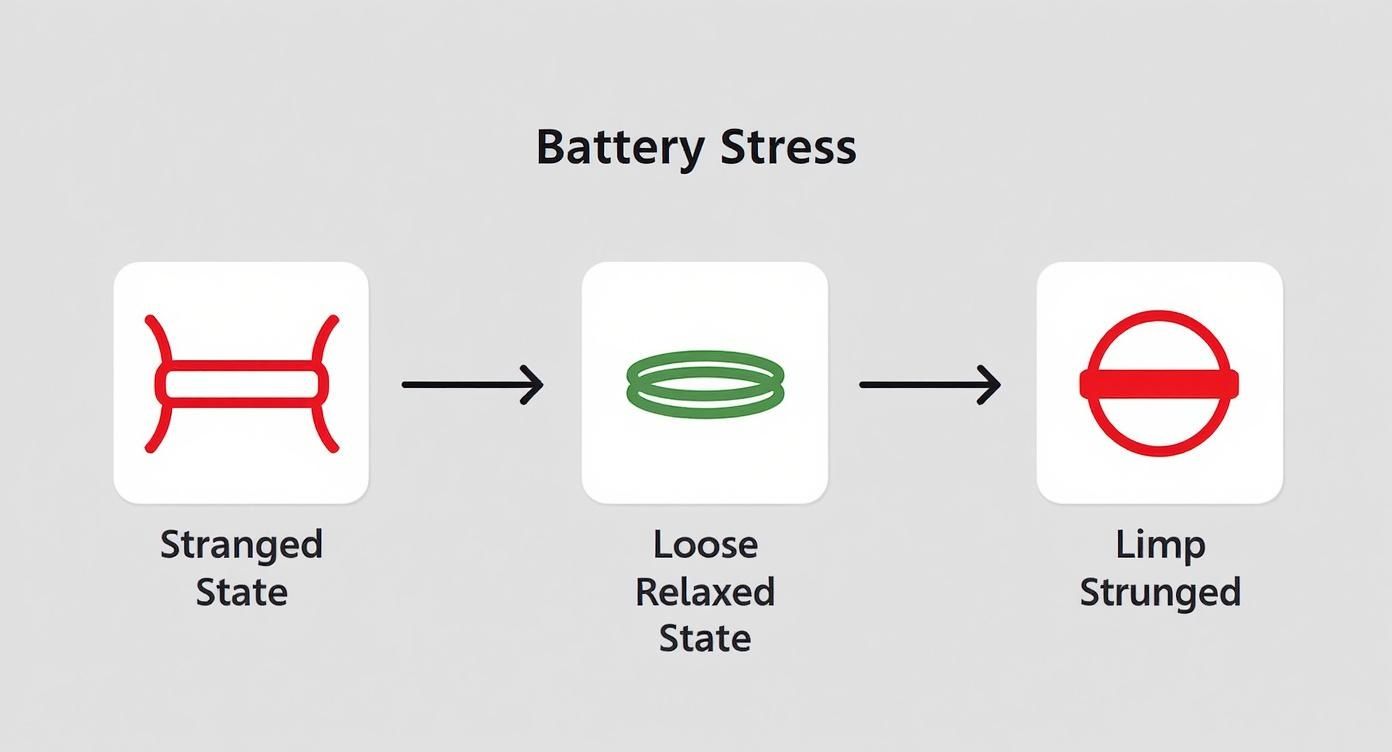
This simple visual nails the concept. Keeping the battery in the middle range is like a relaxed rubber band, but pushing it to either extreme—fully charged or completely dead—creates the kind of stress that causes permanent damage.
Another big factor is charging speed. Sure, fast charging is convenient when you're in a rush, but it creates a lot more heat and is often less efficient. Research from Battery University on charging efficiency shows that slower, more moderate speeds are much healthier. With a slow 20-hour charge, the process can be 99% efficient. But speed that up to a full charge in one hour, and efficiency can drop to 95% or even lower. That "lost" energy becomes heat, which is the battery's worst enemy.
Managing Your Laptop Battery
Laptops are a different story. So many of us use them like desktop computers, leaving them plugged in from morning 'til night. This is one of the absolute worst things you can do for battery life, as it holds the battery at 100% under constant heat and stress.
Thankfully, most laptop makers have caught on and started including battery care tools.
- Dell: Look for "Dell Power Manager," which has settings like "Primarily AC Use" to lower the charge limit.
- Lenovo: "Lenovo Vantage" has a "Conservation Mode" that stops the charge around 50-60%.
- HP: Many business laptops have an "HP Battery Health Manager" setting right in the system setup menu.
These tools are game-changers. If your laptop spends most of its life plugged in, you need to find and turn on one of these modes. It will automatically stop the charge at a much healthier level, like 80%, preventing the constant damage from sitting at full.
Pro Tip: Planning to be plugged in for a long work session? Turn on your laptop's battery-limiting feature. If your machine doesn't have one, try this: unplug it once it hits 80%, run it on battery power for an hour or two, then plug it back in. It's a small hassle that pays off big time.
Making this one little adjustment can dramatically slow down the aging process and keep your laptop battery going for years, not just a few months.
How Heat and Speed Silently Damage Your Battery
It’s not just about how much you charge, but also how you charge. While keeping your battery in that 40-80% sweet spot is a huge win, two other silent killers are constantly at play: heat and charging speed.
These two factors can wreck your battery’s health just as fast as bad charging habits. Getting a handle on them is a crucial part of mastering the best way to charge a lithium-ion battery.

Think of heat as public enemy number one for your battery. The chemistry inside lithium-ion cells is incredibly sensitive to temperature. When a battery gets too hot, the internal chemical reactions speed up in all the wrong ways, causing permanent damage and loss of strength.
This is exactly why charging your phone on a hot car dashboard or leaving it to cook under your pillow at night is such a terrible idea. In both situations, the heat from charging gets trapped, causing the battery’s internal temperature to skyrocket. As a rule of thumb, anything above 95°F (35°C) is high-stress territory.
A battery's health wears out much faster in warm environments. Data from electric vehicle studies shows that batteries in hot climates wear out significantly faster than those in cooler regions, confirming that heat is a major cause of faster aging.
Just knowing this simple fact can help you avoid a ton of unnecessary damage. Always try to charge your devices in a cool, well-ventilated spot. If you notice things getting warm, take the device out of its thick, heat-trapping case while it powers up.
Why Slower Is Almost Always Better
In a world obsessed with speed, "fast charging" sounds like a gift from the heavens. And sure, it’s a lifesaver when you're in a pinch, but it comes with a serious trade-off. Fast charging works by pushing a much stronger electrical current into your battery, which naturally creates more heat.
That combination of high current and high heat puts an immense strain on the battery’s delicate internal parts. It's like trying to fill a water balloon with a fire hose—you might get it done faster, but you’re risking a pop.
Slower, standard charging is far gentler on your device. It creates less heat and puts far less stress on the battery’s chemistry, which is exactly what you want for long-term health. It might take longer, but it’s the much smarter choice for your daily charging routine, especially overnight.
The Trade-Off Between Speed and Efficiency
Fast charging isn't just harsher; it’s also less efficient. A good chunk of that electrical energy gets wasted as heat instead of being stored in the battery. Slow charging, on the other hand, reduces this waste, making it a much more effective process.
So, when should you use each method? My approach is pretty simple:
- Fast Charging: Save it for true emergencies when you need a quick boost and don't have hours to spare.
- Standard Charging: Make this your default for all regular, everyday charging—like when you're at your desk or plugging in for the night.
Balancing the two lets you enjoy the convenience of speed when you absolutely need it, without making it a daily, battery-destroying habit.
You can dive deeper into the impact of temperature and charging rates in our detailed article. Understanding how this damage happens is the best way to avoid premature battery death and the hassle of addressing severe battery issues down the line. By prioritizing cool and slow charging, you’re taking one of the biggest steps toward extending your device's lifespan.
Common Battery Charging Myths Debunked
When it comes to charging lithium-ion batteries, a lot of old habits die hard. The internet is flooded with outdated advice that can actually do more harm than good. Let's clear the air and bust some of the most stubborn myths so you can focus on what really works.
One of the biggest misunderstandings still floating around is the idea that you need to drain your battery to 0% before plugging it in. This is a leftover from old nickel-based batteries, which suffered from a frustrating "memory effect."
Good news: lithium-ion batteries have no such memory. In fact, fully draining them is one of the most stressful things you can do. Consistently letting your phone die before recharging puts immense strain on the battery's insides. It's far healthier to give it small, frequent top-ups to keep it in that sweet spot we've talked about—the 40-80% range.
The Truth About Overnight Charging
This is the big one: "Leaving my phone plugged in overnight will destroy the battery." The truth is a little more complicated than a simple yes or no.
Modern smartphones are smart enough to stop pulling power once they hit 100%, so they won't "overcharge" in the way you might imagine. The real damage comes from keeping the battery parked at that high-stress 100% state for hours. Holding a battery at a full charge is like holding a rubber band at full stretch—it speeds up aging and permanently reduces its strength.
On top of that, your phone might perform tiny "trickle charges" all night to keep it topped off, creating a small but steady amount of heat—another enemy of battery health.
While modern devices have built-in safety features, leaving them at 100% for long periods is a primary cause of faster battery aging. The best practice is simply to avoid it whenever you can.
We break down exactly why this habit shortens your battery's lifespan in our detailed guide on whether you should charge your phone overnight.
Are Third-Party Chargers Really Dangerous?
Another common fear is that using any charger other than the one that came in the box will ruin your battery. This isn't necessarily true, but you do need to be a little careful. The real danger isn’t the brand name; it’s the quality of the charger.
A cheap, uncertified charger from a no-name brand you found for a few bucks online? That's a serious risk. These chargers often lack the proper safety parts to manage power, which can lead to overheating, damage, or even a fire hazard.
However, a high-quality charger from a reputable company (like Anker or Belkin) that meets safety standards is perfectly fine. These companies build their gear to deliver power correctly and safely, just like the original. The key is to look for quality, not just the lowest price.
New Discoveries Shaking Things Up
The world of battery science is always moving forward, and some new findings are turning old wisdom on its head. For instance, recent research is challenging the long-held belief that the very first charge of a new battery must be slow and gentle.
A groundbreaking study revealed that blasting a new battery with unusually high power during its very first charge can actually boost its lifespan by as much as 50%. This discovery could completely change how batteries are made, potentially cutting initial charging times from hours to minutes while making them more reliable right out of the box. You can read more about these surprising battery performance findings and see how they're shaping the future.
A Few Common Battery Charging Questions
Even when you know the rules, real-life situations can get a little fuzzy. Let's clear up some of the most common questions I hear about charging lithium-ion batteries.
Getting these scenarios straight means you can stop second-guessing your charging habits.
Is It Okay To Leave My Phone Plugged In All Night?
Your phone is smart enough to stop pulling power once it hits 100%, but that doesn't mean leaving it plugged in all night is harmless. The real issue is that the battery sits at that high-stress, fully charged state for hours, which speeds up its aging.
On top of that, your phone will often "trickle charge" throughout the night to stay topped off, creating small but consistent bursts of heat. The best practice? Unplug it before you go to sleep, or even better, use a smart tool to automatically cut the charge at a healthier level, like 80% or 90%.
Should I Be Using A Fast Charger All The Time?
Fast charging is a lifesaver when you're in a hurry, but it shouldn't be your default. The stronger current puts more physical strain on the battery's internal parts and creates a lot more heat compared to a standard charger.
That combination—high current and extra heat—is a surefire way to wear down your battery's strength faster over time. For routine top-ups, especially overnight, a standard, slower charger is the gentler and much healthier choice for the long haul.
I like to think of it this way: fast charging is a sprint, and standard charging is a marathon. You sprint when you need a quick burst of speed, but you rely on that marathon pace to go the distance.
How Should I Store A Device I'm Not Using For A While?
If you're stashing an old phone, tablet, or laptop away for a few weeks or months, the battery level is absolutely critical. Storing a device at 100% or with a completely dead battery can cause permanent, irreversible damage.
The sweet spot for long-term storage is right around a 50% charge. This neutral state reduces the stress that wears down the battery and prevents it from falling into a deep drain it might never recover from.
Just follow these simple steps before you put it away:
- Get the battery to about 50%.
- Power the device completely off—don't just leave it in sleep mode.
- Find a cool, dry place to store it, away from extreme temperatures.
- Every few months, pull it out and top the battery back up to 50% if it's drained.
A little prep work here ensures that when you finally need that device again, the battery will still be in good shape and ready to go.
Tired of manually babysitting your battery? Chargie automates all these best practices for you. By setting custom limits and schedules, you can effortlessly protect your battery's lifespan, cut down on e-waste, and save money. Learn more and get yours at chargie.org.