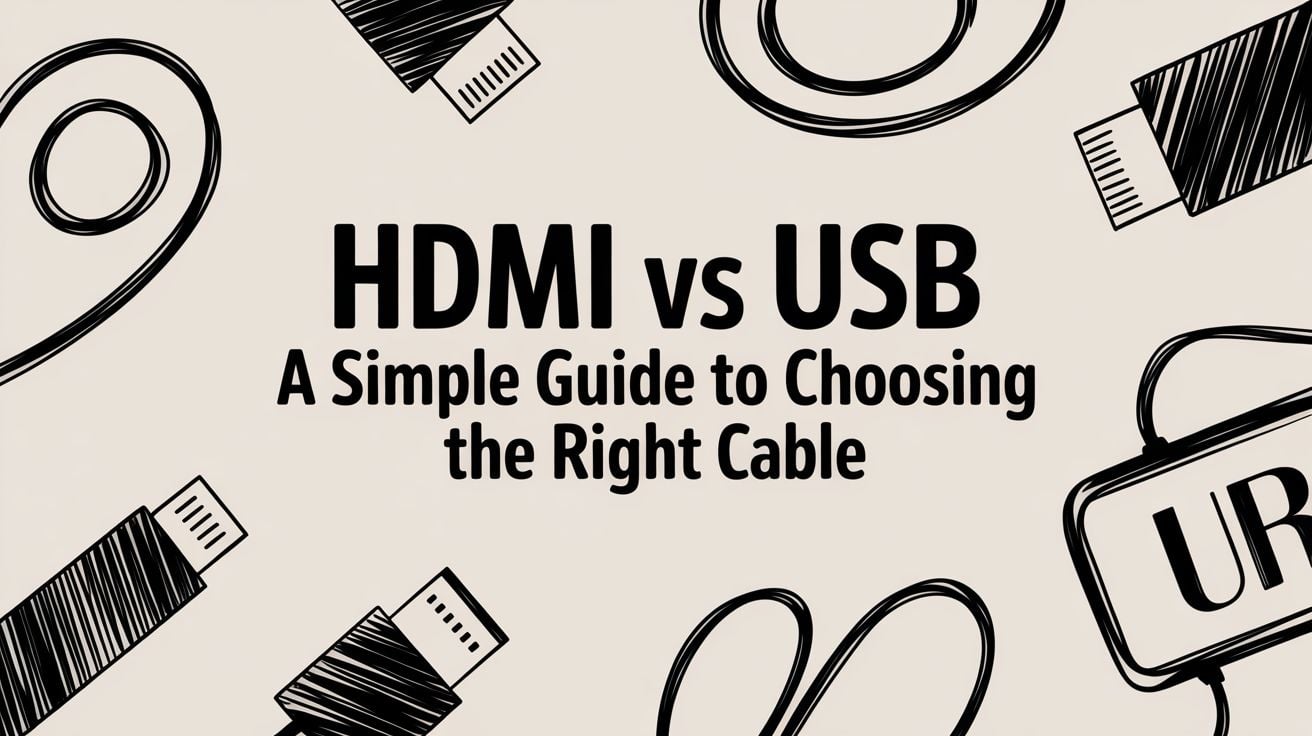
HDMI vs USB: A Simple Guide to Choosing the Right Cable
Struggling to figure out if you need an HDMI or USB cable? The answer is actually pretty simple. If you need a high-quality connection just for video and audio—think TVs and gaming consoles—HDMI is your best bet. If you need a do-it-all connector for data, power, and sometimes video, then USB (especially USB-C) is what you're looking for.
Think of it this way: HDMI is like a direct superhighway built just for your movie or game signal. USB-C, on the other hand, is like a city's road system, capable of handling cars (data), delivery trucks (power), and buses (video) all at once.
HDMI vs USB At a Glance
At their core, these two connectors were made to do completely different jobs. HDMI (High-Definition Multimedia Interface) was created with one single goal: to be the best way to send video and audio from one device to another. It's a specialist, built from the ground up for performance.

Meanwhile, USB (Universal Serial Bus) was designed to be the jack-of-all-trades for computers. Its original job was simple: connect your keyboard, mouse, and printer without a fuss. But modern USB-C has grown into something much more, adding video to its list of skills and making this whole comparison necessary.
This basic difference in their purpose is the key to understanding when to use each one. You wouldn't use a moving truck for a quick trip to the grocery store, right? In the same way, choosing between HDMI and USB comes down to matching the right tool to the task.
Here's the bottom line: HDMI is made specifically for sending video and audio. USB-C is a multi-purpose connection that can handle video, but it’s also juggling data and power through the same port.
To make things even clearer, let's put their main jobs side-by-side. The table below gives you a quick overview of where each connector truly shines.
HDMI vs USB At a Glance
| Feature | HDMI (High-Definition Multimedia Interface) | USB (Universal Serial Bus) |
|---|---|---|
| Primary Job | Sending high-quality video and audio signals. | Transferring data and delivering power. |
| Video & Audio | Its main purpose; designed specifically for this. | Supported on certain USB-C ports with special tech. |
| Power Delivery | Very limited; can only power tiny devices. | A core function; easily charges phones and laptops. |
| Data Transfer | Not its main job; very slow transfer speeds. | Excellent; its original and main purpose. |
| Common Devices | TVs, gaming consoles, projectors, Blu-ray players. | Laptops, smartphones, chargers, external hard drives. |
This at-a-glance comparison sets the stage, but as we'll see, the details are where the real differences lie.
Why HDMI Is Still The Go-To for Entertainment
When you want the absolute best picture and sound for your movies or games, HDMI is almost always the answer. Just think of it as a specialist with one job: delivering pure video and audio from a Blu-ray player or gaming console straight to your screen.

That single-minded design is its greatest strength. Unlike USB, which has to juggle data, power, and video all at once, HDMI uses all of its power for a stable, high-quality video and audio stream. It’s a one-way street built for pure performance.
The connector's popularity is clear when you look at the numbers. The global market for HDMI cables was valued at $3.17 billion and is expected to climb to nearly $4.63 billion by 2033. This growth is pushed by new versions of HDMI that are constantly improving our entertainment experience.
Evolving for a Better Viewing Experience
HDMI hasn't been sitting still. It has improved a lot over the years to keep up with our demand for better picture quality. The early versions were fine for their time, but modern versions like HDMI 2.1 are what power today’s best viewing experiences.
This latest version is a real game-changer for a couple of key reasons:
- Higher Resolutions: It unlocks the door to stunning 8K video, which gives you four times the detail of 4K.
- Faster Refresh Rates: For gamers, it supports super-fast screen updates (up to 120Hz at 4K), making gameplay feel incredibly smooth and responsive.
The bottom line is that HDMI is built for entertainment. Its entire design is focused on delivering a flawless audio and video signal, without the compromises that multi-purpose connectors sometimes have to make.
Practical Applications in Your Living Room
This dedication to quality has made HDMI the standard for pretty much every home entertainment device you can buy. Its reliability is why you'll find an HDMI port on almost every TV, projector, and soundbar made today.
When you're setting up a new streaming device, for example, the connection is simple and dependable. To see HDMI in action, you can check out guides for common setups like Amazon Fire Stick screen mirroring, which all rely on that direct, high-quality link to a TV.
In a head-to-head HDMI vs USB comparison for entertainment, HDMI's special focus gives it a clear advantage. It’s the trusted, industry-wide solution designed to handle high-quality video and audio with unmatched stability, making it the undefeated champion of the home theater.
What Is USB? The Do-Everything Connector
While HDMI was busy perfecting its role for home entertainment, USB was quietly becoming the ultimate multitasker. For years, its job was pretty simple: moving files on flash drives and charging your phone. But then USB-C arrived and completely changed the game, turning USB into a true jack-of-all-trades.

This modern, oval-shaped connector is a small wonder. It still handles data and power—but now it’s strong enough to charge powerful laptops. On top of that, it learned a clever new trick. By using a special feature, a single USB-C port can send high-definition video signals, just like an HDMI cable. This is where the HDMI vs USB discussion gets really interesting.
USB-C isn't just a video cable; it's a single-cable solution that juggles video, data, and power all at once. This is the core difference between it and HDMI, and it's why USB-C is the dream for anyone trying to build a clean, simple workspace.
This ability to do many things is what truly sets it apart. Think about it: you can connect your laptop to a monitor with just one USB-C cable. That single connection sends video to the screen, charges your laptop, and connects you to other devices like a keyboard or external hard drive that are plugged into the monitor.
The Power of a Single Cable
You really can't overstate the convenience of a one-cable setup. It clears up your desk by getting rid of separate power, video, and data cables. It’s no wonder USB-C has become the standard port on modern laptops, tablets, and even phones. This wide use has also created a huge market for adapters to connect new devices to older tech.
The USB-C to HDMI adapter market was valued at around $1.12 billion and is expected to hit $2.85 billion by 2033. That growth is driven by all of us needing to connect our new USB-C laptops to the millions of HDMI monitors and TVs already out there.
This trend really gets to the heart of the HDMI vs USB debate: one is a dedicated video pipeline, while the other is a flexible data-and-power port that also learned how to handle video.
More Than Just Video and Power
Beyond its main duties, USB-C is also built for the future. It’s the physical connector used for more advanced technologies like Thunderbolt, which offers even faster data speeds and more impressive video capabilities. This adaptability is what will keep USB-C useful for years.
Of course, managing all that power and data requires a high-quality connection. For those who need to deliver consistent energy, there are even special options like a 100W USB cable with a power display that shows you exactly how much power is flowing to your device. That's a level of control you just won't find with a standard HDMI cable.
Comparing Core Functions Head-to-Head
When you're trying to decide between HDMI and USB, it helps to put them side-by-side and see what each one does best. By comparing them across four key areas, you'll see why one is a specialist and the other is a jack-of-all-trades, making it much easier to pick the right cable for the job.
Video and Audio Performance
Video and audio are HDMI’s home turf—it’s what it was made to do. Think of an HDMI cable as a dedicated highway built just for video and audio signals. It’s a straight shot from your device to your screen, which is why it’s the go-to for TVs, gaming consoles, and projectors.
USB-C, on the other hand, handles video using a clever trick. It basically sets aside some of its data lanes to carry a video signal. The quality is fantastic—often matching HDMI for things like 4K video—but it's sharing the road. The video signal is just one of several jobs the cable might be doing at once.
For pure, plug-and-play entertainment where video and audio are the only priorities, HDMI has a natural advantage. It's a simple, reliable solution that just works. USB-C offers great video quality, but as part of a more complex, multi-purpose system.
Data Transfer Speed
This is where the tables completely turn. USB was built from the ground up to move data, and it's excellent at it. Whether you're moving huge files to an external drive or connecting devices like a webcam and keyboard, USB is the undisputed champ. Modern USB versions have blazing-fast speeds that HDMI was never designed for.
HDMI technically has a way to send data, but it’s incredibly slow and mostly used for simple device control (like letting your TV remote operate your Blu-ray player). You would never use an HDMI cable to back up your computer. A quick look into data cable assembly shows just how different the internal wiring is, highlighting why each is built for such different tasks.
Power Delivery Capability
When it comes to power, it’s not even a fair fight. USB-C is a powerhouse, capable of delivering up to 240 watts. That’s enough to charge even high-performance laptops while they're connected to a monitor and transferring data. This "one cable for everything" ability is USB-C’s killer feature for anyone wanting a clean, simple desk setup.
HDMI, by comparison, offers a tiny trickle of power, just enough for very small devices. It can’t charge your phone, let alone your laptop. If you need a cable that can handle video and charge your device at the same time, USB-C is the only way to go. For those who want to see exactly what's happening, a quality 66W USB-C cable with a built-in power display can provide real-time charging info right on the connector.
Connector Design and Usability
Finally, let’s talk about the physical plugs. The USB-C connector is small, tough, and completely reversible. You never have to fumble around trying to plug it in the right way—a simple design choice that makes a huge difference in daily use.
The HDMI connector is a bit clunky in comparison. It's larger and shaped like a trapezoid, so it only fits one way. While it makes for a secure connection, it can be a pain to plug into hard-to-reach ports on the back of a wall-mounted TV. In the ongoing HDMI vs USB battle, the user-friendly design of USB-C is a definite win for modern, portable devices.
How to Choose the Right Cable for Your Setup
Trying to pick between HDMI and USB doesn't need to be a headache. Forget the technical details for a moment. The best way to decide is to just think about what you're actually trying to do. Let's walk through a couple of real-world situations to make the choice obvious.
This handy decision tree can help you see which cable is the right tool for the job.

As you can see, your choice really comes down to one question: are you only sending video and audio, or do you need a jack-of-all-trades cable that also handles data and power?
For Dedicated Entertainment and Gaming
Let’s say you just got a new PlayStation 5 or Xbox Series X and you're hooking it up to your big-screen 4K TV. Your goal is simple: get the absolute best picture and sound for a truly amazing experience.
In this scenario, HDMI is the only choice. An HDMI 2.1 cable is what you need. It was built from the ground up to handle the massive amount of information needed for 4K resolution at a silky-smooth 120 frames per second. Gaming consoles are built with HDMI ports for this exact reason; USB-C isn't even an option here.
The same logic applies to pretty much any dedicated entertainment gadget:
- Streaming Sticks: Your Roku or Amazon Fire Stick plugs right into an HDMI port on your TV.
- Blu-ray Players: These rely on HDMI to send high-quality video and surround sound to your home theater.
- Projectors: Connecting a laptop or media player for a movie night? That’s a classic job for HDMI.
For a Clean and Modern Workspace
Now, let's switch gears and picture your desk. You’ve got a modern laptop—maybe a MacBook or a Dell XPS—and a nice external monitor. You're aiming for that clean, simple look with as few cables as possible.
This is where USB-C is the undisputed champion. If your monitor supports video input over USB-C, a single cable can do three jobs at once:
- Send the video signal from your laptop to the monitor.
- Charge your laptop, so you can ditch its bulky power brick.
- Connect to accessories plugged into the monitor, like a keyboard or webcam.
This "one cable to rule them all" setup is something HDMI just can't do. Sure, you can use a USB-C to HDMI adapter, but you lose the ability to charge your laptop and transfer data through that same connection. If you're curious about power needs, our guide on how many watts you need to charge a laptop breaks it down.
Key Takeaway: For a clean desk where a single cable can manage video, power, and data, a direct USB-C connection is a game-changer. It seriously reduces clutter and simplifies how you work.
Ultimately, picking the right cable is about matching the tool to the task. If your main goal is pure audio-visual performance for your entertainment system, grab an HDMI cable. If you need a versatile, all-in-one connection for your modern laptop and a tidy workspace, USB-C is your best friend.
Common Questions About HDMI and USB
Still wrestling with the HDMI vs. USB dilemma? It's a common point of confusion. Let's clear the air with some straightforward answers to the questions we hear most often.
Can You Plug a USB Cable Directly Into an HDMI Port?
Short answer: Nope. You can't just plug a USB cable into an HDMI port and expect it to work. They are built differently and send signals in completely different ways, so they aren't compatible.
However, many modern devices with a USB-C port can send out a video signal. If your device’s USB-C port supports this feature (often called "DisplayPort Alternate Mode"), you can get a special USB-C to HDMI adapter or cable. That'll get your laptop or tablet connected to a TV or monitor just fine.
Is Video Quality from USB-C as Good as HDMI?
For most people, absolutely. A good USB-C connection has no problem showing a crisp 4K picture and fast refresh rates. It's more than enough for everyday office work, streaming movies, or browsing the web.
In many cases, the quality is identical. But for hardcore gamers with top-of-the-line setups, a dedicated HDMI 2.1 connection is still the way to go. Its only job is to deliver a video signal without sharing its capacity, which guarantees the best performance for things like 8K video or 4K at 120Hz.
Do I Really Need a Special Cable for 4K Video?
You definitely do. Using a cheap or old cable is a common mistake that can lead to a flickery or unstable picture. Don't let that be you.
For an HDMI connection, you need at least a "High-Speed" cable to get a stable 4K signal. If you're using USB-C, look for a cable specifically rated for high-speed data and video—something that works with Thunderbolt 3 or 4 is a safe bet. Using an old, unrated cable is just asking for a flickering screen or, worse, no picture at all.
Which Is Better for Gaming?
It depends on your setup. If you're a console gamer with a PlayStation 5 or Xbox Series X, HDMI 2.1 is the undisputed king. It’s the standard for a reason, unlocking special features and the highest possible frame rates your TV can handle.
While USB-C is fantastic for hooking up a gaming laptop to a monitor, HDMI still wears the crown for big-screen living room gaming.
To make sure all your gadgets—from laptops to smartphones—charge safely and efficiently without ruining their batteries, you should check out Chargie. It's the smart, simple way to extend the lifespan of all your devices. Find out more about how Chargie works.

