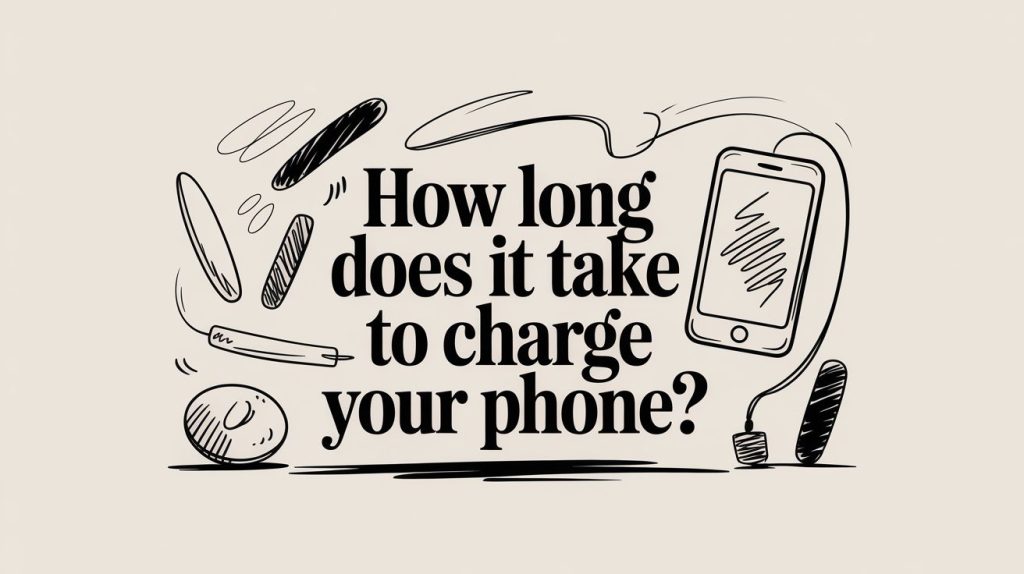Ever wonder why your phone charges in an hour one day and seems to take all afternoon the next? The simple answer to "how long does it take to charge?" is this: it all comes down to your gear and your habits.
You might see a typical smartphone go from empty to full in 1-2 hours, while a beefy laptop often needs 2-4 hours. But let's be honest, those numbers are rarely the same in the real world.
Why Charging Speeds Are Never the Same
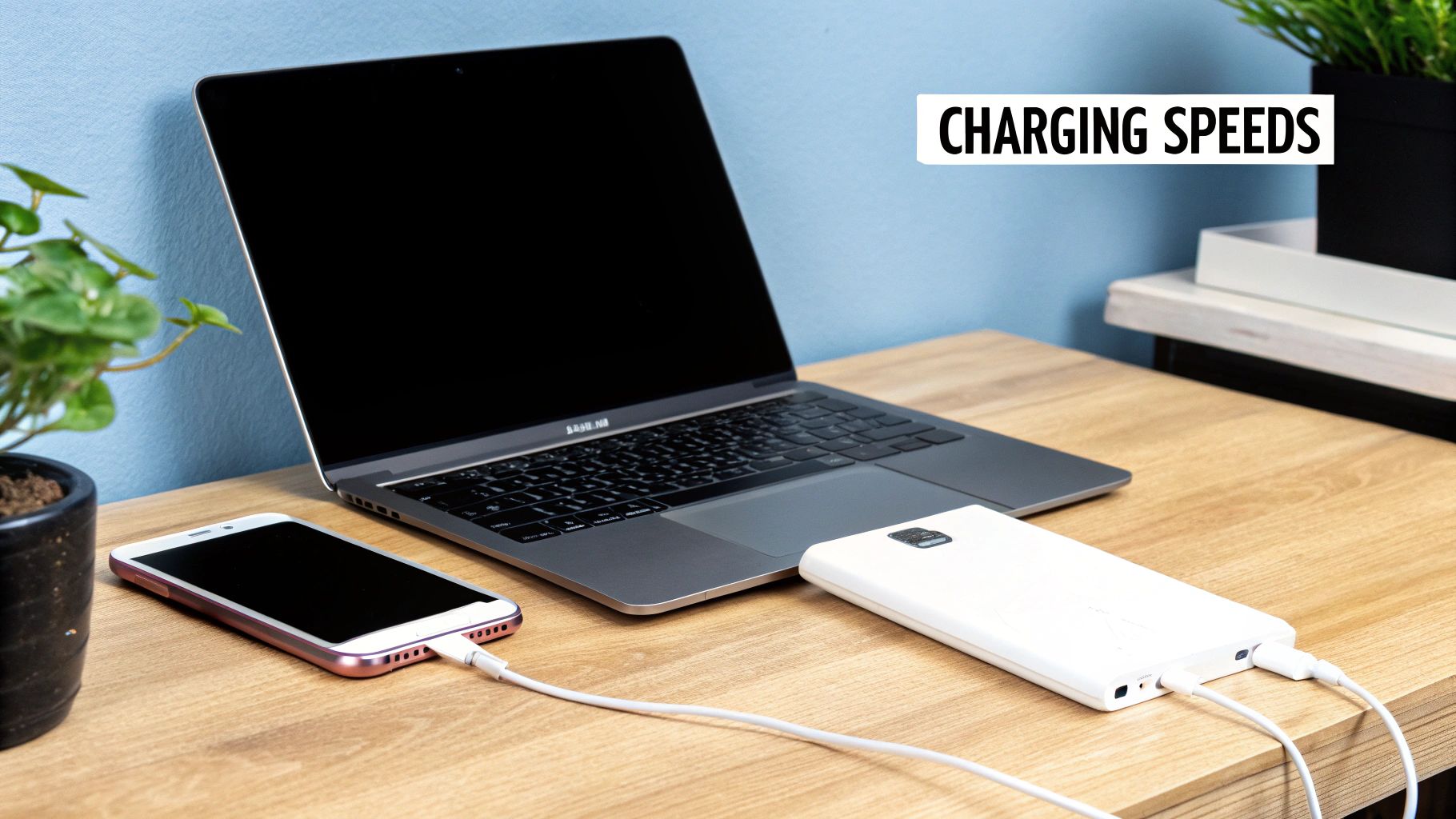
Think of your device's battery like a bucket you need to fill with water. How long it takes isn't a mystery; it just depends on a few simple things. First up is the size of the bucket itself. A big bucket obviously takes longer to fill than a small one.
That's your device's battery size in a nutshell. It's the single biggest reason for how long you'll be stuck by the wall outlet. A massive laptop battery is a huge bucket, while the tiny battery in your wireless earbuds is more like a thimble. It’s why your earbuds are good to go in under an hour, but your laptop might take half the day.
The Power of the Charger and Cable
Next, think about the hose you're using. A powerful firehose fills that bucket way faster than a slow, dripping garden hose, right? Your charger and cable work the same way. The charger's power (measured in watts) is the water pressure, and the cable is the hose carrying it.
A low-power charger just trickles energy into your device, making the charging time much longer. On the other hand, a good fast charger can cut that time down a lot. But here’s the catch: all three pieces of the puzzle have to work together.
Using a powerful charger with a cheap, flimsy cable is like connecting a firehose to a drinking straw—it just creates a roadblock and slows everything down.
Key Players in the Charging Game
To really understand charging speed, you have to look at the whole system. It’s a team effort, and if one part is lagging, the entire process slows down. The three main parts are:
- Your Device’s Battery: Its size and overall health determine how much power it can hold and how quickly it can safely take it in.
- The Power Adapter (Charger): This little box is the engine of the operation. Its power (wattage) sets the maximum speed.
- The Charging Cable: It’s the important link that carries the power. A quality cable can make all the difference, while a bad one can slow down even the best charger.
Once you understand how these three parts work together, you can stop guessing why your phone is charging so slowly and start taking control of the process.
Your Device's Battery Is the Starting Point

Before we get into chargers and cables, let's start with the most important piece of the charging puzzle: the battery itself. The size of the battery sets the baseline for how long it’ll take to power up.
Think of it like filling up a gas tank. A bigger tank just takes longer to fill. It's that simple.
A modern smartphone might pack a 5,000 mAh battery (mAh is just a way to measure battery size), while a tablet could easily have one double that size. This is exactly why your tablet takes ages to charge compared to your phone, even if you're using the same charging brick. It has a much larger "tank" to fill with energy.
How Battery Size Dictates Charge Time
It really comes down to simple math. The larger the battery's size, the more energy it has to soak up to hit that 100% mark. This is a basic rule for all modern batteries, whether it’s the tiny one in your earbuds or the massive pack in an electric car.
This explains the big differences in charging times you see across your gadgets. A laptop with a hefty battery is naturally going to need a lot more time at the outlet than a smartwatch with a tiny one. The battery's size determines how big the job is.
The total charging time is a direct result of how much energy the battery can hold. Just like pouring water into a glass, a bigger glass will always take more time to fill, no matter how fast you pour.
Why Older Batteries Charge Differently
Now, what about that phone you've had for a couple of years? Battery health is the other huge factor here. A brand-new battery is like a perfect container, ready to hold its full amount of power. But over hundreds of charging sessions, that container starts to wear out. It just can't hold as much power as it used to.
This is called battery aging, and your device is smart enough to know it's happening.
As a battery gets older, it becomes more sensitive to stress from heat and high power. To protect itself from more damage, your phone's software will often slow down the charging speed, especially as it gets close to that 100% mark where the most strain happens.
This is why a two-year-old phone can feel like it charges slower than it did when it was new. It's not just about the original size; it's about protecting what's left. The same ideas used to keep batteries healthy—like avoiding extreme heat and not leaving it plugged in at 100%—are just as true for your phone. Getting a handle on the many factors that influence phone battery life can help you keep it healthy and maintain more consistent charging for years to come.
Matching Your Charger and Cable For The Fastest Speeds

Once you understand your device's battery, the next piece of the puzzle is the gear you plug into the wall. Your charger and cable are just as important in deciding how long you'll be waiting.
Think of your charger's power—measured in watts (W)—like water pressure. A basic 5W charger is a slow trickle, taking hours to fill your battery. A modern 20W fast charger, on the other hand, is a powerful stream that can get the job done much faster. This wattage difference is the secret to unlocking those faster charging speeds.
The Right Power for Your Device
But here's the catch: your device has to be ready to handle that powerful stream of energy. Plugging a super-fast 100W laptop charger into a smartphone that can only accept 20W won't magically make it charge faster.
Your phone is smart enough to protect itself and will only draw the amount of power it was designed for. It’s like trying to fill a water bottle with a firehose—no matter how much pressure is behind it, the bottle's small opening limits how fast the water can get in. It’s a great safety feature, but it also means you need a matching charger to see any real speed benefits.
The fastest charge only happens when your device, charger, and cable are all designed to work together. If any one of these doesn't match, it creates a bottleneck, slowing everything down to the speed of the weakest link.
This same idea of matching power and size is happening on a much larger scale. To speed up electric vehicle charging, Europe has installed over 70,000 fast chargers—a 55% jump in just one year. These powerful stations prove that for charging times to drop, the power source and the thing being charged have to be perfectly matched.
Why Your Cable Is a Big Deal
The charging cable is the final, and often forgotten, piece of this puzzle. Think of it as the pipeline carrying the energy from the charger to your device. A cheap, flimsy, or damaged cable simply can't handle a high-speed flow of power. It restricts the energy, turning your powerful fast charger back into a slow trickle.
For the best results, you need a cable that's built to handle the power your charger puts out. Always check the packaging or product details to make sure your cable supports fast charging.
Besides traditional wires, modern setups like wireless charging stations have their own things to consider. If you're curious about how to get the most out of that kind of setup, we've put together a guide on how Chargie works with wireless chargers.
Common Habits That Are Secretly Slowing Down Your Charging
If you've already matched your charger and cable but you're still wondering why it takes forever to get to 100%, the answer might be your own habits. Even with the best gear, certain things you do can secretly drain power and slow the whole process to a crawl.
One of the biggest speed bumps is using your device while it’s plugged in. It’s like trying to fill a bucket that has a hole in it. As power flows in from the charger, it's immediately being used by the screen, the processor, and your apps. This creates a constant tug-of-war, making the journey to a full charge a whole lot longer.
Your Environment Matters More Than You Think
Believe it or not, your surroundings play a huge part in how fast your device charges. Batteries are picky about temperature. If it's too hot or too cold, your device's built-in safety systems will kick in to protect the battery from damage.
When a device gets too hot, it slows down charging to keep things from overheating. This is exactly why leaving your phone to charge on a sunny car dashboard is a terrible idea. The device slows the power intake to stay cool, which means you'll be waiting a lot longer. For the best results, always charge your device in a cool, room-temperature spot.
This infographic breaks down just how much these common habits can slow down your charging speed.
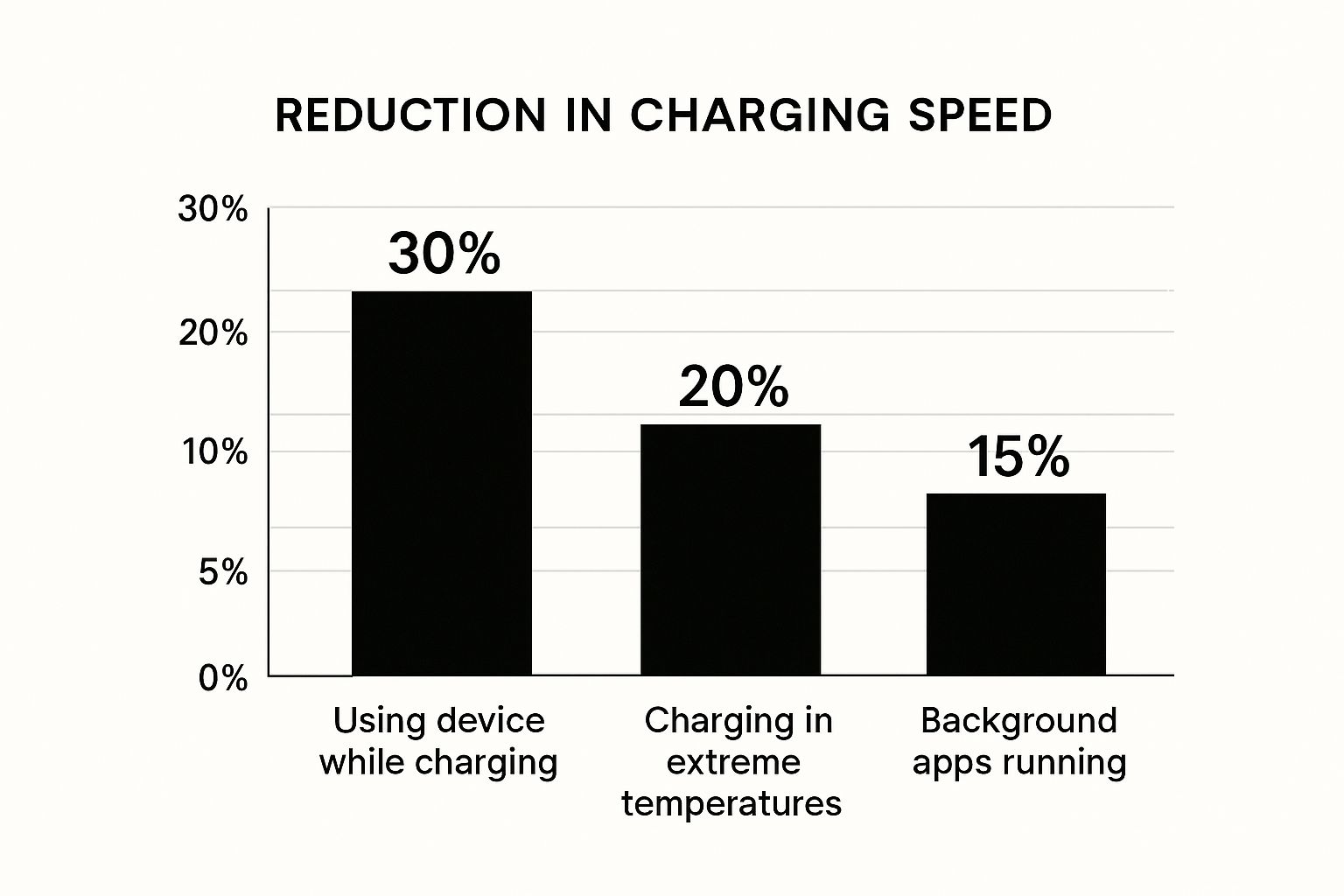
As you can see, simply using your device while it's plugged in is the single biggest drain on your charging time.
The Hidden Energy Drains (And How To Fix Them)
It’s often the little things that add up to frustratingly long charge times. Here’s a quick rundown of some common issues and how you can sort them out.
What Is Slowing Down Your Charging Speed?
Sometimes the problem isn't obvious. The table below points out some of the most common reasons for slow charging and gives you simple, easy fixes to get back up to speed.
| Problem | Why It Happens | How to Fix It |
|---|---|---|
| Using Your Device | The screen, processor, and apps are actively using power, fighting against the incoming charge. | For the fastest charge, plug your device in and leave it alone. Turning on Airplane Mode can also help. |
| Extreme Temperatures | Your device slows charging to protect the battery from heat or cold damage. | Charge your device at room temperature, away from direct sunlight or freezing conditions. |
| Background Apps | Apps running in the background use power even when your screen is off. | Before you plug in, close any apps you aren't using. |
| Dirty Charging Port | Lint, dust, and gunk in the port can prevent the cable from making a solid connection. | Gently clean the port with something non-metal like a wooden or plastic toothpick. Do not use metal objects like paper clips. |
| Damaged Cables | A frayed, bent, or broken cable can't deliver power well and can be a safety risk. | Look at your cable for any damage. If you see any frayed parts or sharp bends, replace it right away. |
| Weak Power Source | Not all USB ports are the same. A laptop's USB port delivers far less power than a wall outlet. | Always use a proper wall adapter for the fastest charge. Avoid charging from computers if speed is what you want. |
These small adjustments can make a world of difference. When you fix these hidden drains, you allow your device to charge as fast as it was designed to.
Finally, one of the most common habits is leaving a device plugged in all night. If you're wondering if you should charge your phone overnight, our guide explains how modern devices handle it and what you can do to protect your battery in the long run.
So, How Long Does It Actually Take to Charge Your Gadgets?
You've probably asked yourself this a million times: "How long until this thing is charged?" While the real answer depends on all the things we've just covered, we can definitely give you some good estimates. This should give you a much clearer idea of what to expect when you plug in your phone, tablet, or laptop.
The single biggest game-changer here is whether you're using a standard charger versus a fast charger. That basic 5W charger that came in the box a few years ago is worlds away from a modern 20W+ charger, which can easily cut your waiting time in half.
Typical Charging Times by Device
Let's get down to the numbers. A typical smartphone with a 5,000 mAh battery could take you well over three hours to fill up with an old-school 5W charger. But grab a matching 20W+ fast charger? You could cut that time to just over an hour. It's a massive difference.
The same idea is true for your bigger devices. A tablet with a large battery might need the whole afternoon to get charged up with a slow charging brick. A powerful fast charger, on the other hand, can have it ready for your next movie in no time.
To make things easier, here's a quick reference guide.
Estimated Charging Times by Device and Charger
This table gives you a snapshot of how long it generally takes to charge popular devices with different chargers. Think of it as a cheat sheet for your daily tech.
| Device Type | Typical Battery Size | Time with Standard Charger (5-12W) | Time with Fast Charger (20W+) |
|---|---|---|---|
| Smartphone | 4,000 – 5,000 mAh | 2.5 – 4 Hours | 60 – 90 Minutes |
| Tablet | 8,000 – 11,000 mAh | 4 – 6 Hours | 2 – 3 Hours |
| Laptop (USB-C) | Large (50-100Wh) | 3 – 5 Hours | 1.5 – 2.5 Hours |
Again, these are just estimates, but they paint a clear picture of how much your charger's power really matters. If you're tired of waiting around, upgrading your charger is probably the simplest fix.
What About the Small Stuff?
You might be wondering about smaller gadgets like smartwatches or wireless earbuds. Their tiny batteries are exactly why they seem to fill up so quickly. Most of them can go from empty to full in about 60 to 90 minutes, even with a low-power charger.
The search for faster charging isn't just about our personal gadgets—it's a massive focus for entire industries. From the phone in your pocket to the electric car in your driveway, the goal is always the same: get more power, faster.
This push is happening on a huge scale. Just look at the electric vehicle market in the United States, where there's a plan to support around 33 million EVs by 2030. A big part of that effort involves installing super-fast chargers that can add hundreds of miles of range in under an hour, proving that the need for speed is universal. You can learn more about the nationwide EV charging expansion on climatecentral.org to see just how big this is.
Let's tackle some of the biggest questions people have about charging their gadgets. We'll skip the jargon and get straight to the practical answers you need to build better habits.
Is It Bad to Leave My Phone Plugged In Overnight?
This is the big one, and the short answer is: it's not great for your battery. Your phone is smart enough to stop charging once it hits 100%, so you don’t have to worry about "overcharging" it like in the old days.
But here’s the catch: keeping a battery at a full 100% charge for hours puts it under a lot of stress. Picture a rubber band stretched to its absolute limit—if you leave it like that all night, it's going to wear out and lose its snap much faster. The same thing happens to your battery, and this habit is a quick way to wear it out over time.
Does Fast Charging Hurt My Battery?
Fast charging is a lifesaver when you're in a hurry, and for the most part, it's perfectly safe. Your phone and charger are designed to communicate with each other to manage the power and keep things safe. So no, you don't need to panic about it ruining your battery instantly.
The real issue with fast charging is heat. Pushing a massive amount of power into a battery in a short time creates more warmth than a slow, gentle charge. Over years of use, that extra heat can contribute to faster wear and tear on the battery.
Fast charging itself isn't the enemy—too much heat is. If you're using a quality, certified fast charger in a cool room, the impact on your battery's lifespan will be very small.
Why Does Charging Slow Down at 80 Percent?
You've definitely noticed this. Your phone speeds from 20% to 80% in what feels like minutes, but that last 20% takes forever. This isn't a bug; it's a feature, and it's there to protect your battery.
Think of charging your battery like parking cars in an empty lot. At first, cars can fly in and grab a spot anywhere. But as the lot fills up, you have to slow down and carefully find one of the last few spaces. Your phone does the same thing, slowing down the charging speed after 80% to reduce heat and strain, which is key to helping its battery last longer.
Ready to stop worrying about these things and just let your phone charge smarter? Chargie automatically sets healthy charging limits for you, so you never have to think about overnight stress or excess heat again. See how it works and grab yours at https://chargie.org.