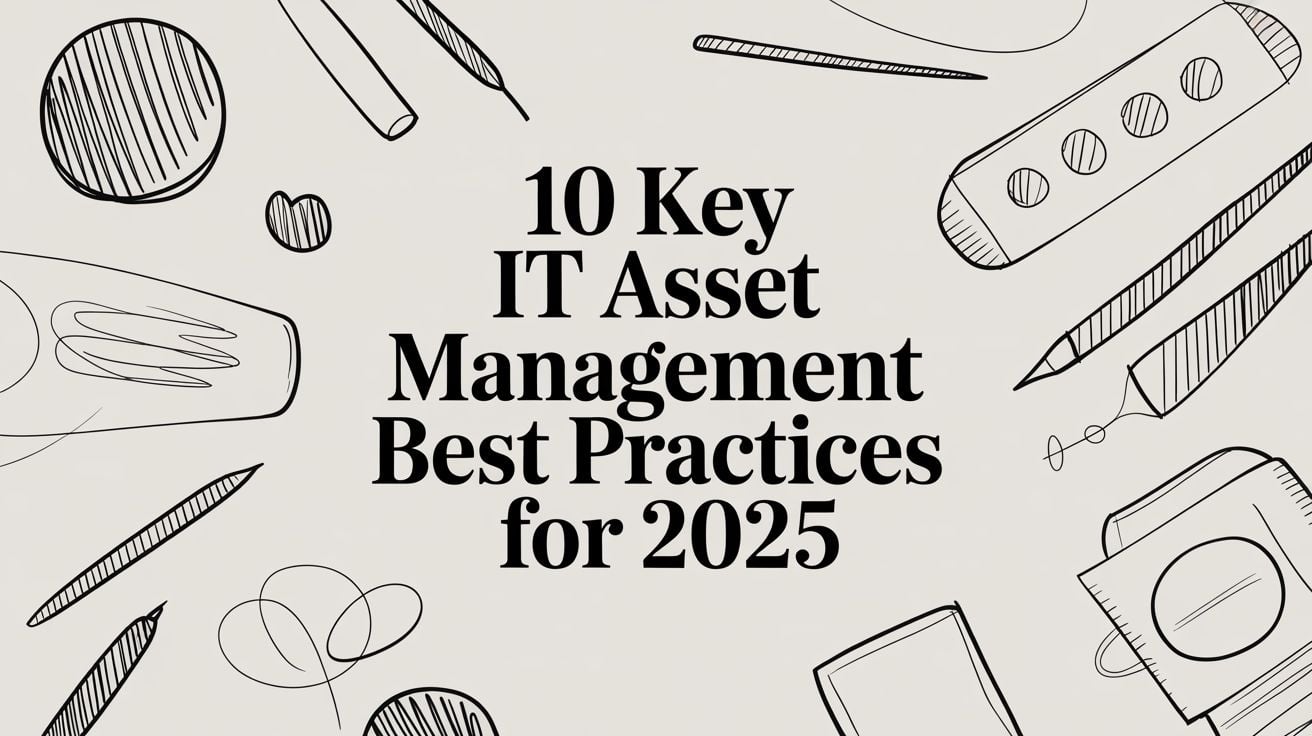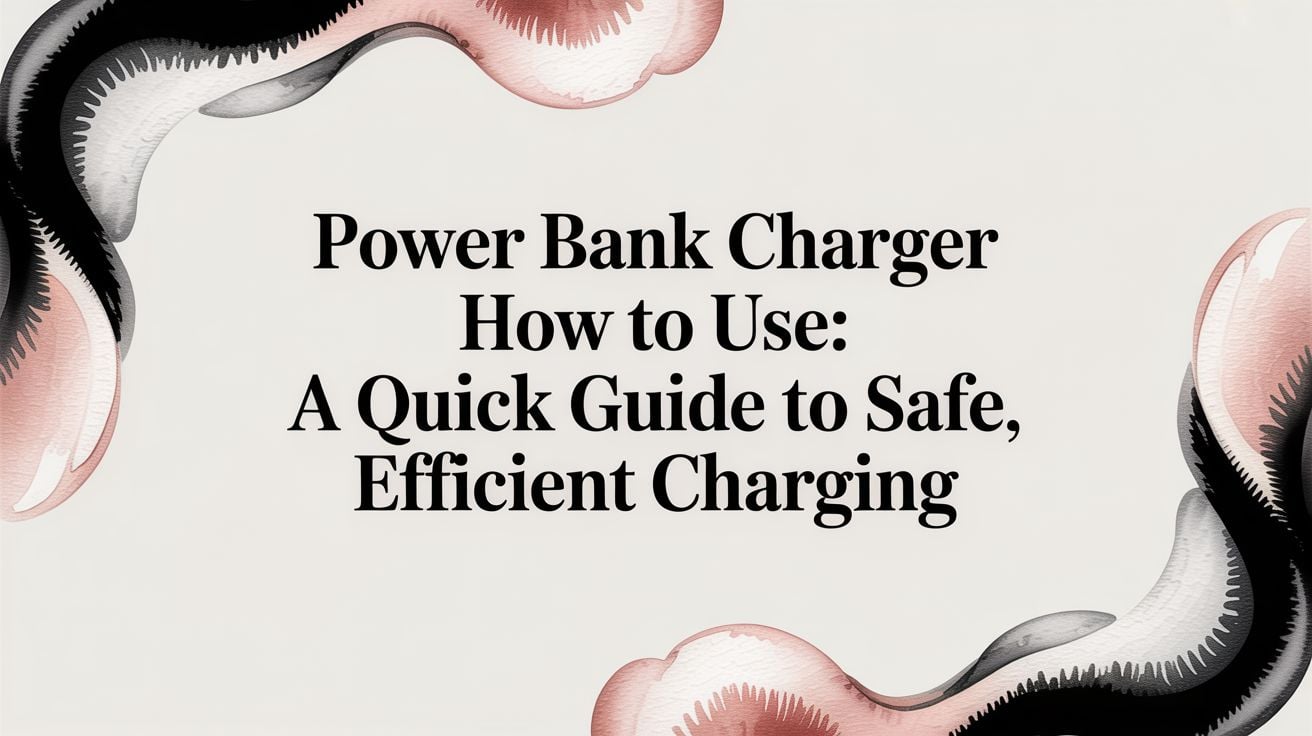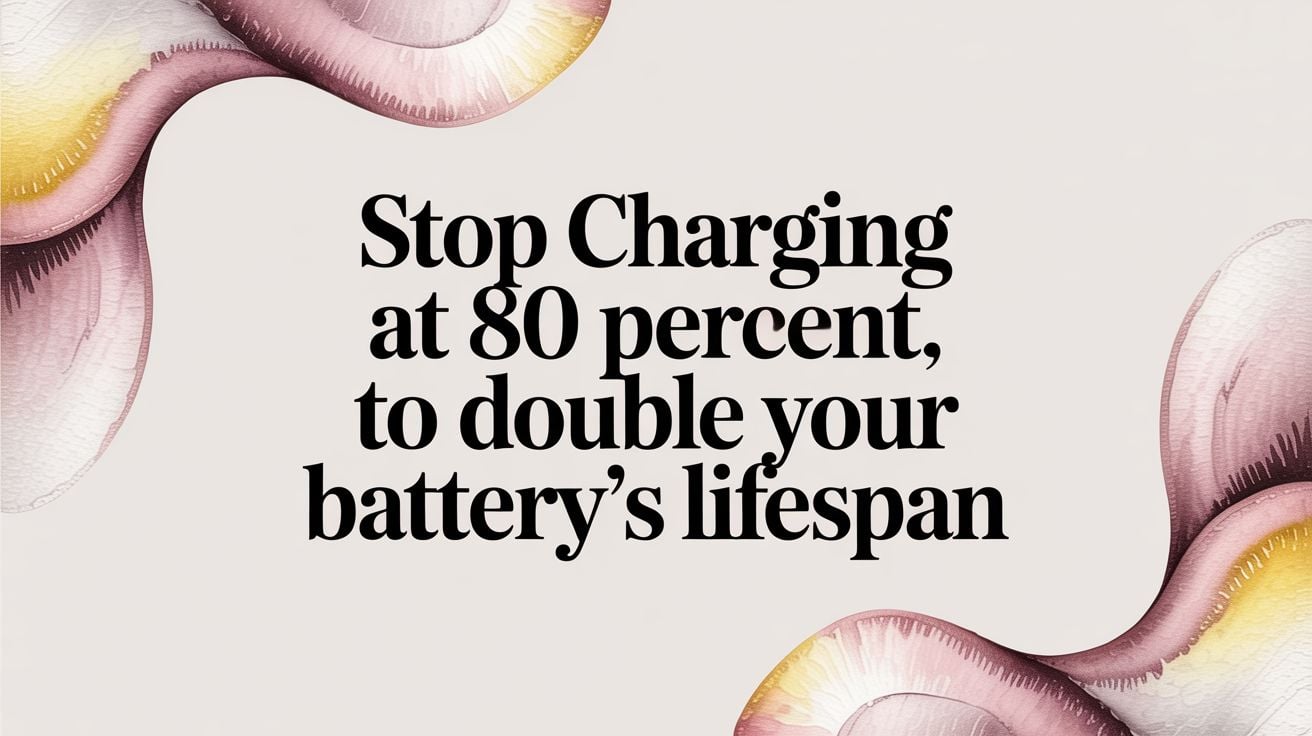In a world where every phone, laptop, and software is a critical business tool, simply owning them isn't enough. The real challenge, and opportunity, is managing them well. From the moment a device is bought to the day it's retired, a smart approach can prevent security nightmares, cut down on waste, and make your business run smoother. But where do you start when you have hundreds or thousands of devices?
This guide makes it simple, laying out a clear list of essential it asset management best practices. We'll go beyond generic advice to give you steps you can take right away, with real-world examples and clear strategies. You will learn how to build a complete list of what you own, track the entire life of your hardware, and make sure every piece of software is properly licensed and secure.
Whether you're managing phones for drivers, a lab full of testing devices, or a whole company's worth of laptops, these ideas provide a clear path. We will cover everything from buying and setting up devices to ongoing care, security, and getting rid of them responsibly when they're old. The goal is to give you a clear framework to take full control of your company's technology, helping you find hidden value and lower risks across all your tech assets. This article provides the practical foundation needed to build a strong and successful IT management program from the ground up.
1. Create a Single, Trusted List of All Your Assets
The first and most important of all IT asset management best practices is knowing exactly what you have. A complete list of your assets acts as the main "map" of all your technology. Without it, you can't secure, maintain, or improve your IT setup effectively. This means moving away from messy spreadsheets to a live, central system that gives you one true record of every piece of technology your company owns.
This system, often part of an IT Asset Management (ITAM) tool, automatically finds and records every piece of hardware and software connected to your network. This includes laptops, tablets, smartphones, servers, and even virtual machines.
How It Works in Practice
Imagine a new employee joins your company. The moment their new company laptop connects to the network, an automatic tool finds it. The tool scans the device and records key details: its serial number, model, operating system, what software is on it, and who it's assigned to. This information is instantly added to a central database, saving you from typing it in by hand and making sure it's accurate from the start.
Similarly, if your drivers use their own smartphones for company apps, the system can spot these devices when they connect to company resources. It records the app versions and device types without looking at personal data, so you know what software is being used in the field.
Actionable Steps for Implementation
To build this single, trusted list, focus on these key steps:
- Use Automatic Discovery Tools: Use software or network scanners that constantly watch your network. These tools do the hard work of finding new devices and tracking changes to existing ones in real-time.
- Connect with Other Systems: Link your IT asset database with your purchasing system (to track new buys) and HR system (to link devices to employees). This gives you a full view of a device's life, from when it was bought to when it's retired.
- Set Up Naming Rules: Create a standard naming system for all assets. A consistent format (like
DEPT-USER-ASSETID) makes it easier to find and manage devices quickly, especially when you have a lot of them. - Schedule Regular Checks: While automation is great, doing occasional manual or semi-automatic checks helps confirm your list is accurate and finds any "ghost assets"—devices that are on your list but are physically missing.
2. Manage a Device's Entire Journey, from Start to Finish
Beyond just knowing what you have, good IT asset management involves watching over a device's entire journey with your company. This approach, called Asset Lifecycle Management, tracks and manages every device from the moment it's bought until it's responsibly retired. This ensures you get the most value from each device, control costs, and lower security risks throughout its useful life.
This process covers every stage: planning and buying, giving it to a user, ongoing maintenance and upgrades, and finally, getting rid of it or recycling it. By managing the full lifecycle, you can make smarter choices about when to repair, when to replace, and how to use your resources wisely.
How It Works in Practice
Think about a fleet of tablets used by a delivery service. From the beginning, the IT team plans the purchase based on what they need, like durability and battery life. When the tablets arrive, each one is set up, given to a driver, and its status is updated in the central IT system. Two years later, the system flags that the tablets' batteries are getting weak and their warranties are about to expire. This starts a planned replacement process.
Instead of a chaotic, last-minute rush, the IT team follows a pre-planned process. They roll out new devices, securely erase the data from the old ones, and send them to a certified electronics recycler. Every step is recorded in the device's history, providing a clear record of what happened.
Actionable Steps for Implementation
To put a strong asset lifecycle plan in place, follow these key steps:
- Define Lifecycle Policies: Create clear, written rules for different types of devices (for example, laptops have a 3-year cycle, smartphones a 2-year cycle). These rules should decide when to repair, upgrade, or retire a device based on its age, performance, or overall cost.
- Automate Status Tracking: Use your IT management software to automatically update a device's status as it moves through its life (e.g., "In Stock," "In Use," "In Repair," "Retired"). This gives you a real-time view and helps with planning.
- Plan Replacements in Advance: Don't wait for devices to break. Plan for new hardware 12 to 18 months ahead of time based on your set policies, warranty end dates, and business needs.
- Create a Plan for Disposal: Develop a secure and environmentally friendly way to get rid of old devices. This includes wiping all data to protect sensitive information and working with certified e-waste recyclers. For a deeper look at this final stage, you can learn more about reducing electronic waste.
3. Manage Software Licenses and Stay Compliant
Besides tracking physical devices, one of the most financially important it asset management best practices is keeping strict control over software licenses. This means tracking every software license your company owns, monitoring who is using it, and making sure you are not breaking the rules of the agreement. If you don't, you could face surprise audits, big fines, and serious legal risks from software companies like Microsoft, Oracle, or Adobe.
Good software license management is about more than just avoiding fines; it’s about saving money. By understanding how your software is actually used, you can get rid of unused licenses, give them to employees who need them, and make smarter buying decisions. It turns a potential problem into a strategic advantage, ensuring you only pay for what you truly need.

How It Works in Practice
Imagine a design team that uses a set of expensive creative software. An IT management system that handles software automatically finds every installation of this software on all company devices. It then checks this information against the number of purchased licenses stored in its central records.
If the system finds 50 installations but the company only has 40 licenses, it sends an immediate alert to the IT team. This lets them fix the 10-license shortage ahead of time by either buying more licenses or removing the software from devices where it's no longer needed. This prevents a costly problem during a vendor audit.
Actionable Steps for Implementation
To get control over your software, focus on these key steps:
- Keep License Agreements in One Place: Create a single, easy-to-access place for all software contracts, purchase orders, and license keys. This serves as your official record of what you're allowed to use.
- Use Tools to Track Usage: Use software that scans devices to see all installed applications. Special platforms can provide a real-time view of all the software you're using.
- Do Regular Internal Checks: Don't wait for a software company to audit you. Do your own quarterly reviews to compare the software you have installed against the licenses you own, and fix any gaps you find.
- Make Smart Use of Licenses: Use the usage data to take back and reuse licenses that aren't being used. If an employee with an expensive software license leaves the company, make sure that license is either retired or given to someone else.
4. Use Asset Tags and Barcodes
While automatic discovery tools map out your digital world, physical asset tags create a vital link between your digital records and the actual hardware. Using a system of barcodes, QR codes, or RFID tags is a key IT asset management best practice that helps you quickly identify, track, and check on every device. This simple but powerful method closes the gap between your inventory database and the real world.
This practice involves putting a unique, durable label on each device. This label has a scannable code linked directly to the device's record in your central management system. This turns slow, manual inventory checks into a fast, error-free process, ensuring your records stay accurate.

How It Works in Practice
Think of a university managing thousands of laptops and tablets across different departments. Each device gets a durable QR code tag when it's bought. When a technician checks the inventory for a department, they can use a mobile app to scan the QR code on a device. This instantly shows its entire history: who it's assigned to, purchase date, repair records, and warranty status, all without having to search a spreadsheet by hand.
In another example, a large logistics company uses RFID tags on the rugged tablets given to its drivers. As drivers bring their vehicles back, an RFID gateway automatically scans the tablets as they pass through, instantly confirming they've been returned and logging their status. This automatic check-in process saves hours of manual work and reduces the risk of lost devices.
Actionable Steps for Implementation
To effectively use an asset tagging system, follow these steps:
- Choose the Right Tag: Pick tags that are durable and right for the device. Use strong barcode labels for laptops, and consider tamper-proof tags for valuable equipment. For things that move a lot or are hard to reach, like servers in a data center, RFID is more efficient.
- Standardize Tag Placement: Create a clear rule on where to put tags on each type of device (e.g., top-left corner on a laptop lid, back-center on a tablet). Consistency makes scanning faster and more predictable for your team.
- Connect Scanning to Your IT System: Give your IT staff mobile devices and scanner apps that connect directly to your central asset database. This allows for real-time updates during checks, returns, or maintenance.
- Train Your Staff: Make sure everyone involved understands the process. Train them on how to apply tags correctly, use the scanning tools, and update device records as needed.
5. Use a Central Database to See How Everything Is Connected
While a list of assets tells you what you have, a Configuration Management Database (CMDB) tells you how everything is connected. This practice takes IT asset management to the next level by creating a map of how all your technology works together. The CMDB acts as the single source of truth for not just your assets, but also their settings, what they depend on, and their relationships with other systems and business services.
A CMDB tracks each asset as a "Configuration Item" (CI). It goes beyond just listing a server; it shows what software runs on it, which databases it connects to, and which business applications rely on it. This deep knowledge is a key part of modern IT asset management best practices, turning reactive fixes into proactive planning.
How It Works in Practice
Imagine your company's main sales application suddenly stops working. Without a CMDB, your IT team might start by checking the application server, which could take hours. With a CMDB, a technician can instantly see all the related parts of the sales application: the machine it runs on, the database server it uses, the network switch it connects to, and even recent changes made to any of these parts.
This map of connections immediately narrows down the search. The team might see that the network switch connected to the database server just had a software update. This clue helps them find the likely cause in minutes, not hours, greatly reducing downtime and its impact on sales.
Actionable Steps for Implementation
To build an effective CMDB, start small and expand from there:
- Start with Critical Services: Don't try to map everything at once. Begin by mapping out a single important business service, like your e-commerce website or email system. Identify and document all the parts that support it.
- Automate Data Entry: Manually updating a CMDB is impossible to keep up with. Connect your CMDB with the automatic discovery tools mentioned earlier to add and continuously update information, ensuring it stays accurate.
- Set Rules for Data: Assign clear ownership for different types of information. For example, the networking team is responsible for switch and router data, while the server team is responsible for server settings. This ensures data is reliable and people are accountable.
- Create a Clear Structure: Build a logical structure for how different parts relate to one another. This helps you see dependencies and understand how a change in one area can affect others.
6. Track Asset Costs and Analyze the Total Cost of Ownership (TCO)
Good IT asset management best practices go beyond just tracking physical devices; they involve understanding the full financial impact of each asset. This is where tracking the Total Cost of Ownership (TCO) is crucial. TCO analysis gives you a complete financial picture by calculating all costs related to a device throughout its entire life, from the initial purchase to its final disposal.
This bigger-picture approach looks beyond the price tag to include often-hidden running costs. By understanding the true cost of owning and maintaining technology, companies can make smarter, data-driven decisions about what to buy, which vendors to use, and when to replace old equipment, ensuring they get the most value from every IT investment.
How It Works in Practice
Imagine your company is choosing between two different laptop models for its sales team. Laptop A has a lower purchase price, but its warranty is limited, and user reviews mention frequent battery problems. Laptop B costs more upfront but includes a full three-year warranty and is known for being reliable.
A TCO analysis would calculate not just the purchase price but also the expected costs of repairs, replacement batteries, helpdesk support time, and potential downtime for Laptop A. When all these direct and indirect costs are added up, the "cheaper" Laptop A might actually have a much higher TCO over its three-year lifespan, making Laptop B the smarter financial choice.
Actionable Steps for Implementation
To include TCO analysis in your IT management strategy, follow these key steps:
- Account for All Costs: Go beyond the purchase price. Include costs for software licenses, setup, training, maintenance contracts, support staff time, energy use, and eventual disposal or recycling fees.
- Use Standardized Templates: Create a consistent TCO template for different types of assets (e.g., laptops, tablets, servers). This ensures all comparisons are fair and based on the same factors, removing guesswork from buying decisions.
- Track Costs by Department: Assign TCO data to specific departments or business units. This gives a clear view of technology spending and helps budget owners understand the financial impact of their equipment choices.
- Conduct Regular Reviews: Perform a TCO review annually or whenever you're thinking about a major technology update. This helps you identify assets that are becoming too expensive to maintain and confirms that your current technology choices are still cost-effective.
7. Use Strong Mobile Device and Endpoint Management
As businesses rely more and more on mobile devices like smartphones, tablets, and laptops, a special management approach is needed. Mobile Device Management (MDM) gives you the tools to securely set up, configure, update, and manage these devices on a large scale. This is vital for enforcing security rules, managing apps, and tracking device compliance, making it a cornerstone of modern IT asset management best practices.
An MDM platform acts as a central command center for all your devices. It allows IT admins to remotely apply security settings, install necessary business apps, and even wipe a device if it's lost or stolen, protecting sensitive company data no matter where the device is.
How It Works in Practice
Think of a company with a large field sales team using company-issued tablets. With an MDM solution, the IT department can make sure every tablet is set up identically with the required sales and customer management apps before it even gets to the employee. If a new security weakness is found, a fix can be sent out to all devices overnight without anyone having to do anything.
Also, if an employee reports a lost tablet, an administrator can immediately find it, lock it remotely, or completely erase its data to prevent a data breach. This level of control is impossible to achieve with manual management, especially for teams that are spread out.
Actionable Steps for Implementation
To effectively manage your mobile and endpoint devices, follow these steps:
- Establish Clear Device Policies: Set rules for how devices can be used, including what apps can be installed, who can access data, and security requirements like mandatory passcodes and encryption. This is the foundation of your MDM strategy.
- Implement Zero-Trust Principles: Set up your MDM to treat every request for access as a potential threat. Use policies that only grant access to company resources if a device meets security standards (e.g., has an updated OS and required security software).
- Automate App and OS Updates: Use the MDM platform to schedule and enforce operating system updates and application patches. This closes security holes quickly and ensures all devices are running stable, secure software.
- Integrate with Lifecycle Management: Connect your MDM to your main IT asset management system to track device health, including battery performance. By monitoring battery cycles and health scores, you can proactively manage replacements and learn more about how to preserve battery health on chargie.org.
8. Monitor Asset Performance and Use Predictive Maintenance
A truly advanced IT asset management strategy moves beyond reacting to problems and starts preventing them. Predictive maintenance uses ongoing performance data to guess when a device might fail, allowing you to schedule repairs or replacements before it happens. This practice reduces unexpected downtime, makes your hardware last longer, and turns your maintenance from a costly, stressful emergency into a planned, efficient task.
Instead of waiting for a critical server to overheat or a laptop's hard drive to crash, monitoring systems track key health signs like temperature, processing load, and disk error rates. By analyzing this data over time, these systems can spot subtle warning signs that signal a coming failure, giving you a crucial heads-up to act.
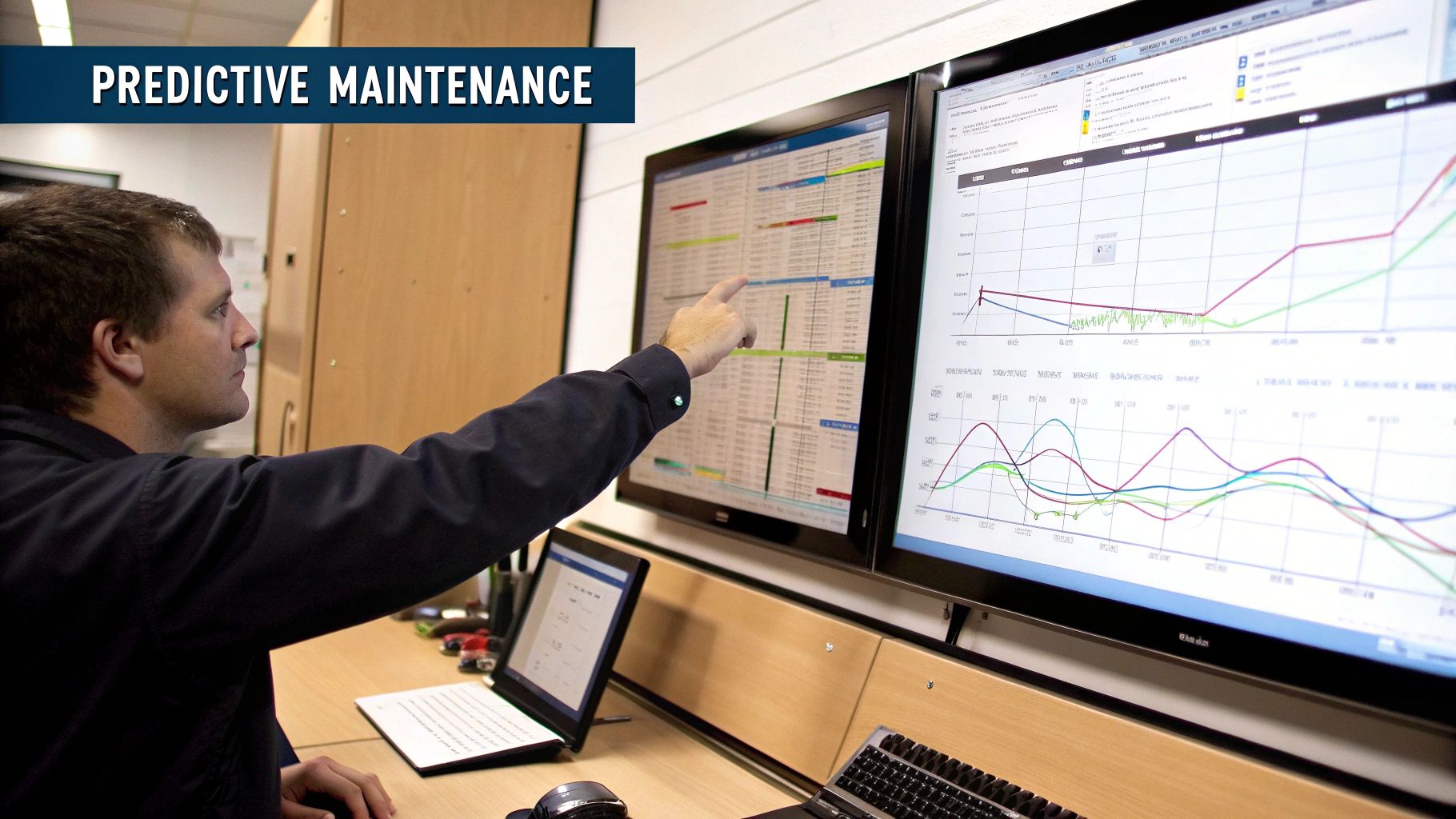
How It Works in Practice
Think about a group of servers running in a data center. A monitoring tool constantly collects data on each server's processor usage, memory use, and internal temperature. The system learns what the normal operating levels are for these servers.
One day, it notices that one server's fan speed is consistently 30% higher than normal, even when it's not working hard. While the server hasn't failed yet, the system flags this as a potential problem. It automatically creates a low-priority support ticket, letting your IT team know that the fan is likely failing and could lead to overheating. A technician can then schedule maintenance during a planned downtime window, replacing the fan before a major failure occurs.
Actionable Steps for Implementation
To implement a predictive maintenance strategy, focus on these steps:
- Establish Performance Baselines: For each critical type of device (e.g., servers, network switches), define and record its normal operating levels. You need to know what "good" looks like before you can spot "bad."
- Deploy Monitoring Tools: Use solutions that can collect and analyze real-time performance data. Start with your most important equipment and expand from there.
- Fine-Tune Alerts: At first, automated alerts can be overwhelming. Work to adjust the alert triggers to reduce false alarms, so your team only responds to real threats.
- Combine Data with Human Insight: Use the predictive data as a guide, not a command. Combine the system's alerts with your team's knowledge to make the final maintenance decisions.
- Schedule Proactive Fixes: Use the information you gain to schedule maintenance during quiet periods, like nights or weekends, turning potential emergencies into routine tasks.
9. Manage Vendors and Service Providers
Good IT asset management goes beyond your own equipment to include the network of vendors and service providers that support your technology. This practice involves a structured way of managing contracts, performance, and relationships with hardware suppliers, software companies, and service partners. A strong vendor management plan ensures you get the value you pay for, stay compliant, and control costs across your entire IT supply chain.
This approach is more than just buying things; it's about actively managing partnerships. It brings together all vendor-related information, from contracts and service level agreements (SLAs) to performance reports and communications. This gives you a clear, single view of who you depend on and helps you hold partners accountable.
How It Works in Practice
Think about your company's agreement with a major hardware provider like Dell or Lenovo for laptops. Instead of just placing orders, a good vendor management practice includes regular meetings to discuss support ticket response times, hardware failure rates, and upcoming technology. If performance drops below what was agreed upon, you have written proof to demand service credits or improvements.
Similarly, for a critical cloud service provider like AWS or Azure, this practice involves tracking spending, managing who has access, and making sure their security certifications meet your company's rules. When it's time to renew a major software license with Microsoft or Adobe, you can negotiate from a stronger position because you have months of documented performance data and a clear understanding of your usage.
Actionable Steps for Implementation
To build a structured vendor and service provider management program, focus on these key steps:
- Create a Central Vendor Hub: Use a dedicated platform or a structured database to store all contracts, contact information, renewal dates, and performance reports. This stops important information from being stuck in one person's inbox.
- Set Clear Performance Goals: Define what success looks like for each vendor. This could be uptime for a cloud provider, device repair turnaround time for a hardware vendor, or response time for a support partner.
- Schedule Regular Performance Reviews: Don't wait until a contract is about to expire. Hold quarterly or semi-annual reviews to discuss performance, address issues early, and align on future goals.
- Analyze Total Cost of Ownership (TCO): Look beyond the initial price. Factor in support, maintenance, and potential downtime to understand the true cost of a vendor relationship. A strong TCO analysis helps find areas where you can apply effective strategies to reduce operational costs and boost efficiency, helping you reach your IT management goals.
10. Weave Security and Compliance into Asset Management
Good IT asset management is about more than just tracking and maintenance; it must be closely tied to security and compliance. This practice involves building security controls and following regulations at every stage of a device's life. It ensures that every device, from a server to a tablet, not only works correctly but also meets strict security standards and legal requirements like GDPR or HIPAA.
This approach turns your asset list from a simple inventory into a powerful governance tool. By linking assets to specific rules and regulations, you can spot risks ahead of time, automate security checks, and prove you're following the rules during audits. This protects your organization from costly data breaches and regulatory fines.
How It Works in Practice
Imagine a healthcare organization that must follow HIPAA rules. When a new tablet is given to a doctor, the IT asset management system automatically applies a specific security policy. This policy ensures the device has its data fully encrypted, requires a complex password, and blocks the installation of unapproved apps.
The system constantly checks the tablet's compliance. If a user tries to turn off encryption, an alert is sent, and automatic steps can be taken to fix it. All these actions, from the initial setup to ongoing monitoring, are recorded in a permanent audit trail, providing clear proof of compliance for any future regulatory review.
Actionable Steps for Implementation
To weave security and compliance into your asset management, focus on these key steps:
- Map Assets to Regulations: Identify which devices handle sensitive data (like personal or health information) and link them to the relevant rules (HIPAA, GDPR, etc.). This makes it clear which specific controls are needed for each type of device.
- Automate Compliance Checks: Use your IT or security tools to automatically scan devices for compliance. Set up automatic checks for required software updates, encryption status, and proper access controls to reduce manual work.
- Implement Secure Disposal Procedures: Make sure your process for retiring old devices includes certified methods for destroying data. An IT management system should track the entire disposal process, from data wiping to physical recycling, creating a verifiable record.
- Maintain Detailed Audit Logs: Set up your systems to log all security-related events, such as access changes, policy updates, and setting modifications. Make sure these logs are kept for as long as your industry's legal requirements demand. Learn more about best practices for mobile data security.
10-Point IT Asset Management Best Practices Comparison
| Practice | Implementation Complexity 🔄 | Resource & Cost ⚡ | Expected Outcomes 📊 | Ideal Use Cases ⭐ | Key Advantages | Quick Tip 💡 |
|---|---|---|---|---|---|---|
| Comprehensive IT Asset Inventory and Discovery | High — discovery, integrations, data cleansing | High initial investment; moderate ongoing effort | Full visibility, reduced shadow IT, audit readiness | Enterprises with diverse on‑prem & cloud assets | Single inventory; improves compliance & procurement | Use automated discovery and enforce naming conventions |
| Asset Lifecycle Management | Moderate — policy design and cross‑team coordination | Moderate ongoing planning and tracking effort | Optimized ROI, predictable refresh cycles | Organizations aiming for cost control and sustainability | Improves TCO and uptime; supports refresh planning | Define lifecycle policies and replacement triggers |
| Software License Management and Compliance | High — complex vendor rules and audits | Dedicated tools and staff; continuous monitoring | Lower compliance risk; license cost savings | Firms with large software estates or frequent audits | Prevents fines; optimizes license utilization | Centralize agreements; run quarterly license reviews |
| Asset Tagging and Barcode Systems | Low–Moderate — physical rollout and process changes | Low–Moderate for tags, scanners, and training | High inventory accuracy; faster audits | Environments with many physical devices (labs, campuses) | Speeds tracking; reduces manual errors | Use durable tags, standard placement, and mobile scanners |
| Configuration Management Database (CMDB) Implementation | Very High — CI modeling, integrations, governance | High cost and sustained governance overhead | Single source of truth; better change & incident handling | Large orgs needing dependency mapping and ITSM | Enables impact analysis and faster resolution | Start with critical CIs and enforce data governance |
| IT Asset Cost Tracking & TCO Analysis | Moderate — data collection and accounting links | Moderate — finance integration and analysis effort | Clear financial visibility; informed procurement | Finance-driven decisions and vendor comparisons | Identifies cost-saving opportunities; supports budgeting | Include direct and indirect costs; standardize templates |
| Mobile Device Management & Endpoint Management | Moderate–High — multi‑platform policies and rollout | Licensing per device; admin and support resources | Consistent security posture; compliant endpoints | Remote work, BYOD, and distributed workforces | Enforces policies, enables remote wipe & patching | Adopt zero‑trust, conditional access, clear BYOD rules |
| Asset Performance Monitoring & Predictive Maintenance | High — telemetry, analytics, ML model tuning | Significant tooling and specialist skills | Reduced unplanned downtime; extended asset life | Critical infrastructure and high‑availability systems | Proactive maintenance; lower maintenance costs | Collect 3–6 months of baseline data before modeling |
| Vendor & Service Provider Management | Moderate — contract processes and SLAs | Moderate — vendor managers and procurement tools | Improved SLAs, cost savings, reduced vendor risk | Organizations with multiple suppliers or cloud vendors | Better negotiation leverage; continuity planning | Centralize contracts and review vendor KPIs quarterly |
| IT Asset Security & Compliance Management | Very High — controls, mapping to regulations | High — security tools, audits, and expertise | Lower breach risk; regulatory compliance | Regulated industries (healthcare, finance) or sensitive data | Mitigates legal/reputational risk; supports audits | Map assets to regulations and automate compliance checks |
From Checklist to Strategy: Making Asset Management Your Competitive Advantage
Navigating the complexities of technology in a modern business can feel overwhelming. Throughout this guide, we've explored ten essential IT asset management best practices, moving from basic steps like creating a complete inventory and setting lifecycle policies to more advanced strategies like using a CMDB and predictive maintenance. The journey from a simple checklist of tasks to a unified, strategic plan is where the true value of asset management is found. It’s the difference between merely tracking devices and actively making them contribute more to your organization's success.
Think of each practice not as a separate rule, but as a connected part in a larger machine. A good asset tagging system (Practice #4) is useless without a complete inventory (Practice #1). Likewise, effective Mobile Device Management (Practice #7) becomes much more powerful when it's part of a strong security and compliance plan (Practice #10). This teamwork is the key idea: when these practices work together, they create a system that is much stronger than the sum of its parts.
Key Takeaways for Immediate Impact
If you're wondering where to begin, focus on the basic elements that deliver the most immediate and visible benefits.
- Visibility is Victory: You cannot manage what you cannot see. The first and most critical step is always to create a complete and accurate asset inventory. This is the single source of truth that all other asset management activities are built on.
- Lifecycle Defines Value: Proactively managing the entire life of a device, from purchase to disposal, prevents financial waste and operational problems. It ensures you get the most value from every device, whether it's a kiosk tablet, a developer's laptop, or a driver's smartphone.
- Security is Not Optional: In today’s world of cyber threats, building security into every stage of a device's life is a must. From secure setups to timely updates and compliant disposal, asset management is a key part of a strong cybersecurity defense.
- Data Drives Decisions: Moving beyond simple tracking to analyze asset costs, performance, and usage data helps you make smarter, evidence-based decisions. This is how you turn IT from a cost center into a strategic business partner.
Putting Best Practices into Action
The move from theory to practice can seem difficult, but it’s a journey of small improvements. Start by identifying your organization's biggest pain point. Is it lost laptops? Soaring software license costs? Inefficient repair processes for your mobile devices?
Choose one or two of the best practices discussed and dedicate resources to putting them in place fully. For example, you might start by trying out an asset tagging and barcode system in a single department. Once you've perfected the process and shown its value, you can roll it out across the entire organization. This step-by-step approach builds momentum and gets buy-in from others. For a deeper dive into specific strategies, explore these 10 IT Asset Management Best Practices for 2025 to optimize your approach.
Ultimately, mastering these IT asset management best practices is about gaining control, improving efficiency, and securing your technology investments. It's a commitment to excellence that pays off in reduced costs, lower risks, and improved productivity. By adopting this strategic mindset, you position your organization to not only manage its technology but to use it as a powerful competitive advantage in an increasingly digital world.
Ready to extend the life of your mobile device fleet and reduce battery replacement costs? Chargie offers a simple yet powerful solution to automate healthy charging habits, protecting your investment and ensuring your devices are always ready for work. See how Chargie can become a key part of your asset lifecycle management strategy.