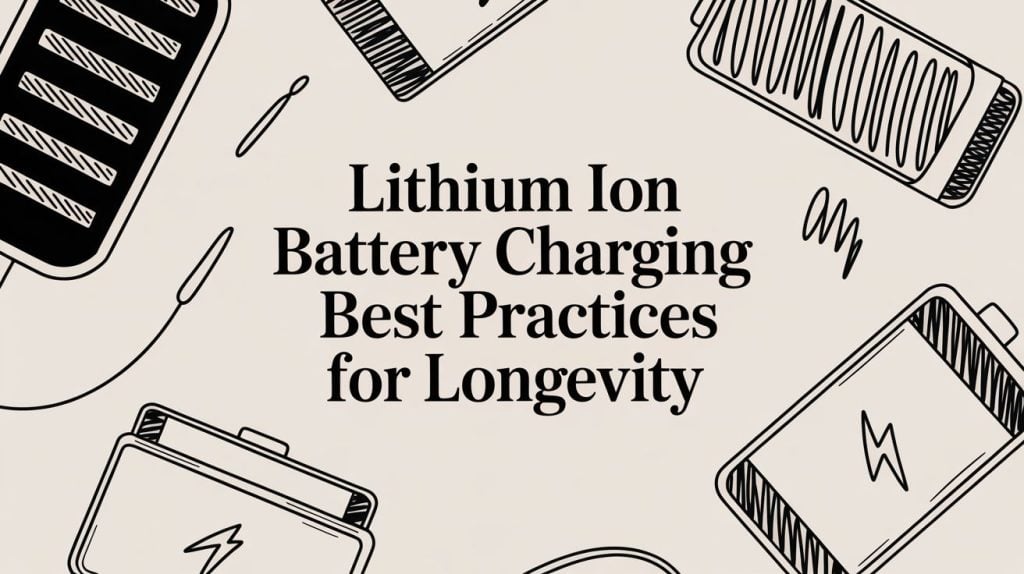The secret to a longer-lasting battery isn't a complicated trick. It’s all about a few simple, smart habits. The main idea behind lithium ion battery charging best practices is to stay away from the extremes—don't let your battery drain to 0% or leave it on the charger at 100% for hours. These small changes can make a big difference for your phone, laptop, and even your electric car.
The Simple Truth About Charging Your Batteries
Let's get straight to what works. Think of your battery like a sponge. It soaks up energy best when it's not totally dry or completely full. Pushing it to its limits, either full or empty, puts a lot of stress on its insides, causing it to wear out much faster.
This guide is built on one core idea: small changes to your charging routine lead to big long-term benefits. You don't need to be a battery expert to make your devices last two or even three times longer. It just comes down to a few key ideas that prevent unnecessary strain.
Why Small Habits Matter So Much
Every time you charge and use your battery, it wears down a tiny bit. That might not sound like a big deal, but over hundreds of charges, it adds up. The result? A battery that just doesn't hold a charge like it used to. The goal of smart charging is to make each of those charges as gentle as possible.
This isn't just for one type of device; it applies to everything powered by lithium-ion batteries, including:
- Smartphones and Tablets: Your daily devices that will last longer if you don't leave them plugged in at 100% all night.
- Laptops: These are often left plugged in, which can be surprisingly harmful if not managed the right way.
- Electric Vehicles (EVs): With EVs, a healthier battery means a longer driving range and a better resale value for your car.
Speaking of EVs, their charging needs are a bit different, but the basic ideas are the same. For a more detailed look, you might want to check out a comprehensive electric vehicle charging guide for more specific tips.
If you remember only one thing, make it this: the best strategy is to keep your battery in a comfortable "middle ground." This simple change in thinking is the key to everything we're about to cover.
To give you a quick summary, the table below lays out the golden rules. We’ll explain each of these ideas in more detail throughout the guide, telling you not just what to do, but why it works so well.
Quick Guide to Smart Battery Charging
| Best Practice | The Simple Rule | Why It Matters for Battery Life |
|---|---|---|
| Manage Charge Levels | Avoid 0% and 100%; aim for a 20-80% range. | Reduces the stress that wears out the battery. |
| Control Temperature | Charge at room temperature; avoid hot or cold. | Prevents damage from extreme heat or cold. |
| Choose Charging Speed | Use slower chargers when you have time. | Creates less heat and puts less strain on the battery. |
Think of these three rules as the foundation for a healthy battery. Stick to them, and you're already doing a great job of making your device last longer.
Why Staying Between 20 and 80 Percent Works Wonders
If you only take one piece of advice from all the lithium ion battery charging best practices out there, let it be this one. The 20% to 80% rule is the most powerful habit you can adopt to give your battery a longer, healthier life. It might not sound like much, but the impact is huge.
Think of your phone's battery like a rubber band. You can stretch it all the way out (charging to 100%) and let it go completely slack (draining to 0%), but doing that over and over again will wear it out. The rubber loses its spring and eventually snaps. A battery isn't so different; constantly pushing it to its limits creates internal stress that permanently weakens its ability to hold a charge.
Keeping your battery in that comfy 20% to 80% range is like using the rubber band gently. You’re avoiding the points of maximum tension, which keeps wear and tear to a minimum. This simple trick keeps the battery's insides stable and happy.
The Science Behind the Sweet Spot
So what’s really going on inside your battery when it hits 100% or 0%? In simple terms, a lithium-ion battery works by moving tiny charged particles between two layers. When you charge to 100%, you’re cramming as many particles as you can into one of those layers. This creates high pressure and stress—like overpacking a suitcase until the seams are groaning.
On the flip side, when the battery drains to 0%, the other layer becomes completely empty. This can make the internal parts unstable and cause them to break down over time.
By staying in the 20-80% zone, you're keeping the battery in a state of low stress. It’s like a relaxed state, where none of the parts are being pushed to their breaking point. This one habit is your best defense against early battery aging.
This infographic breaks the whole idea down into three simple rules for better charging.

As you can see, the goal is pretty clear: stay away from the extremes and aim for a comfortable limit of 80% to keep that battery healthy.
Real-World Data Confirms the Benefits
This isn't just a theory; it's backed by a lot of research and real-world data. One of the biggest discoveries in battery science is how much a partial charge—specifically between 20% and 80%—can extend its life. For example, a study of over 10,000 electric cars showed that batteries consistently charged in this range kept up to 95% of their original capacity after 1,000 charges.
What about the batteries that were regularly charged from 0% to 100%? They held on to only 70% of their capacity over the same period. You can dig deeper into these findings on battery performance to see just how much smart charging habits matter.
What this means for you is that by simply avoiding the top and bottom 20% of your battery's capacity, you can keep it running strong for way longer. You get more useful life out of every single device you own.
Practical Steps to Follow the 20-80 Rule
Putting this rule into practice doesn't have to be a chore. Modern devices and smart tools are making it easier than ever to build healthy charging habits.
Here are a few ways to get started:
- Set Charging Limits: Many smartphones (like iPhones under "Battery Health & Charging") and electric cars let you set a charge limit, usually at 80%. Just turn on that setting and let your device do the work.
- Use a Smart Charger: A device like Chargie is like a guard for your power outlet. You can set it to cut off the power once your battery hits a certain level, like 80%, which makes overnight charging totally safe for your battery.
- Practice "Snack Charging": Instead of one long 0-to-100% charge, give your battery short bursts of charging throughout the day. Plugging in for 15-30 minutes here and there is much gentler on its internal parts.
Ultimately, the 20-80 rule is about changing your mindset from "full is best" to "stable is best." Sure, you might give up a tiny bit of runtime on any given day, but the long-term payoff is a battery that performs reliably for years, not just months.
Keeping Your Battery at a Comfortable Temperature

Just like the 20-80% rule, getting the temperature right is a huge part of healthy charging. Batteries are a lot like us—they have a comfort zone where they work best. Push them too far outside that zone, whether it's too hot or too cold, and you're asking for trouble. It's one of the fastest ways to cause permanent damage.
Think of it as the "Goldilocks" rule for batteries. You want the temperature to be just right. For most lithium-ion batteries, that sweet spot is between 20°C and 25°C (68°F and 77°F), which is basically room temperature. Charging outside this range puts the battery's insides under serious stress, which is a sure way to speed up wear and tear.
The Dangers of Charging in the Cold
You might be surprised to learn that charging a battery when it's freezing cold is incredibly harmful. Once the temperature drops below freezing (0°C or 32°F), the chemical reactions inside the battery slow way down. If you try to force a charge in these conditions, something bad can happen inside the battery.
Think about trying to spread butter that's straight out of the fridge. It doesn't spread smoothly; it just clumps up and tears the bread. That's a good way to picture what happens. Instead of the tiny power particles moving smoothly into place, they can build up on the surface as metal. This damage can't be undone.
This buildup permanently cuts the battery's total capacity and can even create tiny internal problems, which is a major safety risk. Seriously, just a few times of charging in freezing temperatures can take a noticeable chunk out of your battery's lifespan.
The consequences are real. Data from manufacturers shows that charging below 0°C can cut a battery’s lifespan by up to 30% after only 200 charges.
Why Heat Is a Battery's Worst Enemy
While cold is bad news, heat is the enemy your battery faces far more often—and it's just as destructive. High temperatures act like a fast-forward button, speeding up all the bad chemical reactions that cause a battery to wear out over time. Every single degree above that ideal range puts extra stress on the battery, causing it to age much faster than it should.
This is exactly why you should never leave your phone charging on the dashboard of a hot car or stuff it under your pillow at night. In those spots, the heat from charging gets trapped, causing the battery's temperature to shoot up.
The link between heat and battery health is clear. Studies have shown that for every 10°C jump above the recommended range, a battery's life can be cut by as much as 25%.
Simple Tips for Temperature Management
The good news is that keeping your battery cool doesn't require any fancy equipment. It's mostly about being aware of your device's surroundings, especially while it's charging.
- Avoid Direct Sunlight: This one’s easy. Don't charge your phone, laptop, or EV in direct sun. The combined heat from the sun and the charging process is a recipe for disaster.
- Ensure Good Airflow: Give your devices some breathing room. Charging under blankets, pillows, or inside a cramped bag traps heat and is a very bad idea.
- Remove Thick Cases: Some of those super-tough cases are great for drop protection but terrible for letting heat escape. If you notice your phone getting warm while charging, take the case off for a bit.
- Let It Cool Down: If your device is hot to the touch after a heavy gaming session or using navigation, give it a few minutes to cool off before plugging it in.
Beyond just getting the most out of your battery, managing temperature is a critical safety issue. For more on battery and fire-safety considerations, especially for your home, there are some great resources available. Following these simple steps will go a long way in protecting your devices and keeping their batteries healthy for years.
Why Slow and Steady Charging Is Often Better
In a world obsessed with speed, it’s no surprise that fast charging feels like the best choice. It’s quick, it’s convenient, and it gets your phone ready to go in minutes. But when it comes to the long-term health of your battery, one of the best things you can do is go slow whenever you have the time.
Think of it like filling a glass of water. You could blast it with a firehose or fill it gently from the tap. The firehose gets the job done faster, but it's a messy, aggressive process. Slow and steady charging is like using the tap—it’s a much calmer, more controlled method that puts way less stress on your battery’s insides.
High-speed charging works by pushing a huge amount of electricity into the battery as quickly as possible. While that's great for a quick top-up, it creates a ton of heat. And as we already know, heat is the number one enemy of a healthy battery, as it speeds up the chemical reactions that cause it to wear out for good.
The Hidden Cost of High-Speed Charging
The damage from fast charging isn't just about heat. Shoving all that power in at high speeds also puts physical strain on the battery's internal parts. Over time, this repeated stress causes tiny amounts of damage that add up, slowly chipping away at the battery's ability to hold a charge.
It’s like slamming a door versus closing it gently. Both get the door closed, but one method is going to wear out the hinges and frame a whole lot faster. The exact same principle applies to your battery. Every fast-charging session adds a little more wear and tear than a slow one would.
Fast charging is a great tool for emergencies or when you're in a hurry. But it shouldn't be your go-to for everyday charging, especially overnight. A slow, gentle charge is always the healthier choice for your battery.
This is exactly why using a standard, lower-power charger is one of the smartest moves you can make, particularly when you’re plugging in for a long time, like before bed.
Finding the Right Charging Balance
You don’t have to give up fast charging forever. The trick is to be smart about when you use it. Modern phones are built to handle rapid charging, but using it less often will absolutely pay off in the long run.
Here are a few simple ways to work slower charging into your routine:
- Use the Right Tool for the Job: When charging overnight, grab a basic 5-watt charger instead of that powerful 25-watt or 45-watt one. Your phone will be full by morning, and its battery will thank you for the gentle treatment.
- Charge from a Laptop: A standard USB port on a computer pushes out power much more slowly than a wall charger. This makes it a perfect option for a stress-free charge.
- Turn Off Fast Charging Features: Some phones let you turn off fast charging right in the settings. This tells the device to only accept a slower, healthier charge.
The proof is in the data. For instance, charging methods have gotten smarter. A 2023 study of electric car fleets in Europe found that vehicles using smarter charging retained 90% of their battery capacity after 800 charges. In contrast, those using basic chargers were down to just 60%.
If you want to dig deeper, you can discover more insights about maximizing battery life to see how this can lead to a 50% longer useful life for the battery. It’s a powerful example of how a controlled, steady charge preserves battery health over time.
By choosing a slower charge when you can, you’re not just following a tip—you’re actively protecting your investment and making sure your device’s battery stays reliable for years.
Common Battery Charging Myths Debunked
Bad advice about charging is everywhere, and a lot of it is out of date. To really understand lithium-ion battery charging best practices, we need to forget the old habits that might be hurting our devices. Let's clear the air and set the record straight.
This isn't about complicated science. It's about separating fact from fiction. So many of us are still following rules that made sense for old-school batteries, but they just don't apply to the modern lithium-ion ones in our phones, laptops, and EVs.
Myth 1: You Must Drain Your Battery to 0% Before Recharging
This is probably the most common myth out there, and for today's batteries, it's completely wrong. This advice comes from older battery types that had a "memory effect"—if you didn't fully drain them, they'd start to "forget" how much power they could hold.
Lithium-ion batteries have no memory effect. At all. In fact, running them down to 0% is one of the worst things you can do. As we've covered, a deep drain like that puts a ton of stress on the battery's insides, speeding up its decline. It's much, much healthier to give it shorter, more frequent top-ups.
Myth 2: Leaving Your Phone Plugged in Overnight Will Overcharge It
This one is a little tricky because it's part true, but mostly misleading. Modern phones are smart enough to stop pulling power once they hit 100%. Your device has built-in protection to prevent it from "overcharging" in a way that would cause it to fail immediately. So, is it going to explode? No.
But that doesn't mean leaving it plugged in all night is a good idea. Once the battery reaches 100%, the charging stops, but the phone immediately starts using a tiny bit of power. When it drops to 99%, the charger kicks back in to top it off. This creates a constant cycle of tiny "trickle charges" all night long.
This constant state of being topped up to 100% keeps the battery at a high-stress level for hours. While not an immediate danger, this long-term stress is a major reason why batteries lose their ability to hold a full charge.
This is exactly why so many people are looking for a better way. If you're curious, you can learn more about whether you should charge your phone overnight and what's really happening. A far better approach is using a tool like Chargie that physically cuts the power at a healthier limit, like 80%.
Myth 3: You Should Always Fully Charge a New Device Before Using It
Here's another myth from the past, a leftover from old battery technology. New lithium-ion batteries come from the factory with a partial charge, usually around 40-50%, because that's the best and most stable state for storage. You can pull your new gadget out of the box and start using it right away without causing any harm.
There's absolutely no need for a long first charge. Just use it like you normally would and start applying healthy charging habits from day one—like keeping it in that sweet spot between 20% and 80%. That’s how you set your new battery up for a long and healthy life.
Putting It All Into Practice
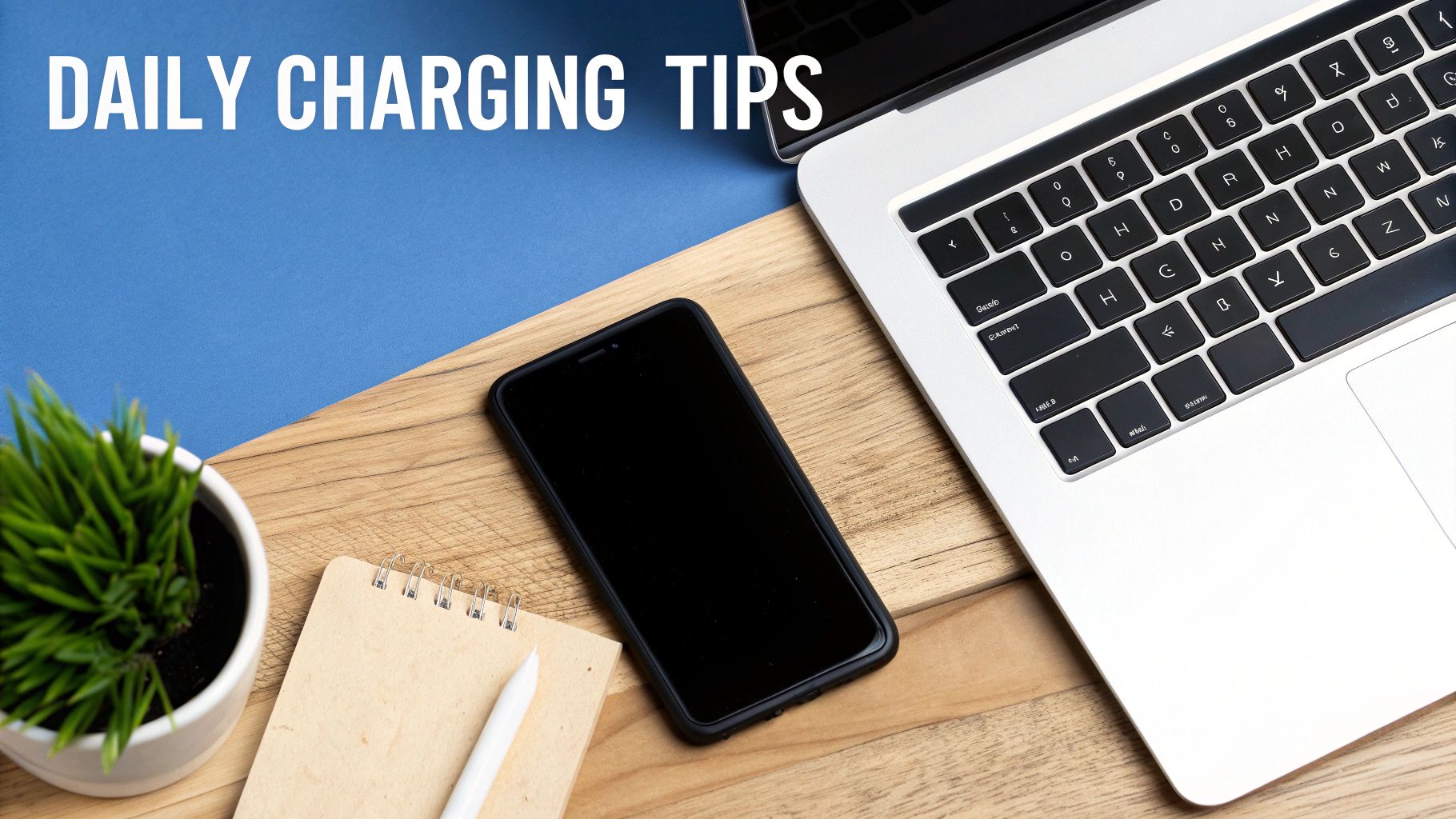
Knowing the ideas behind smart charging is one thing. Actually using these rules in your busy life is what really counts. This is where knowledge becomes action. Let's break down the main points of lithium-ion battery charging best practices into some simple checklists you can use right away.
These tips are designed to fit into your daily routine without much fuss. Whether it's a quick setting change on your phone or getting a device ready for storage, these practical steps will get you started with healthier charging habits immediately.
Your Smartphone and Laptop
These are the devices we use the most, and they often suffer from bad habits like being left on the charger all night. A few small changes can make a world of difference for their long-term battery health.
- Turn on the 80% Limit: Most modern phones and laptops have a built-in feature to stop charging at 80%. Look in your battery settings and turn it on. It’s the single easiest and most powerful thing you can do.
- Use a Slow Charger Overnight: If you have to charge while you sleep, grab a low-power charger. An old 5W phone charger or a standard computer USB port works great. This creates way less heat and puts less strain on the battery.
- Avoid Charging in Bed: Seriously, don't charge your device under pillows or blankets. This is a recipe for trapping heat—a battery's worst enemy—and will shorten its life.
- Practice "Snack Charging": Instead of letting your battery get very low, give it short 15-20 minute top-ups throughout the day when it's convenient. This keeps the battery in its happy place, between 20-80%.
For anyone who wants to just set it and forget it, a dedicated battery charge limiter is a total game-changer, making overnight charging completely worry-free.
Your Electric Vehicle (EV)
An EV's battery is its most expensive and important part. Taking care of it is key to protecting its value and your driving range. The rules are the same as for your phone, just on a much bigger scale.
The real secret to a long-lasting EV battery is consistency. A daily charging routine that respects the battery’s limits will pay you back for years, helping your car hold onto as much of its original range as possible.
Just follow these simple rules for your daily EV charging:
- Set a Daily Charge Limit: For your regular commute and driving around town, limit your vehicle's charge to 80%. Only push it to 100% when you know you're heading out on a long road trip and will need all the range.
- Stick to Level 2 Charging: Whenever you can, use a Level 2 (240V) charger at home or work. Save the DC fast chargers for road trips, as their high power and heat can cause extra wear if used too often.
- Charge in a Sheltered Spot: If possible, plug in your EV inside a garage or under a carport. This helps protect the battery from extreme summer heat or bitter winter cold while it's charging.
Long-Term Device Storage
Putting an old tablet, phone, or laptop away for a few months? Don't just toss it in a drawer and forget about it. How you store it really matters.
- Aim for a 50% Charge: Never store a device with a totally full or completely dead battery. A charge level around 50% is the sweet spot—it’s the most stable state and puts the least amount of stress on the battery over time.
- Keep It Cool: Find a cool, dry place for storage. You'll want to avoid attics or basements where the temperature can change a lot.
- Check In Every So Often: Every few months, it's a good idea to turn the device on and top the battery back up to around 50% just to keep it healthy.
Still Got Questions About Charging?
Even with all the best practices laid out, a few common questions always seem to pop up. Let's tackle some of the most frequent ones to clear up any confusion.
"Is It Bad to Top Up My Phone Multiple Times a Day?"
Not at all. In fact, it’s one of the best things you can do for your battery.
These little "snack charges" are much healthier than letting your phone drain way down and then charging it all the way back to 100%. Think of it as keeping your battery in its happy place—that sweet spot between 20% and 80%. Short, frequent top-ups reduce the stress inside the battery.
So go ahead, plug it in for 15 minutes here and there. Your battery will thank you for it with a much longer, healthier life.
"Should I Turn My Phone Off While It Charges?"
It’s not absolutely necessary, but it definitely helps. Why? One word: heat.
Using your phone for anything demanding while it's plugged in—like gaming or streaming video—creates a ton of extra heat. And as we've covered, heat is the number one enemy of battery health.
By turning it off (or even just switching to airplane mode), you let the battery charge in a cool, stress-free state. It's a simple move that prevents a lot of unnecessary heat damage over time.
"What Exactly Is a Charge Cycle, and How Do These Tips Help?"
A charge cycle is just a way of measuring battery wear. It represents one full drain from 100% down to 0% and back up again. This doesn't have to happen all at once—charging from 50% to 100% twice counts as one complete cycle.
Every lithium-ion battery can only handle a certain number of cycles before it starts to get much weaker. Your average smartphone battery is good for about 300-500 full cycles before its ability to hold a charge drops off a cliff.
This is where all our tips come into play. By practicing partial charging and avoiding those extreme highs and lows, you’re basically reducing the "wear and tear" of each charge. You use up your limited cycles much, much more slowly.
The end result? You get way more useful charges out of your battery before it hits that limit, stretching its lifespan and keeping your phone feeling new for longer.
Take complete control of your battery health with Chargie. Our smart charging device makes it effortless to implement these best practices, automatically stopping your charge at a healthy 80% to prevent overnight damage and extend your device's life by up to 4x. Learn more and protect your battery at https://chargie.org.