Battery Health: Tips for Maintaining Your Smartphone’s Lifespan
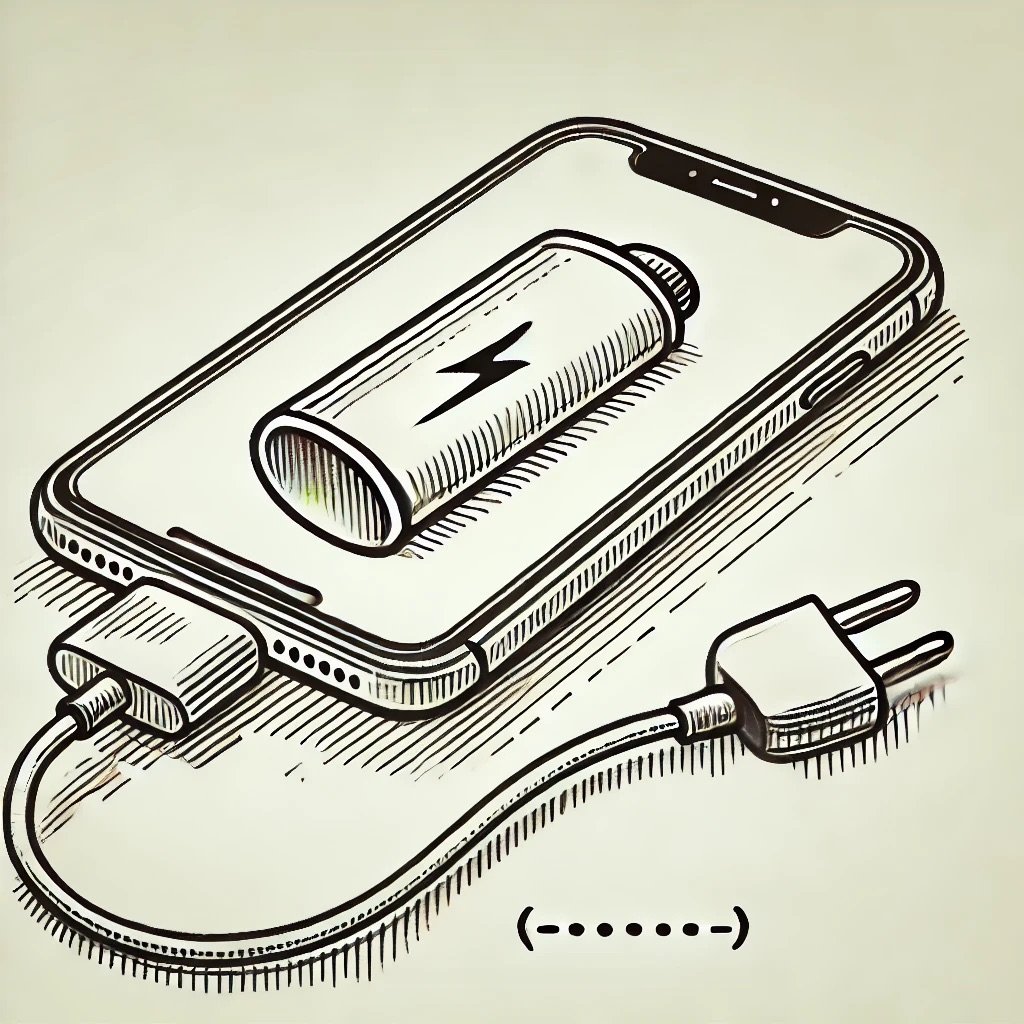
In today’s world, our smartphones are essential companions, helping us stay connected, work efficiently, and unwind with some entertainment. With all this usage, maintaining your smartphone’s battery health in good condition is crucial to ensure your device lasts longer and performs better. Let’s explore some practical tips to help you keep your smartphone’s battery in check for the long haul.
Understanding Battery Health
Your smartphone’s battery will naturally degrade over time, but how you use and care for your phone can significantly impact its longevity. A well-maintained battery ensures your phone stays charged longer, works optimally, and delays the need for a replacement.
Top Tips to Keep Your Smartphone’s Battery in Good Shape
- Watch the Temperature
Extreme temperatures can negatively affect your battery. To maintain optimal performance, try to keep your phone in environments where the temperature stays between 68°F and 86°F (20°C to 30°C). For more on how temperature affects lithium-ion batteries, you can read this article from Battery University. - Avoid Fully Draining Your Battery
Letting your battery drain completely before recharging can stress it and decrease its lifespan. For better longevity, aim to keep your battery level between 20% and 80% whenever possible. - Use Certified Chargers
Using original or certified chargers is important for maintaining your battery. Cheap, uncertified chargers might cause long-term damage. To learn why using certified accessories matters, check out this guide from Apple. - Unplug When Fully Charged
While modern smartphones have features to prevent overcharging, it’s still a good practice to unplug your phone once it’s fully charged to protect the battery. However, there’s an even better solution. Consider Using Chargie: Chargie is a device that allows you to control the exact percentage at which your phone stops charging. This helps prevent your battery from reaching 100% charge, which can lead to quicker degradation over time. Unlike the stock solutions provided by most smartphones, which may allow overcharging, Chargie lets you set a custom charging limit, typically recommended at around 80%, extending your battery’s lifespan even further. - Keep Your Software Up-to-Date
Regular software updates often include optimizations that improve battery efficiency. Keeping your apps and operating system updated is key to maintaining good performance. Google’s Android support page provides more details on how updates can affect your device’s battery health. - Manage Screen Brightness
The screen is one of the biggest power consumers on your phone. Lowering brightness or using auto-brightness settings can help preserve battery life by reducing strain. - Disable Unnecessary Features
Features like Bluetooth, Wi-Fi, and GPS can drain your battery even when not in use. Turning them off when they’re not needed can help maintain efficiency. - Activate Battery Saver Mode
Most smartphones come with a built-in battery saver mode. This feature can be a lifesaver when your battery is low, helping to reduce power consumption. Learn more about battery saver modes on this Android Central article.
Advanced Tips for Optimizing Battery Performance
For those who like to fine-tune their devices, here are some advanced tips to optimize your smartphone’s battery:
- Monitor Battery Usage
Use your phone’s settings to check which apps are consuming the most power. Limiting the use of these power-hungry apps can significantly improve battery life. - Control Background App Refresh
Apps that refresh content in the background can be a hidden drain on your battery. Limiting background refresh to only essential apps is a smart way to conserve energy. - Use Dark Mode on OLED Screens
If your smartphone has an OLED screen, enabling dark mode can help extend battery life, especially for frequently used apps. This not only improves battery life but also contributes to better efficiency. For more information, check out this article from Wired. - Leverage Chargie for Better Battery Care
Chargie isn’t just about setting a charging limit; it also monitors your phone’s temperature and charging current, ensuring that your battery is charged in the safest way possible. By using Chargie, you can avoid the pitfalls of overcharging and overheating, which are common issues with standard charging practices.
When to Consider a Battery Replacement
Despite your best efforts, all batteries eventually degrade. Most smartphones allow you to check battery status through the settings. If your battery health drops significantly, or you notice major performance issues, it might be time to consider replacing it. Samsung’s guide on when to replace your phone battery might be helpful.
Conclusion
Taking care of your smartphone’s battery doesn’t require drastic changes—just a few mindful habits. By following these tips, and considering tools like Chargie, you can significantly extend your battery’s lifespan, improve performance, and avoid the hassle of early replacements. Remember, a little attention to your battery goes a long way in ensuring your smartphone remains a reliable companion for years to come.
Smartphone batteries have come a long way, but keeping them in good shape is still essential. By being mindful of your device’s battery and leveraging solutions like Chargie, you’re not just extending its life—you’re also reducing electronic waste and saving money. Here’s to better battery care and a longer-lasting smartphone experience!


1 Comment
Thank you for these tips. And, of course, for Chargie.
Looking forward to the new Chargie for laptops with Linux.