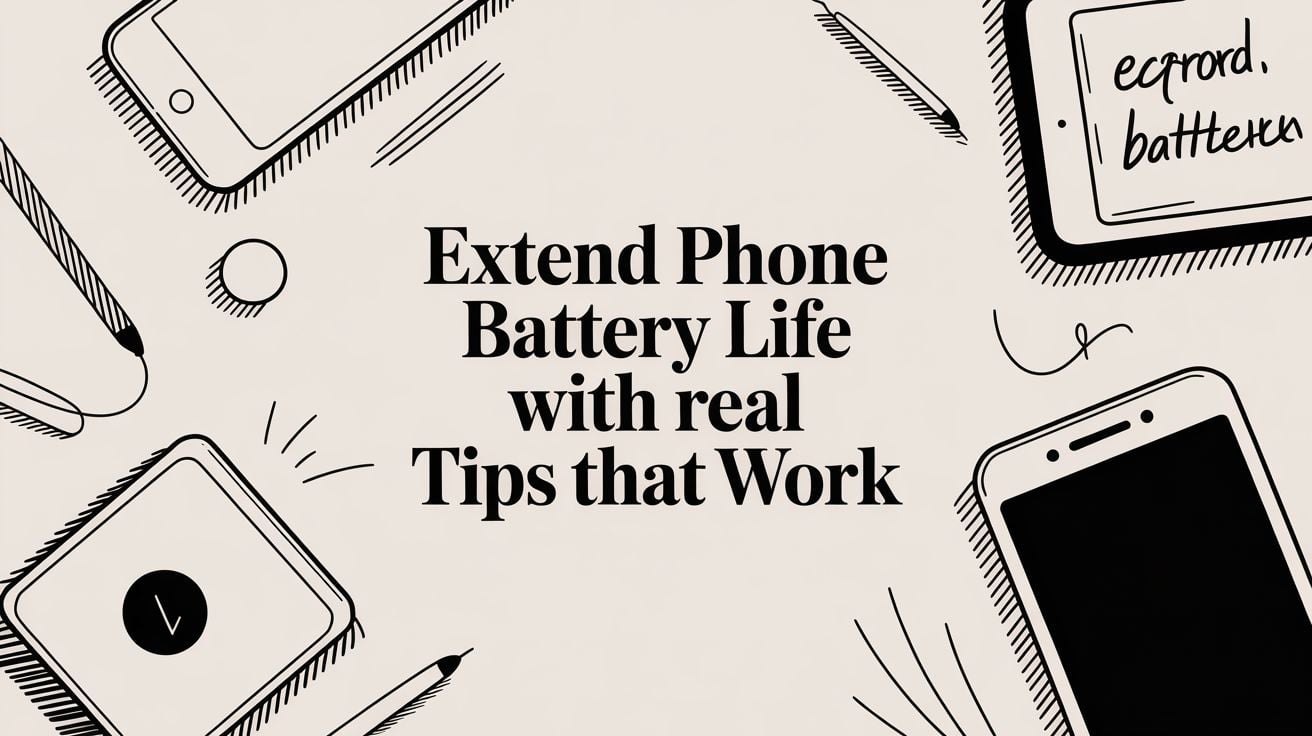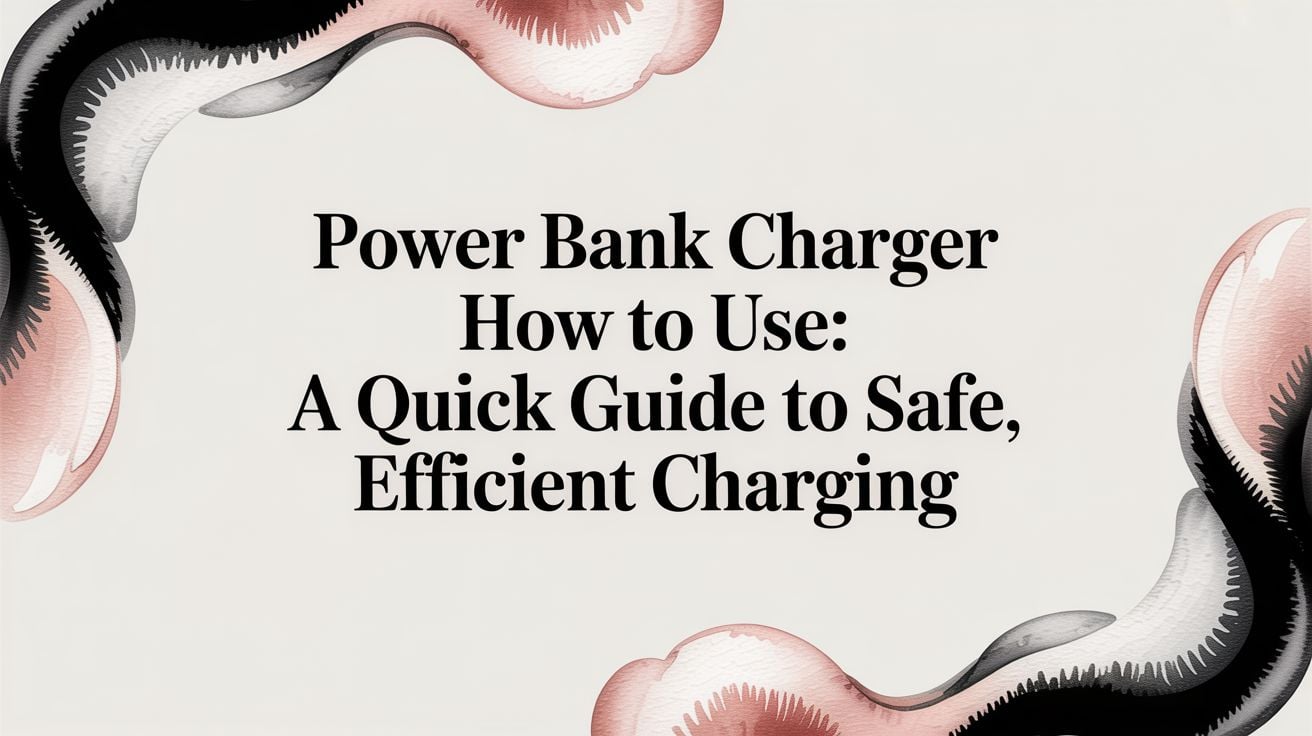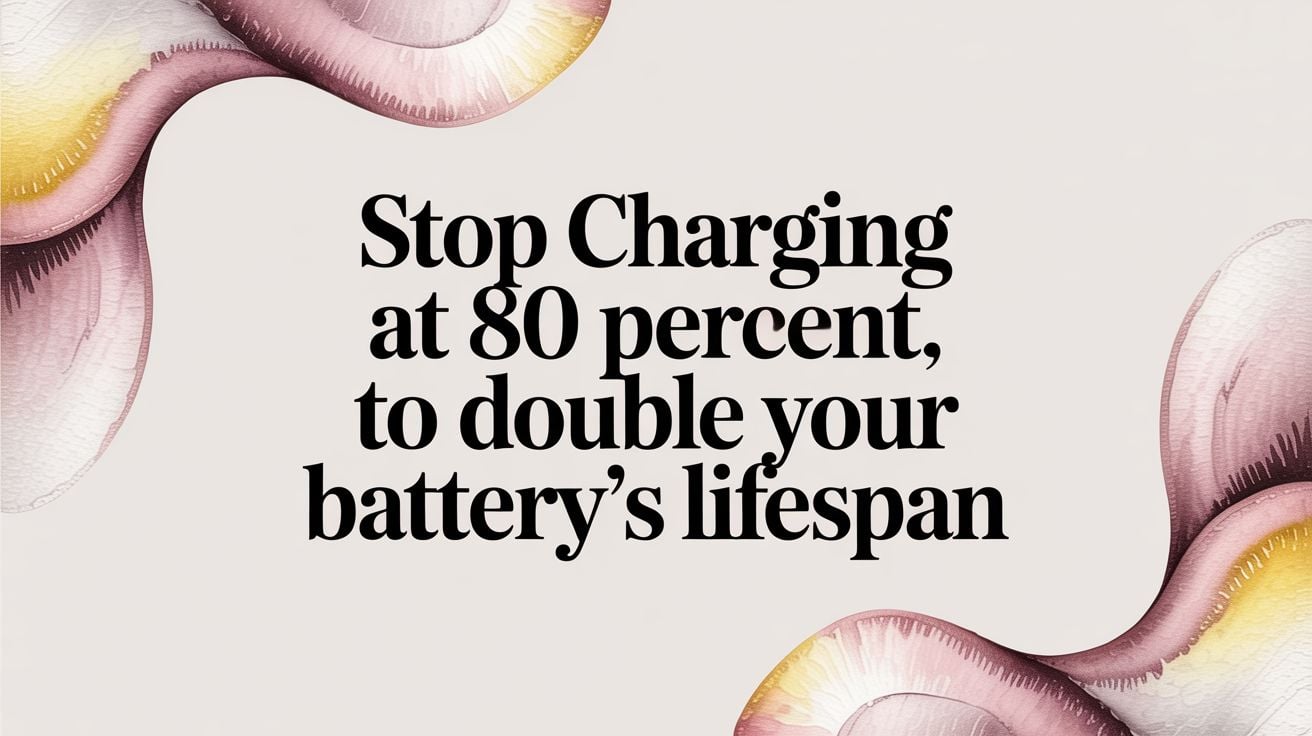We’ve all been there. You start the day with a phone at 100%, but by lunchtime, you're already looking for a power outlet. That feeling of your phone's battery life slipping away isn't just in your head—it’s a real and frustrating part of owning a modern smartphone.
But here's the good news: you can fight back. The secret to a longer-lasting battery isn't a complicated trick. It's about focusing on a few key areas: taming your screen, getting a handle on apps running in the background, and using smarter charging habits. Simple changes can make a world of difference.
Why Your Phone Battery Drains So Quickly
Today's phones are incredible little computers, but all that power takes a toll on the battery.
The single biggest energy user in your phone is almost always the screen. That bright, beautiful display is fantastic to look at, but it drinks power every single second it's on. Every time you wake your phone just to check a notification, you’re using up a bit of your battery.
But it’s not just what you see. A lot is happening behind the scenes. Apps you think you've closed are often still busy in the background, checking your location, looking for updates, or sending you notifications. Each one of these tiny actions is another small drain on your battery.
The Impact of Modern Features
It doesn’t help that newer technology adds even more strain. Take 5G, for instance. The super-fast speeds are great, but connecting to a 5G network can use 10-20% more power than good old 4G.
Combine that with power-hungry activities like mobile gaming and streaming your favorite shows, and you’ve got a recipe for a rapidly draining battery.
The real challenge is that our phones are designed to do everything at once—stay connected, update apps, and look brilliant. Each feature uses a small amount of your battery, and together they create a significant drain.
Quick Wins for Immediate Improvement
Luckily, you don't need to be a tech expert to get more life out of your phone. Making a few small changes can have a noticeable effect right away. It all starts with understanding the various factors that influence phone battery life and hitting the biggest problems first.
For most people, the biggest battery drainers are surprisingly easy to manage. I've put together a quick table to show you where to start for the fastest results.
Quick Fixes for Common Battery Drainers
This table shows the most common things that drain phone batteries and the quick actions you can take to stop them.
| Common Culprit | Simple Solution | Impact Level |
|---|---|---|
| Bright Screen | Lower the brightness yourself or turn on auto-brightness. | High |
| Background App Refresh | Go into your settings and turn off background activity for apps you don't need running all the time. | High |
| Location Services | Set location access to "While Using" for most apps, not "Always." | Medium |
| 5G Connectivity | If 4G/LTE is fast enough for you, switch off 5G in your phone's settings. | Medium |
| Push Notifications | Turn off notifications for apps that don't need your immediate attention. | Medium |
| Vibrations | Turn off vibrations for your keyboard and system alerts. | Low |
By dealing with these main issues, especially the high-impact ones, you can start to extend your phone's battery life immediately without giving up the features you actually need. It’s all about being a little more mindful of your settings.
Optimize Your Screen for Maximum Battery Savings

Your phone's beautiful, bright screen is, without a doubt, its biggest power user. It’s often responsible for more battery drain than anything else. The good news? You have a lot of control over it. A few simple changes to your display settings can make a huge difference in your daily battery life, and you won't even notice the change.
The single most effective thing you can do is manage screen brightness. Most phones have an "Auto-Brightness" feature, but it’s not always the best choice for saving power. These systems tend to set the screen much brighter than you actually need, especially when you're indoors.
A better way is to take control yourself. Find a comfortable brightness level for where you usually are—like your home or office—and just leave it there. You'll probably find that a setting around 30-50% is perfectly fine and saves a surprising amount of power. You can always slide it up quickly if you step out into bright sunlight.
Embrace the Power of Dark Mode
One of the best battery-saving features to come to modern phones is Dark Mode. This is more than just a style choice; if your phone has a certain type of screen (called OLED or AMOLED, which most new phones do), it’s a real power-saver.
Here’s why: on these screens, each tiny dot (pixel) lights up on its own. To show the color black, the dot just turns off. It uses zero power. A bright white screen, on the other hand, forces every dot to light up at full power.
This means that switching to Dark Mode on your phone and in your favorite apps can cut down your screen's power use. The more black you have on your screen, the less energy it's using.
Think of it like this: a bright white screen is like having millions of tiny light bulbs turned on. A dark screen is like switching most of those bulbs off, which naturally saves a lot of electricity—or in this case, battery.
Small Tweaks That Make a Big Difference
Besides brightness and color, a few other small habits can add up to serious savings by the end of the day. These are the "set it and forget it" changes that quietly save your battery in the background.
- Shorten Your Screen Timeout: This is a big one. Set your screen to turn off after 30 seconds or one minute when you're not using it. Every second your screen stays on for no reason is just wasted power.
- Ditch the Flashy Lock Screen: Moving wallpapers, live weather updates, and constant notifications on your lock screen all wake the display. Each time it wakes up, it uses a tiny bit of power, but it all adds up. A simple, non-moving wallpaper is by far the most battery-friendly option.
By taking a few minutes to adjust these settings, you're directly tackling the number one cause of battery drain. You'll end up with more screen time for the things you actually want to do.
Take Control of Power-Hungry Apps and Notifications

Think of some apps on your phone as sneaky guests who never leave. Long after you’ve closed them, they're still running in the background, quietly draining your battery by getting updates, checking your location, and sending alerts. Getting this wasted power back is a massive step toward making your charge last all day.
First, you have to figure out which apps are the worst offenders. Thankfully, both Android and iOS make this easy. Just go into your phone’s Settings, tap on the Battery section, and you'll get a list of what's been using the most power. You might find some surprises.
Often, it’s not the apps you use the most, but the ones that are poorly made or just very active in the background. Social media apps are famous for this. Once you've found your own battery hogs, you can take action to control them.
Restrict Background App Activity
One of the most powerful things you can do to extend phone battery life is to manage what apps are allowed to do when you're not actively using them. For many apps, there’s simply no good reason for them to be running behind the scenes.
Your phone gives you control over this for each app. You can choose to stop its background activity. This doesn't break the app or stop it from working when you open it, but it does stop it from draining your battery when it’s closed.
Just think about a news app, a weather app, or that game you play sometimes. Do they really need to be constantly active? Probably not. By restricting them, you make sure they only use power when you actually want them to.
The key is to be selective. You'll want important apps like your email or messaging services to run in the background so you get alerts on time. But for almost everything else, stopping background activity is a pure battery-saving win with no real downside.
Limit Location Tracking and Notifications
Another hidden power drain is location services. Many apps ask for access to your location, but very few actually need it "Always." A map app needs your location while you're using it, sure, but does a shopping app need to know where you are 24/7? Absolutely not.
Go through your app permissions and switch the location access for most apps to "While Using the App" or "Ask Next Time." This one simple change stops them from constantly using GPS, which is a major battery drain.
Finally, let’s talk about notifications. Every little buzz and beep wakes up your phone’s screen and uses a tiny bit of energy. When you get dozens—or even hundreds—of these a day from apps you don't really care about, it really adds up.
- Silence the noise: Turn off alerts for games and shopping apps. These are rarely urgent and are a major source of battery-draining interruptions.
- Bundle the rest: Some phones let you group less important notifications and deliver them all at once at set times, which drastically reduces how often your screen wakes up.
By being more careful about which apps can run in the background, track your location, and interrupt your day, you take back control. Your battery will thank you for it by lasting significantly longer.
Adopt Charging Habits That Preserve Battery Health

How you charge your phone matters just as much as how you use it. We've all heard that old advice to let your phone die completely before plugging it in and charging it to 100%. That might have worked for old-fashioned batteries, but for the modern ones in our phones? It's one of the worst things you can do.
Think of your phone's battery like a rubber band. If you constantly stretch it to its absolute limit (100%) or let it go completely loose (0%), it's going to wear out fast. That constant stress is what makes it lose its ability to hold a good charge over time.
The real secret to making your battery last longer is to avoid those extremes. Keeping it in its comfort zone is the single best thing you can do to slow down the aging process.
The 20-80 Rule for Battery Longevity
The sweet spot for modern batteries is keeping them between a 20% and 80% charge level as much as possible. This simple habit greatly reduces the stress on the battery, helping it hold its charge capacity for much longer.
It might feel a little strange to not use the full 0-100% range, I get it. But the benefit is huge. A battery that lives in that 20-80% zone can easily last longer than one that is fully charged and drained every single day.
Of course, life happens. Sometimes you need that 100% charge for a long flight or a busy day out. That’s perfectly fine! The goal isn't perfection; it's about building smarter charging habits for your everyday routine.
Smarter Charging Over Fast Charging
In our busy world, "fast charging" sounds like a lifesaver. And while it's great when you're in a hurry, regularly using a powerful fast charger creates a lot of extra heat. Heat is the number one enemy of battery health—it literally speeds up the chemical aging inside.
Whenever you can, choose a slower, standard charger, especially if you're plugging in overnight. It creates far less heat and is much gentler on your battery.
The overnight charge is where most of us do the most damage. Leaving your phone plugged in all night forces it to sit at a stressful 100% for hours, which can cause it to get warm and slowly damage its ability to hold a charge.
To fix this, most new phones have a feature like "Optimized Battery Charging." This setting is a game-changer. It cleverly charges your phone to 80% and then waits, only finishing the charge to 100% right before you usually wake up. You should absolutely turn this on if you haven't already.
For even more control, it's worth learning the best ways to charge overnight. A lot of people wonder if you should charge your phone overnight, and the answer is tricky. Smart charging habits are your best defense against a battery that dies too soon.
To make it crystal clear, let's break down the good habits from the bad ones.
Good vs. Bad Charging Habits
Here’s a simple table to help you see the small changes that make a big difference in your phone’s long-term battery health.
| Habit to Avoid | Recommended Practice | Why It Matters |
|---|---|---|
| Charging to 100% overnight, every night. | Use a smart charging device to stop at 80-90%, or turn on your phone's optimized charging feature. | Avoids hours of stress and heat, which are the main causes of battery wear. |
| Letting your phone frequently drop to 0%. | Start charging when the battery gets down to around 20-30%. | Draining the battery completely puts a lot of strain on it, causing it to wear out faster. |
| Always using a fast charger. | Use a standard, weaker charger for regular charging, especially overnight. Save fast charging for emergencies. | Slower charging creates less heat, which is the number one enemy of a healthy battery. |
| Leaving your phone in a hot car or direct sun. | Keep your phone in a cool, shaded place and never charge it when it's already hot. | Extreme heat permanently damages the battery's ability to hold a charge. |
By swapping out a few bad habits for these recommended ones, you're not just getting a little more power out of your daily charge—you're making the battery itself last much longer.
Tame Your Connectivity and Power Saving Modes
Your phone is always talking to the outside world. It’s constantly searching for signals—Wi-Fi, cellular, Bluetooth—and every one of these invisible connections quietly uses your battery. By getting smart about how you manage these signals and using your phone’s built-in power-saving tools, you can add hours to your daily battery life without feeling disconnected.
Ever been in a basement or out in the country and watched your battery percentage drop fast? That’s not your imagination. In areas with a weak signal, your phone works extra hard, boosting its power in a desperate, energy-draining search for a stable connection.
This is one of the most common hidden battery killers. When your phone has one bar or keeps jumping between networks, it's burning a massive amount of power just to stay online.
Reign In Your Wireless Connections
The easiest fix for a weak signal is to simply turn on Airplane Mode. It instantly stops the frantic search and saves your battery. You can always turn Wi-Fi and Bluetooth back on separately if you need them, but you’ll have stopped the cellular drain.
It's also just a good habit to switch off other connections when you aren't actively using them.
- Bluetooth: If you're not connected to headphones or a speaker, there's no reason to leave it on.
- Wi-Fi: Leaving Wi-Fi on when you're out makes your phone constantly scan for available networks—another small but steady drain. A bad Wi-Fi connection can be just as draining as bad cell service, so it's worth learning about troubleshooting Wi-Fi issues on your device.
- GPS/Location Services: As we've mentioned, this is a big one. Limiting location access for apps that don't absolutely need it is a huge power saver.
This constant need for more power just to stay connected is a big reason why companies are in a race to build phones with bigger batteries. In May 2025, China was leading the pack with an average smartphone battery size of 5418 mAh—an 11% jump from the previous year. It's a clear sign that people everywhere want phones that can keep up.
Use Low Power Mode Like a Pro
Finally, don’t be afraid to use your phone's "Low Power Mode" or "Battery Saver." Most people wait until their battery hits 20%, but you can manually turn it on any time you know you've got a long day ahead.
When you turn it on, your phone instantly makes a bunch of smart changes to stretch its remaining power. It dims the screen, limits background app activity, pauses automatic downloads, and might even slow down a little. These changes are designed to be as small as possible while saving as much battery as possible. If you want a deeper look at what’s happening, check out our guide on how Android's power-saving mode works.
Your Top Phone Battery Questions, Answered
Even when you have a good charging routine, there are always those questions and myths about what really makes a difference. Let's clear up some of the most common ones.
Should I Be Closing My Background Apps to Save Power?
This is probably the biggest myth in the phone world, and the short answer is no, not really. It feels like you're helping, but you're actually working against your phone's design.
Both iOS and Android are very smart about managing apps. They "freeze" background apps so they use almost no power. Constantly swiping them away forces your phone to do more work. It takes a surprising amount of energy to start an app from scratch, far more than just waking it up from its frozen state.
The only time you should ever force-close an app is if it's completely frozen or not working right.
A much better approach is to manage which apps can update in the background. Head into your settings and be selective. This stops them from waking up and using power when you're not looking, which is way more effective than constantly closing them.
Is It Okay to Use My Phone While It's Charging?
For light stuff like texting or browsing a website, you're totally fine. The real enemy here isn't using the phone itself—it's heat. Heat is the absolute worst thing for your battery's long-term health.
Think about it: demanding tasks like playing a graphics-heavy game or streaming video create a lot of heat on their own. Add the heat from charging, and you have a very warm phone. That combination of heat can seriously speed up the wear and tear on your battery.
If your phone ever feels hot to the touch while it's plugged in, it's a good idea to just let it charge in peace for a bit.
Should I Just Replace My Battery, or Is It Time for a New Phone?
This one really comes down to how old your phone is.
If your phone is only a year or two old and still runs smoothly, a battery replacement is a great, money-saving choice. It can make an old device feel like new again for much less than the cost of a new phone.
On the other hand, if your phone is getting old, has stopped getting important security updates, or just feels very slow, putting money into a new battery might not be the best idea. A newer model will give you a better camera, faster performance, and—most importantly—the latest software to keep you safe.
And when you do decide it's time to get rid of an old phone or battery, please do it the right way. You can look into battery recycling solutions to make sure they are handled in an environmentally safe way.
If you want to take all the guesswork out of healthy charging and make your battery last for years, Chargie is the simplest, most effective way to do it. It automates the whole process, keeping your battery in its healthiest state and protecting your investment. You can learn more over at https://chargie.org.