For the past three years, I’ve been preaching to people to not fully charge their phones, or do it as rarely as possible. Well, all this time it seemed obvious to me (and some other battery-obsessed freaks) that you also shouldn’t let your phone discharge to 0, because it also causes harm to the battery (maybe even more than briefly letting it go to full).
To recap, the three causes that accelerate lithium ion battery degradation are:
- heat (while charging or discharging)
- prolonged full charging
- deep discharging
Chargie protects your battery from the harmful effects of prolonged full charging, but it can’t do anything about deep discharges. Those are to be handled by the user, unless the phone is constantly connected to external power and its charging process completely handled by the Chargie app.
However, there is one instance when you should fully charge your phone: if the battery doesn’t hold a charge until you know you can plug it again.
In those cases, PLEASE charge to 100%, through Chargie, because it will cut off power completely at the top and not keep trickle charging it any longer. This process alone lets the battery’s chemistry relax, the ions to settle and the heat to dissipate in a matter of minutes. Cutting off power completely at 100% also puts most phones into deep sleep, which means the CPU won’t be providing heat to the battery any longer.
Of course, the technique is not as effective as charging to 80%, but is the next best thing to charge limiting. You can also use the delayed charging function (called Top Up Scheduler) in the Android app (coming to iOS this fall) for better results.
We’ve experimented the above with our test phones, and the results have been quite revealing.
You could as well choose to do this manualy – plug in and stay attentive to see when the battery is full, then unplug immediately once it gets there. You can do that, but Chargie does it automatically, and that’s why it’s loved by more than 17000 users worldwide, as of today.
Buy a Chargie now at https://chargie.org/chargie-shop/

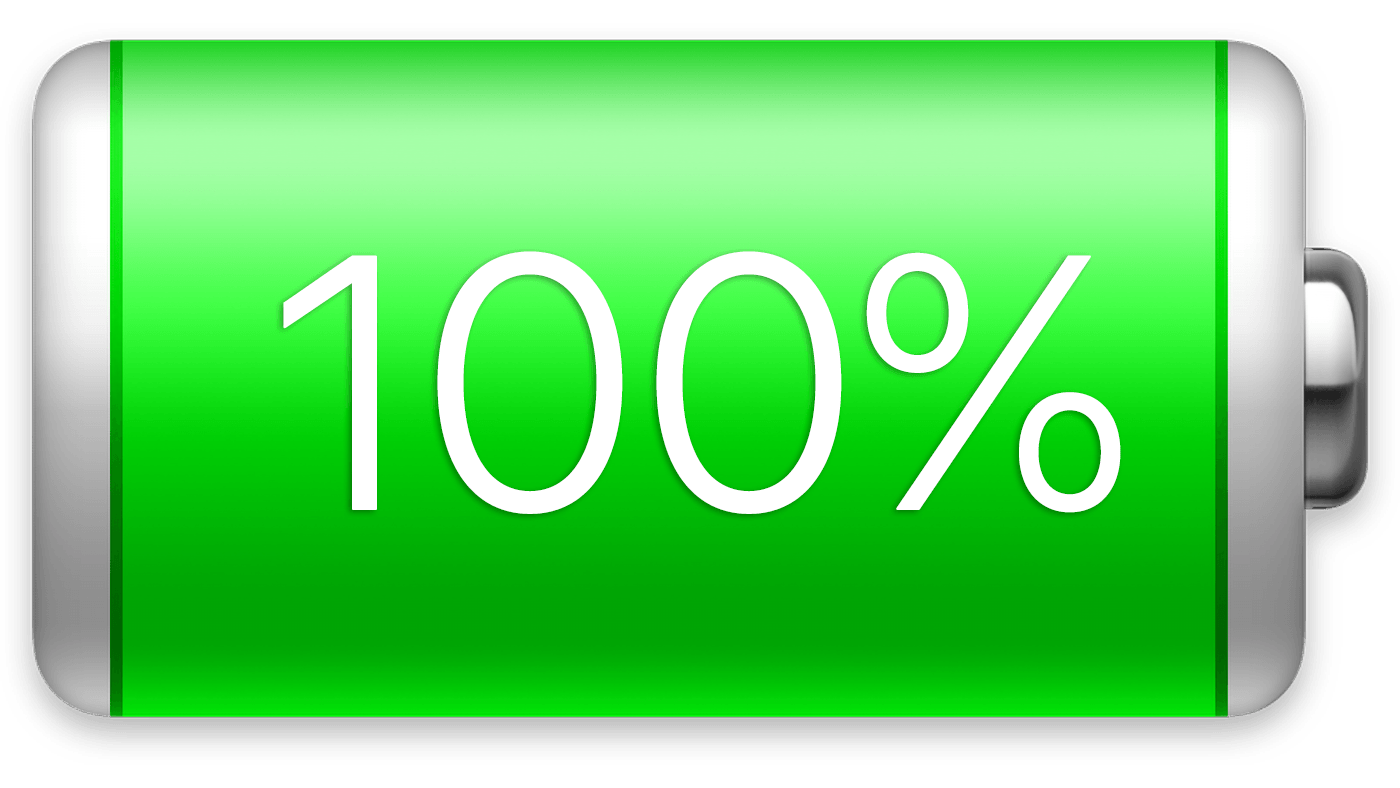




16 Comments
Is there any recommended minimum level when you should typically recharge?
20% would be a good point. If you need go below that, take your phone’s recommendation and switch it to Low Power Mode. It’s very useful and protects the battery. Low current consumption at that level makes for reduced heat dissipation and wear.
That is not correct. Letting a Li-Ion cell sit at 0% does NOT hurt Li-Ion cells, because the phone switches off, before it damages the cell.
There is no damage at low SOC, but above about 4.0-4.1 Volt
Watch some Jeff Dahn Videos on YouTube.
🙂
Having done many experiments with over-discharging batteries, I can definitely tell lithium ion cells are very sensitive to very low voltages, even for short periods of time. Of course, a modern phone won’t let it drop below 3.3v, but going below 3.5v is by far not optimal for that battery. We’re talking long term effects, because we want to use those batteries/devices for as long as possible.
How about battery packs that are made of more than one cell? Like an iPad.
These need balancing between the cells which happens by bleeding of energy from the full cell to the not complete one and it happens when 100% is reached and let stay there with trickle for a while.
This is when BMS usually kicks in, doesn’t it?
those batteries are not charged one at a time. Balancing is only done to series-connected batteries, not parallel ones. As far as I know, iPads have a parallel setup, hence the internal BMS only manages per-pack charging, not individually. If one of them goes bad, the heat sensor and the unit’s basic under/over-voltage circuit will tell that. Anyway, we’ve been saying that a 100% charge is good for calibration reasons from time to time.
I charge to 80% with my Chargie and then go about my day. I use very little battery thanks to my de-googled Android OS not wasting battery reporting back to google so I can usually make it home with 55-60% still remaining. Should I wait until 20% before recharging or is it fine to top off to 80% every night?
You can safely take it to 30% every day. But to be on the safe side, better charge mid range. So I guess a 30-70 is just fine.
Thanks! 🙂
Is the amount of “wear and tear” on the battery charge an exponential effect as it reaches 0% ?
(P.s. Thanks for these articles and the chargie by the way!)
I wouldn’t say exponential, but it has an important effect.
I’ve been a Chargie user (and fan) for over a year now. Great product based on good science. The one request I have is about the app and not the hardware. Please remove the app icon in the top left corner of the phone home screen when not in use. It’s annoying intrusive, unneeded and distracting. Fine when plugged in for notification Chargie is working but really shouldn’t be there when not in use. No other app does that. Leaves me with a bad impression of a half-baked product.
My Chargie preferences are 20-80%. Seems to be the most accepted numbers in the industry. Even Elon Musk likes those numbers for long life in his cars.
The app icon is required by Android, otherwise it will get cleared from the memory. The only thing I can do is make it smaller. Other than that – use the hardware limiter, it’s a good option.
I need to use my iPhone with three different Chargies, but that doesn’t seem to be an option. I have one for charging when I’m in bed, another when watching TV, and another in the bathroom. I need all three because I the iphone depletes rather quickly, which I believe started happening when Apple made an update to iOS. I think they purposefully are trying to make users think they need to get a new iPhone. Mine is an iPhone 11.
You can use your phone with an unlimited number of Chargies. Just plug it in regularly and the app will find it automatically.
I wonder if I should use chargie for the use case to permanently have my iPad Pro connected to the charger. I use that iPad primarily for video streaming at one location where the plugged cable is not an issue.
Currently, the iPad is kept to 100% all time – said not to be good, but on the other hand there are no charge-discharge cycles (I am not sure how this is handled internally). Now, I could use one of my chargies in between and set a charge limit of e.g. 50% with re-charge triggered some Percent below (e.g. the 3% default). This would however lead to lots of charge-discharge cycles while streaming is running, in that case between 47% and 50%; I am afraid this could wear the battery more than just leave it at 100% all time with no cycles.
Is there any reliable basis to take that decision?