
Chargie’s New Top Up Scheduler Could Save the Day (and the battery)

I’ve built the Chargie system from the ground up as a means to save battery lifespan by limiting the time your phone stays at high charge levels. It is working, and we have numerous reports of very satisfied customers whose phones did not go to rubble, but still continue to work great after a long time.
However, life is not ideal and there are circumstances when you really need that 100% for the next day. Up until now, you just had to set Chargie to go to 100%, and the app would cut it there and act upon the hysteresis you set (Allowed Charge Drop). It’s a pretty good method, but in the meantime, looking at real needs, I decided it’s not the very best, since you still keep the battery “up there” for the whole night (even if it’s discharging).
And, if you’re the unlucky person whose battery capacity has already been going south for a while, you’ll be emptying it well before you can plug in during the day, which would make using Chargie a nuisance, not an advantage. This would take it into a lower than 20% state of charge sometime in the afternoon, which creates heat and makes things even worse for it.
Apple has sniffed this realm since iOS13 and has done something good, in theory – keep the battery at 80% for the night and only top it up in the morning, before you wake up. It sometimes works. Because their algorithm attempts to “learn” your routine – if you have one. If you don’t, you’ll rely on their AI guesswork and you may wake up with only 80% in the morning or your phone may stay at 100% all night – and you won’t know, won’t you?
So here’s my proposal: I implemented a feature in Chargie that allows you to set up a time when you want your phone to start topping up. Essentially, you can keep the battery somewhere in the midrange – 50 or 60% – during the night, without any stress on it whatsoever, and if you wake up at 7am you can set the Top Up Scheduler for 6:15am (depending on your charger).
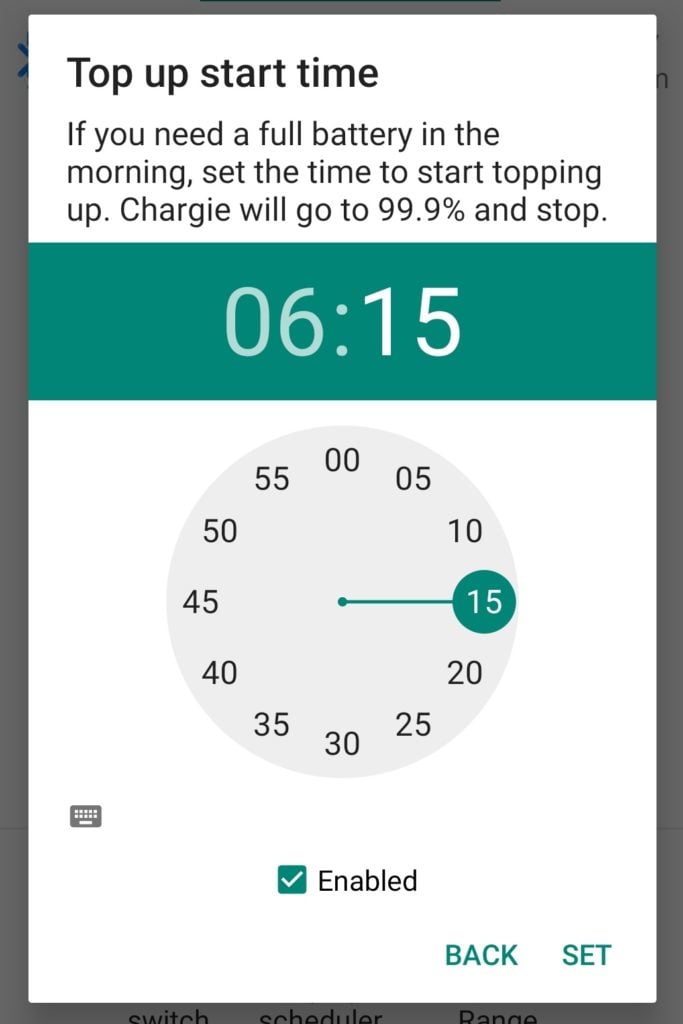
The Top Up Scheduler’s limit value is also configurable from Settings – so if you’d rather wake up with 90%, you can keep the phone at 50 for the night and only top it up to 90 before you wake up, very flexibly. This is way, way better than holding it up at 90% for the whole night, like it was so far possible.
For now, the time estimation is yours to make, but I’ll work on something more automatic in the following period. However, it will not resemble Apple’s, because it’s going to be something much better – no algorithm can predict your maybe hectic schedule more accurately than you. Charging times can be forecast, though. And so can your phone’s alarms be read and interpreted, if you use them. But it’s ultimately you who should be in control, not a “magic,” fully automated process.
The Top Up Scheduler is available right now in Beta version, under the Beta channel on Google Play – so if you want to experiment something new, go ahead and join the beta on the same Play page where you downloaded the app.
I would like to thank all of you who asked for this feature along the way and those who helped debug everything so far.
Go order a Chargie right now and join our community of resource-conscious people.

